Kubio – Basic blocks
The Kubio basic Gutenberg blocks allow you to create simple web elements, from heading to images and links.
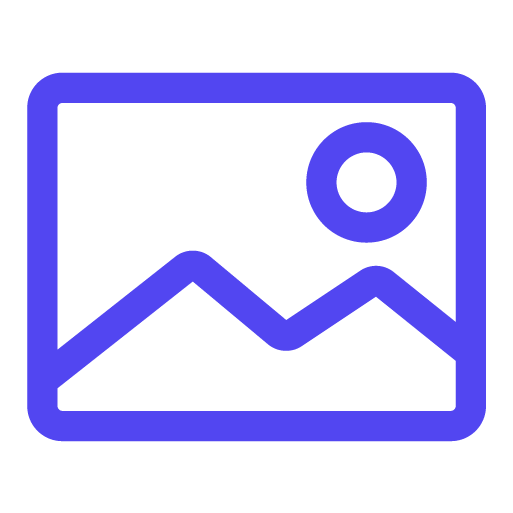
Image
Add images with styled borders and shadows. You can add frames and effects to them for a more appealing look.
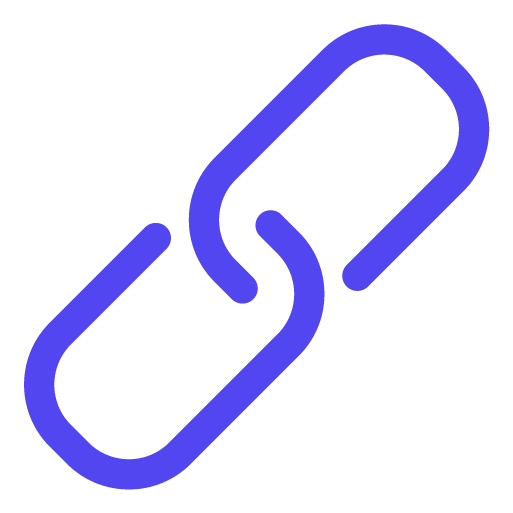
Link group
Add multiple stylish links to your content. Adjust them while in a normal or hovered state.
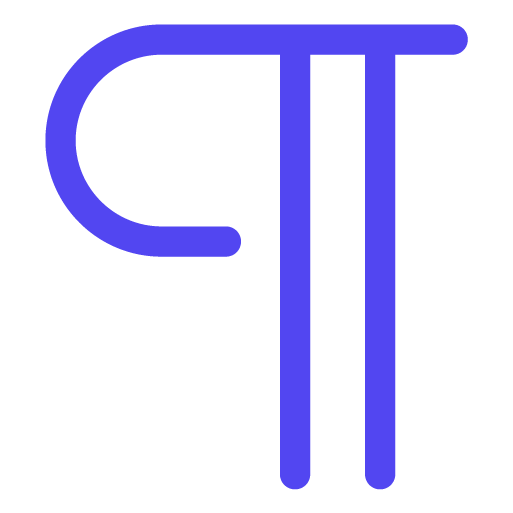
Paragraph
Add text that can be stylized your way: from font-family, font-weight, and size, to color, borders, and shadows.
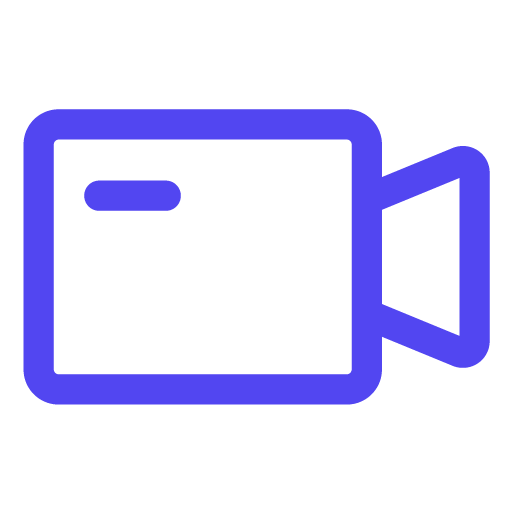
Video
Add self-hosted, Youtube, or Vimeo videos. Adjust their background, spacing, aspect ratios, and shadows.
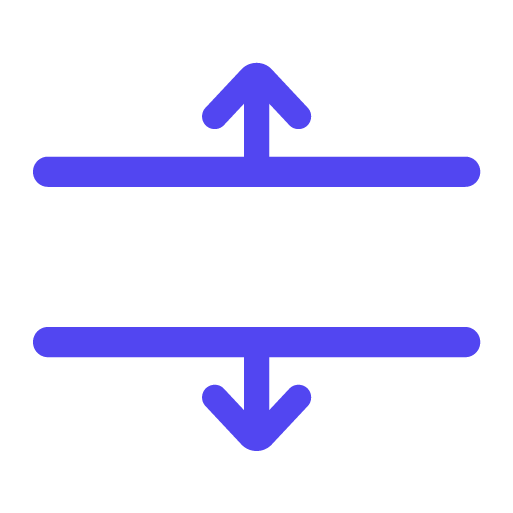
Spacer
You can use the spacer block instead of margins and paddings, when you want to add space between content sections.
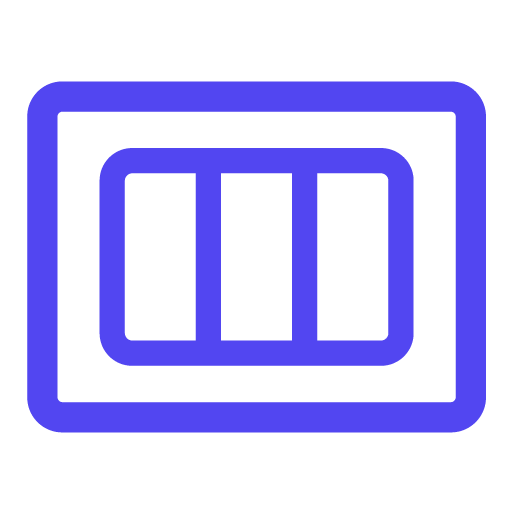
Columns
Add a new row to the canvas. Make adjustments to its columns, spacing, typography, background, and more.
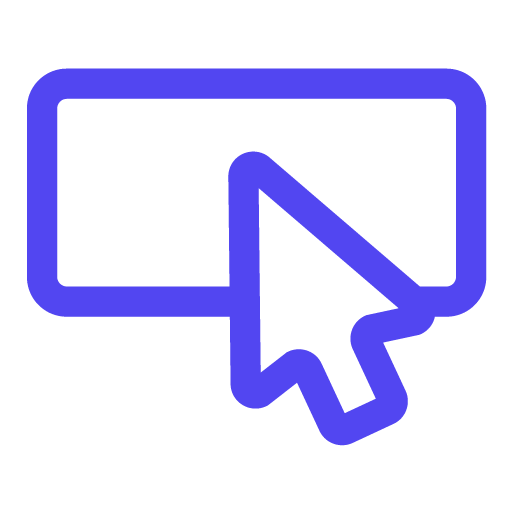
Buttons
Create enticing calls to action. Fine-tune them until you get the right colors, contrast, and spacing.
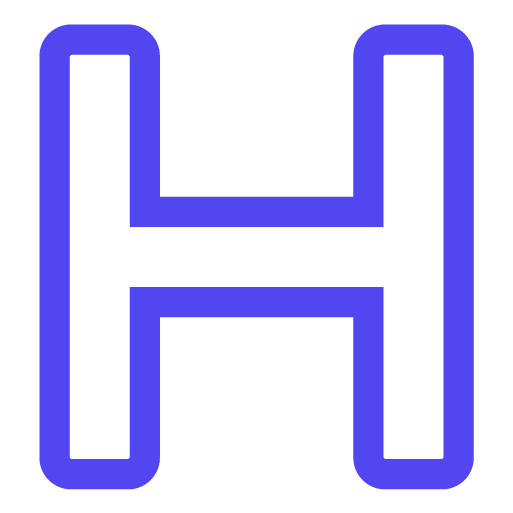
Heading
Create headings that stand out. Customize their typography, color, shadow, borders, and background.
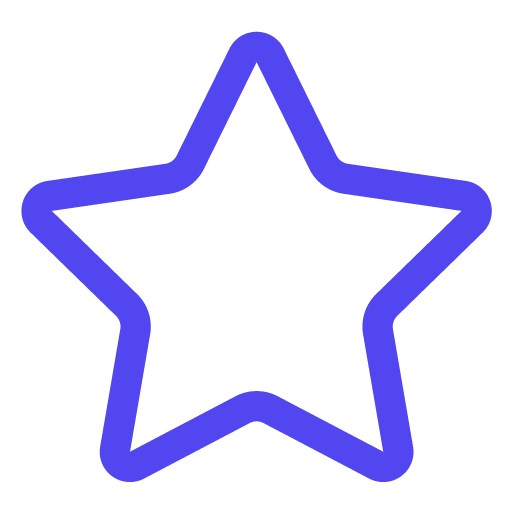
Icon
Add attractive icons to web pages. 100+ free icons are available from the most popular libraries out there. Fully customizable.
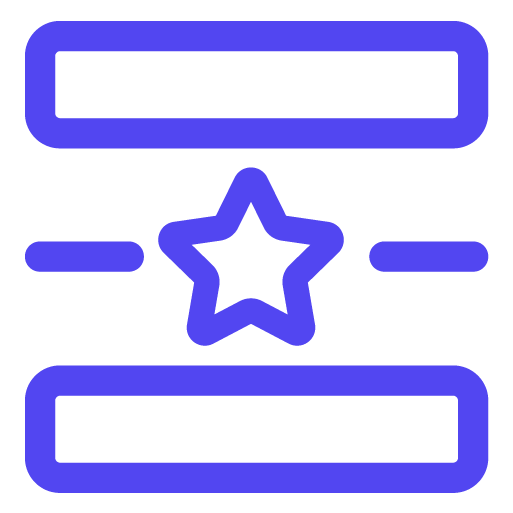
Divider
Use dividers to separate website sections in a creative way. Customize their color, line thickness, and more.
Kubio – Advanced blocks
The Kubio advanced blocks help you add a higher level of sophistication to your web page design.
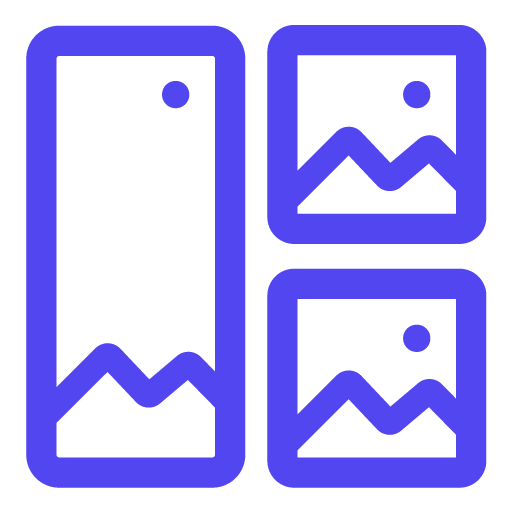
Image gallery
Define the number of columns, the image size, and click behavior for your image gallery.
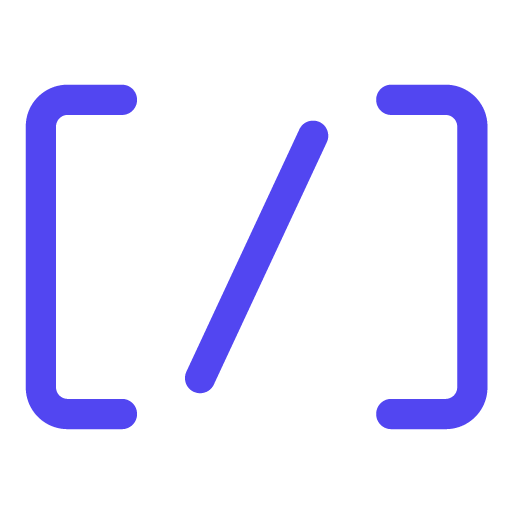
Shortcode
Use shortcodes to insert various custom-made forms, galleries, tables, and more, depending on the plugins you use.

Map
Embed Google Maps, insert your desired address, adjust zoom, height, and hover behavior.
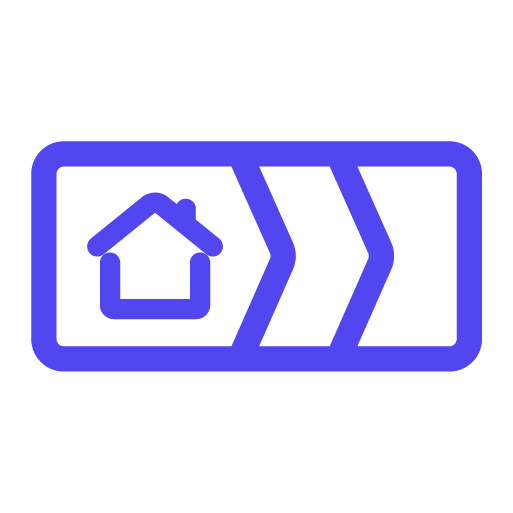
Breadcrumb
Use this block to improve website navigation and to give users an overview of where they are on your site.

Image collage
Create visually appealing image collages using frames, overlays, shadows, borders, and other styling options.

Flip box
Add flip effects to various elements on your website. Make edits to effect duration and direction.
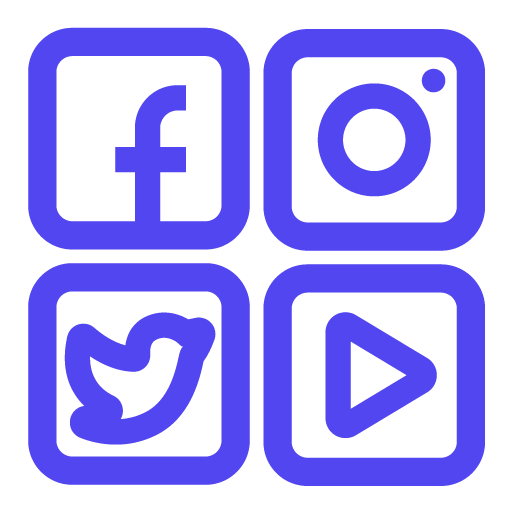
Social icons
Make your social media profiles stand out across your website. From Instagram to Snapchat and Youtube, you can add any icon you need and style it to match your brand.
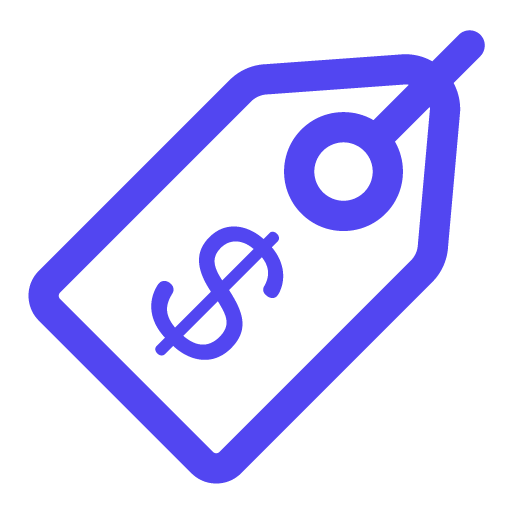
Pricing
Showcase the pricing of your products and services, and make your offers stand out in a stylish matter.

Pricing table
If you have various pricing plans for your product, you can use a pricing table to showcase them.
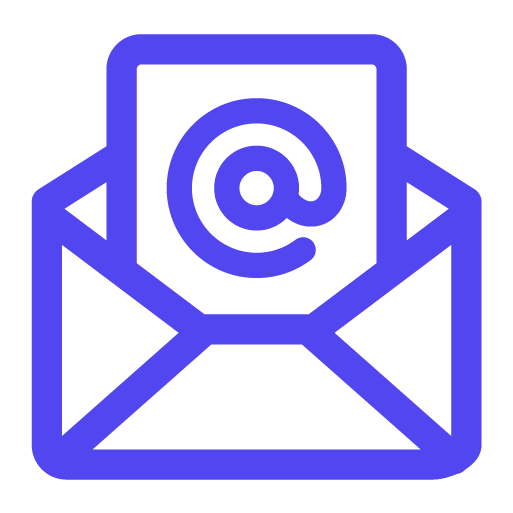
Contact form
Add a contact form to any page and customize its header, fields, and call to action with ease.
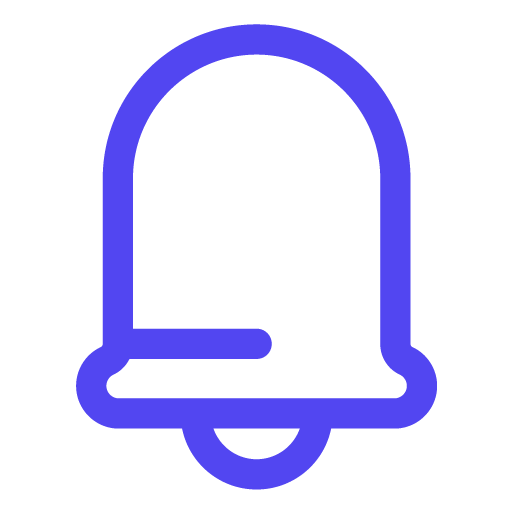
Subscribe form
Insert beautiful and engaging forms via shortcode.

Counter
Show off various stats on your website using animated Counter block for Gutenberg.
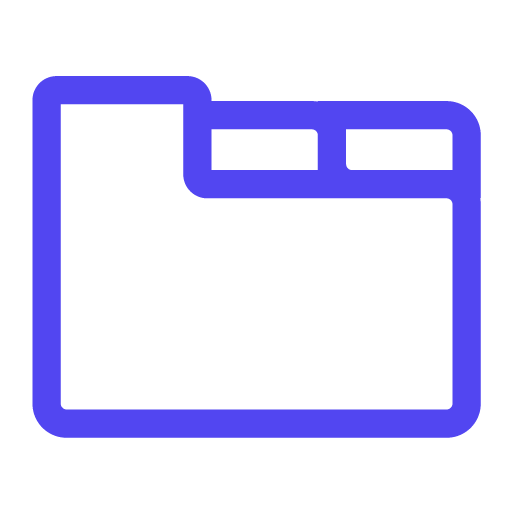
Tabs
Make use of tabs to improve navigation and user experience. Style your tabs in the normal, hover, and active state.
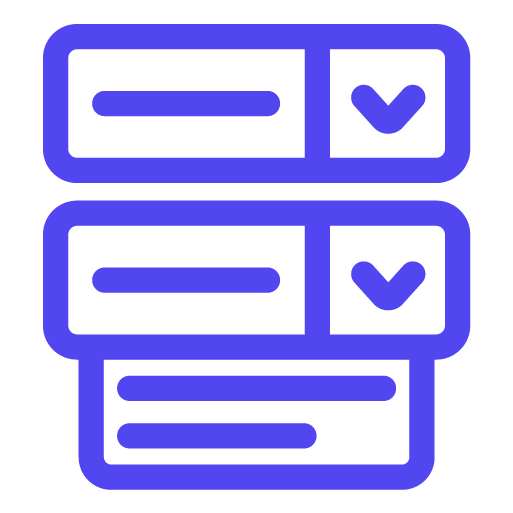
Accordion
Display creative collapsible texts in a dropdown manner. Stylize them according to your vision.
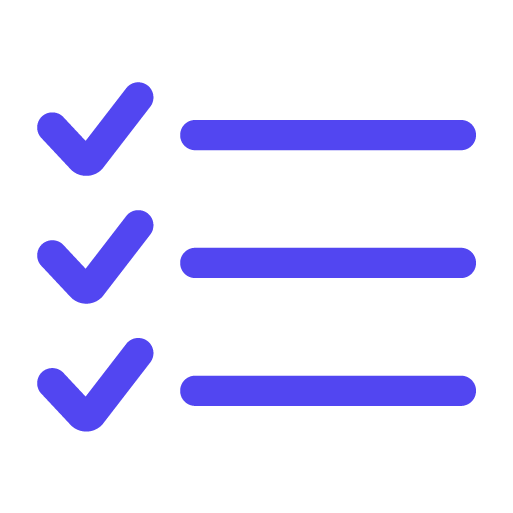
Icon list
Create beautiful lists of items and their icons. Style their spacing, borders, shadows, color, and typography.
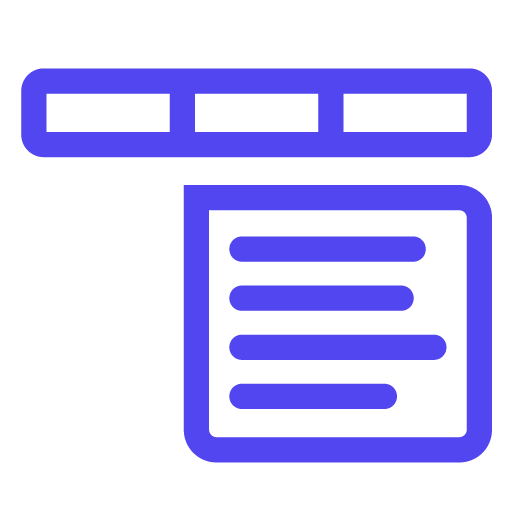
Dropdown menu
Add your main web pages and products to a stylish dropdown menu with this Gutenberg block.
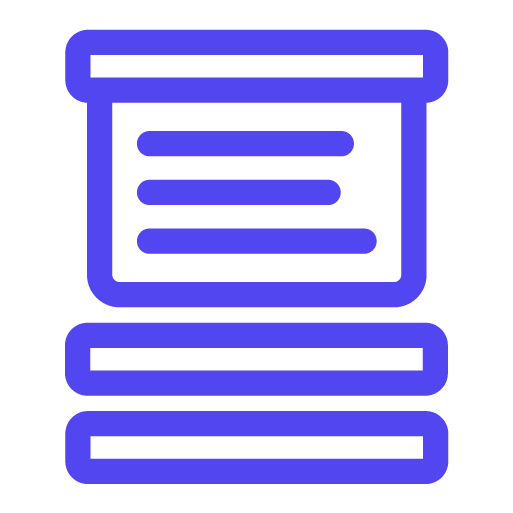
Accordion menu
Add your main web pages to a stylish accordion menu that will help your visitors find the content they need.
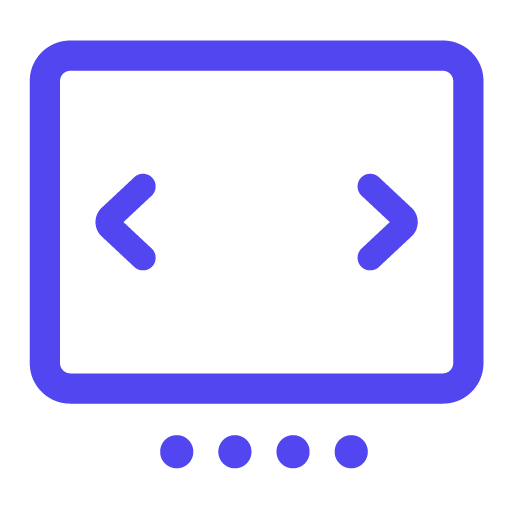
Slider
Showcase testimonials, images, projects, and more, using sliders. Customize their transitions, arrows or dots, and everything in between.
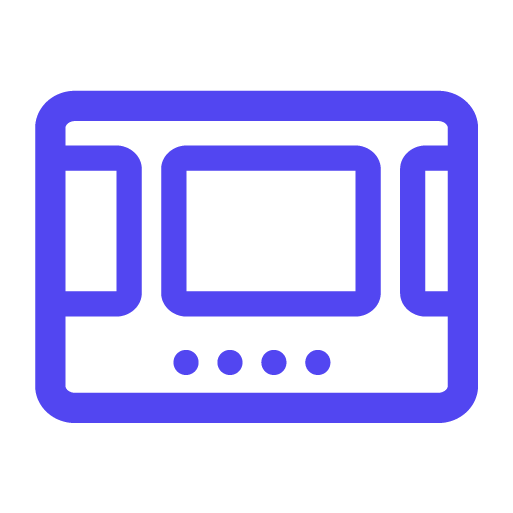
Carousel
Display images, videos, testimonials, products, and their features in beautifully displayed carousels.
Kubio – Site data blocks
These are the elements that shape your identity or allow users to browse your site for specific content.
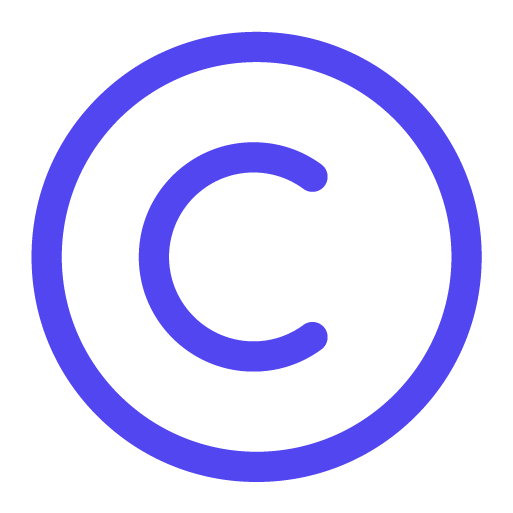
Copyright
Add a stylish copyright notice to your website whenever it becomes available to the public.

Search
Add a search bar to your blog or website to ensure smooth and intuitive navigation of your visitors.
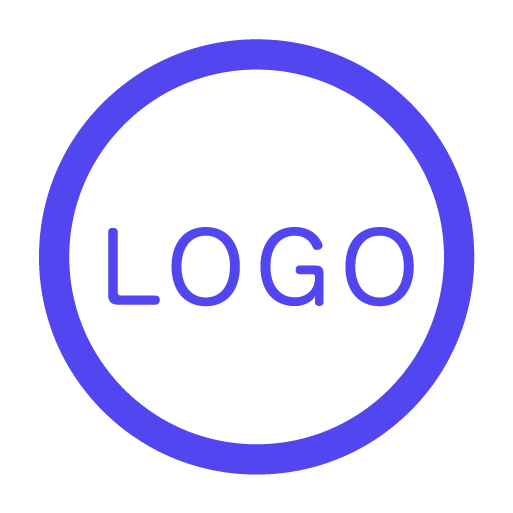
Logo
Make sure your visual identity is clear to your website visitors by adding your logo in a visible place.
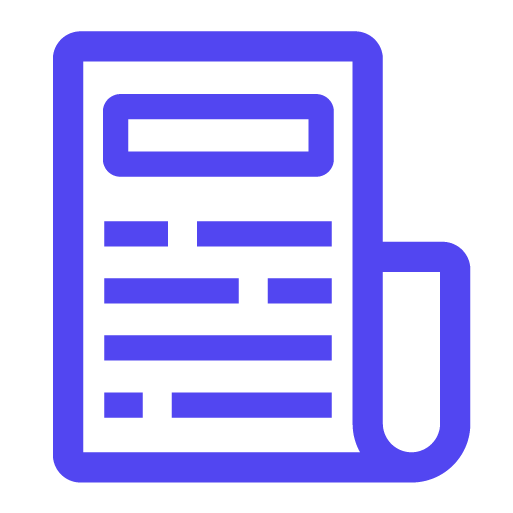
Page title
This block automatically pulls the page’s name and makes it the page’s title

Home button
Whenever the website visitors will click on this button, they’ll be taken to your homepage. Place it on all of your pages for better navigation.
Kubio – Blog blocks
Older WordPress users might recognize some of these blocks as the former WordPress widgets.
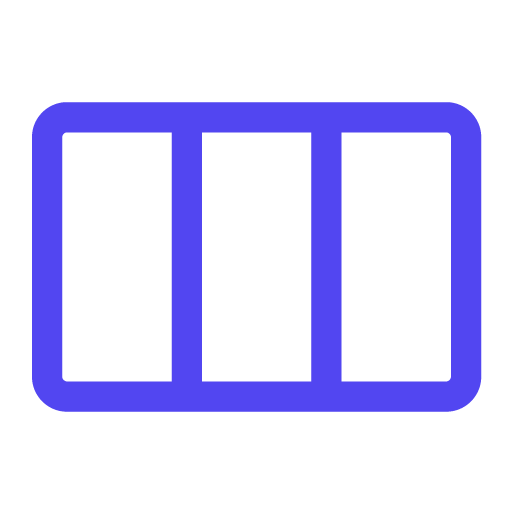
Blog layout
this block allows you to add the posts list together with a sidebar to a page. You can delete the sidebar, or place it to the left or right of the posts.
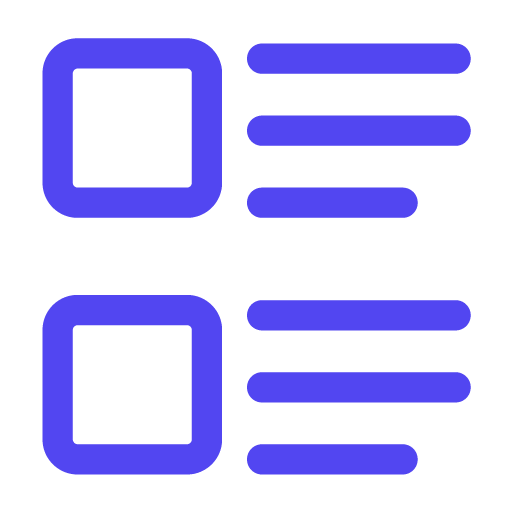
Post list
You can show off some of your most recent or popular blog posts on any page you’d like.
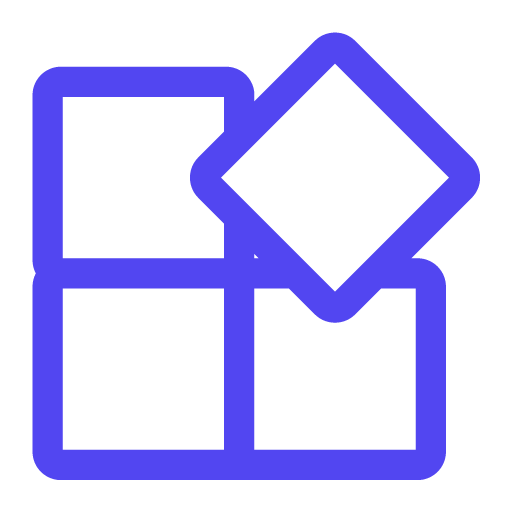
Widget area
The widget area block allows you to add blog widgets to anywhere you want on a page or post.
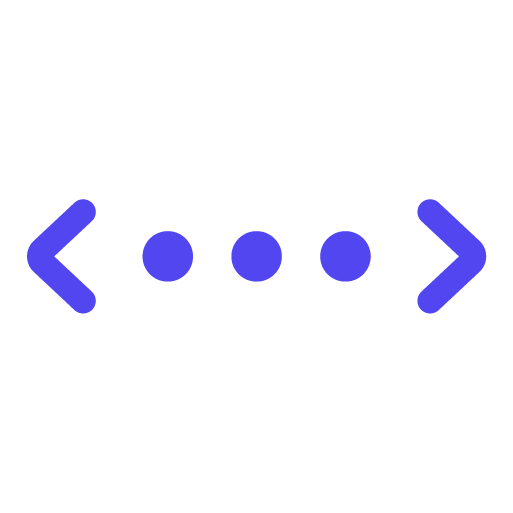
Pagination
Use buttons only or buttons with numbers pagination to help your website visitors navigate your blog.
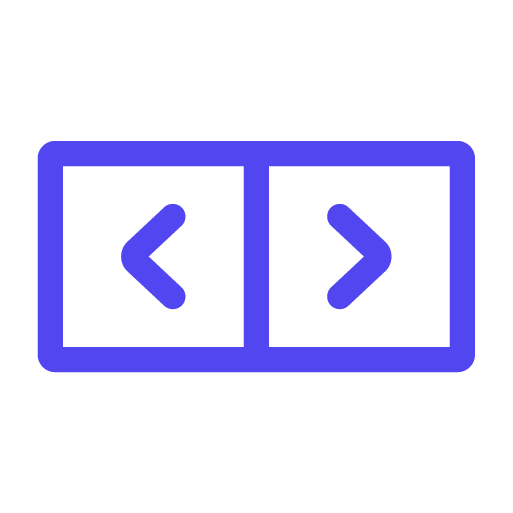
Pagination nav buttons
Adjust your blog pagination with nice buttons. Choose your icons and stylize them the way you need.
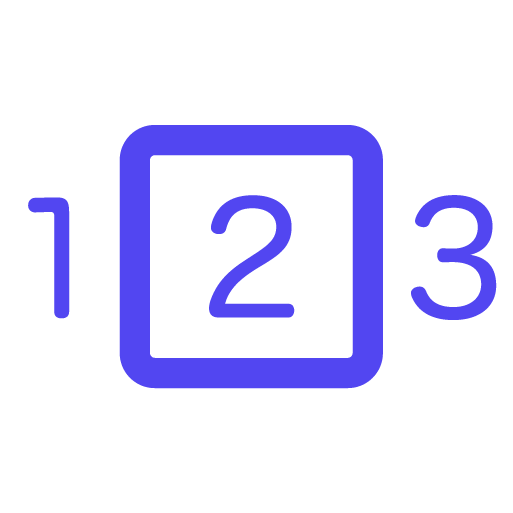
Pagination numbers
Use numbers for your blog pagination to help your website visitors discover the content they need easily.
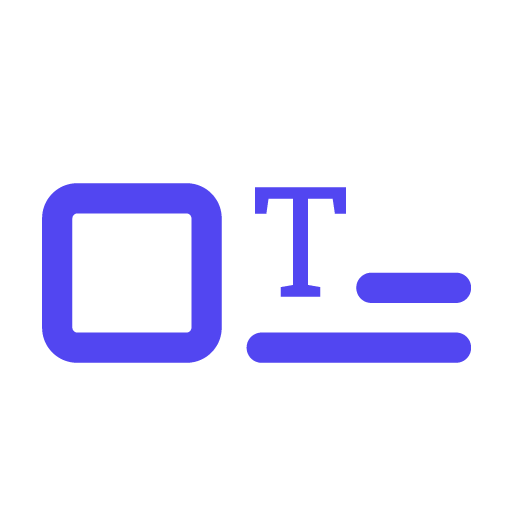
Post title
Create beautiful post titles. Customize their typography, color, shadow, borders, and background.
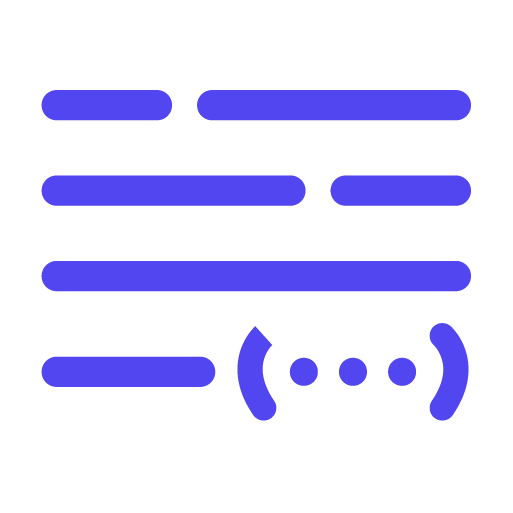
Post summary
Create a short enticing summary of your blog article to serve as a preview in your blog listing.

Post featured image
Add a relevant and catchy image to every blog article. Adjust its size, borders, shadow, and more.
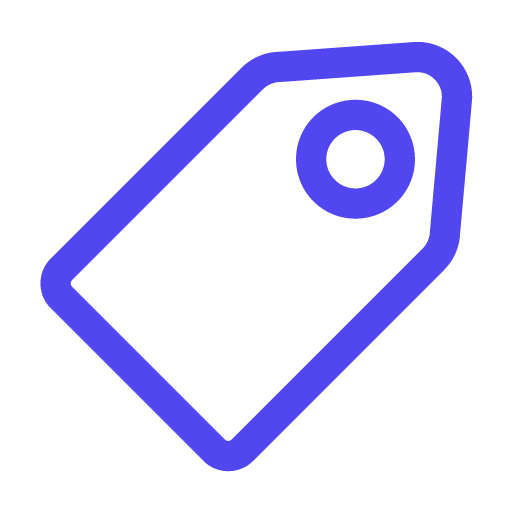
Post tags
Add relevant tags to every blog article. This way you will group them under the same index.

Post categories
Add categories to your blog articles in order to make it easier for users to browse similar topics.
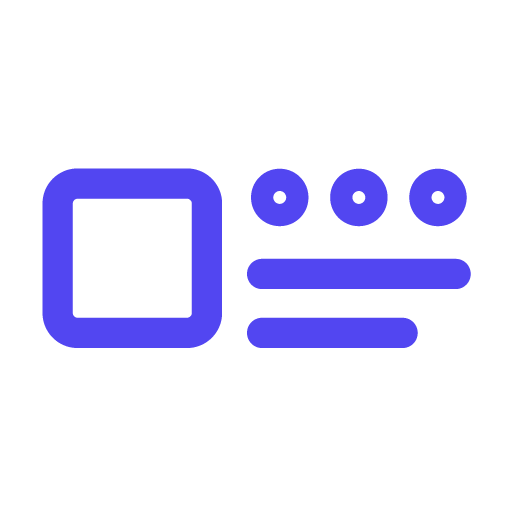
Post metadata
Add details to your blog articles such as author, publishing date, and comments.

Post comments
Customize your comments form fields, labels, buttons, links, background, and more.

Post comments form
Customize your comments form fields, labels, buttons, links, background, and more.
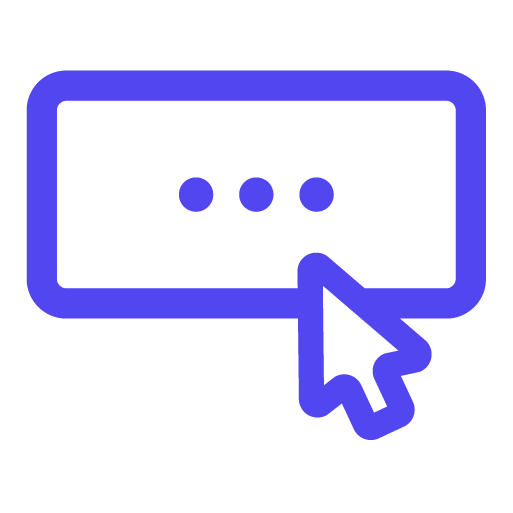
Read more button
Add a catchy “Read more” call to action to your blog articles on the blog listing page.
Kubio – Layout blocks
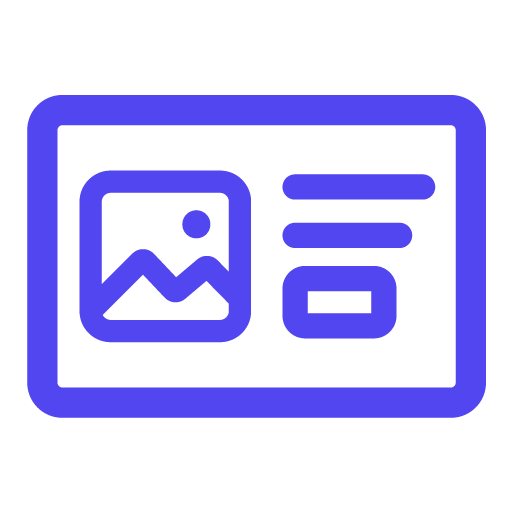
Hero
If you’ve accidentally removed your hero, you can re-add a hero to your page with this block. The hero block has 5 available layouts.
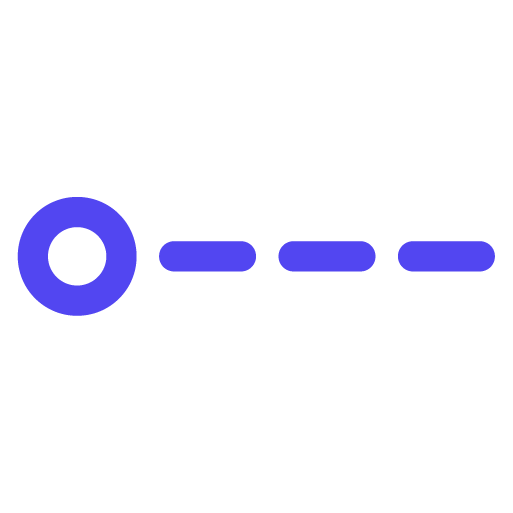
Navigation
If you’ve accidentally removed your navigation, you can re-add a navigation to your page with this block. The navigation block has 5 available layouts.
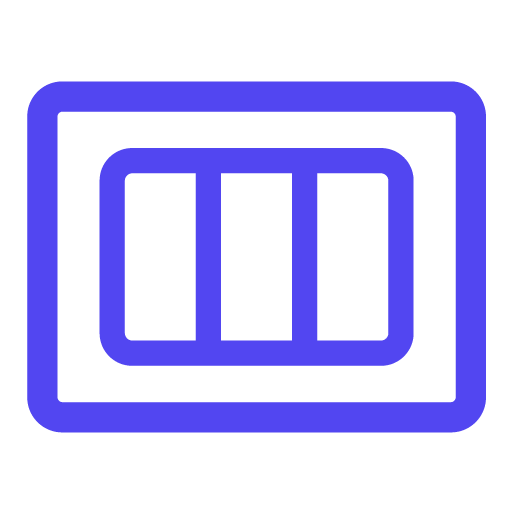
Section
Add a 3-column website section to your page. Add or remove columns afterward, and stylize them til pixel-perfect.
Kubio – Template parts
Because Kubio allows full-site editing, you can create various headers, footers, and sidebars, and edit them inside any page or as templates.
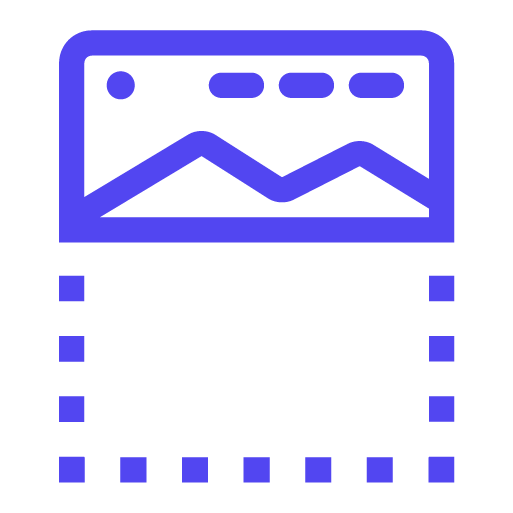
Header
You can replace the default page header with a custom one using the header template part. Create different headers for pages with different personalities.
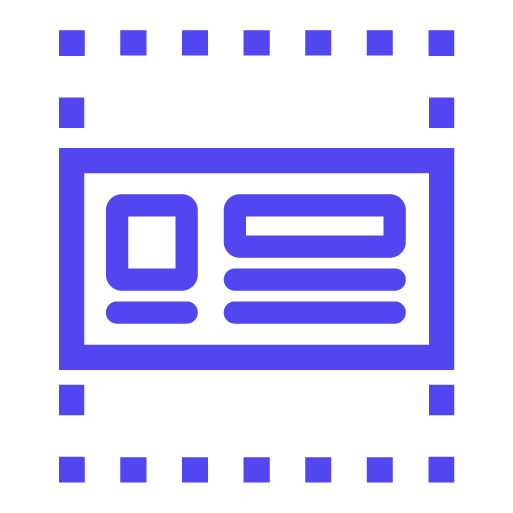
Content
All the sections and blocks of a page lay inside the content. If you delete it, you can always add it back using the content template part.
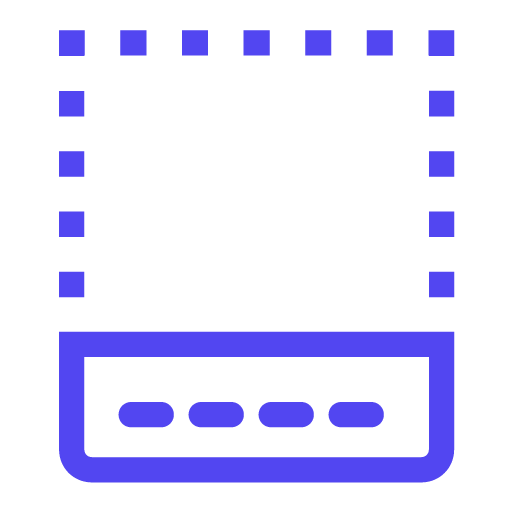
Footer
You can replace the default page footer with a custom one using the footer template part. Various footers can be assigned to various pages.
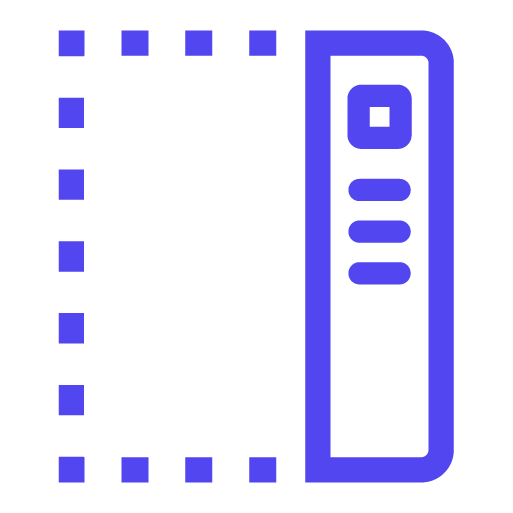
Sidebar
You can create separate sidebars for web pages, blog, and articles, in order to create different user journeys.

