Serious WordPress users prefer responsiveness, up-time, and faster load times over all other factors when choosing a web host. And when it comes to choosing the best hosting service, Cloudways is a name that almost always comes out on the top.
In fact, we’ve even partnered up with them to bring you a 1-click solution to launch our Kubio WordPress page builder without any hassle. More on that later, though.
The question that needs answering right now is whether Cloudways lives up to its name or not? Let’s find out in this review.
Overview of Cloudways
Cloudways is a managed cloud hosting service that combines the best of everything you need in a robust hosting solution and is also popular in the hosting communities for its reliability, speed, scalability, and budget-friendliness.
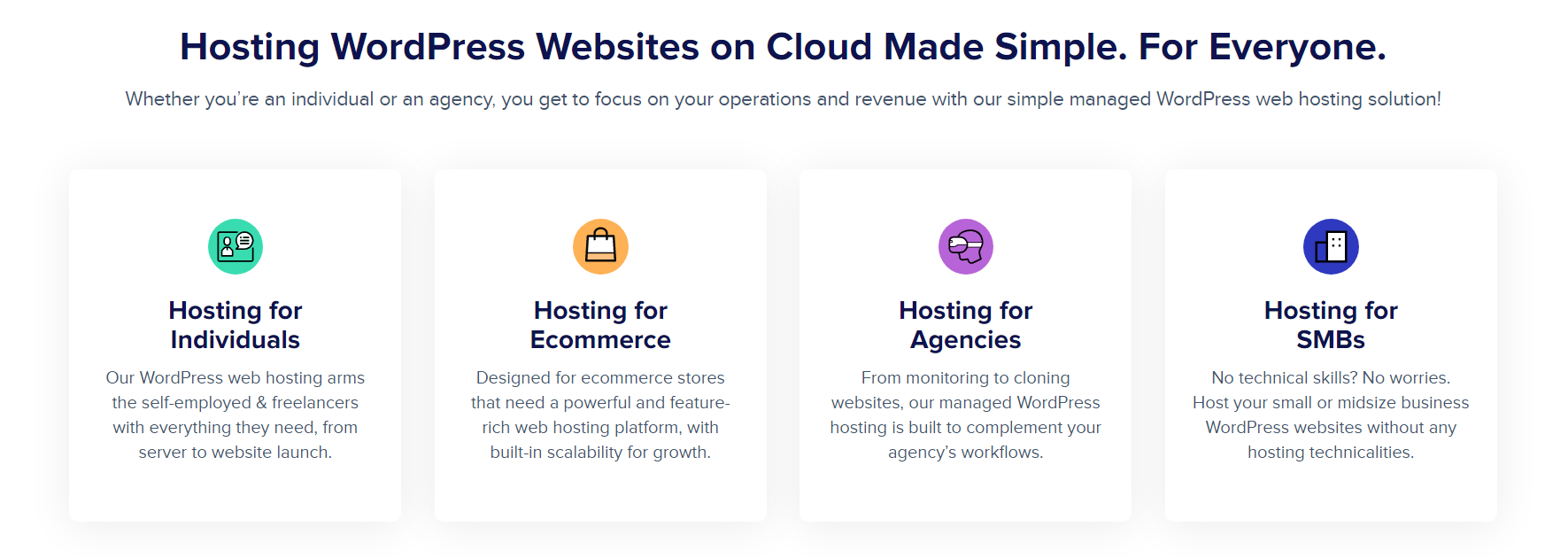
Cloudways offers its users the freedom to choose their preferred WordPress web hosting from the following major IaaS platforms for ultra-performance and excellent uptime.
- DigitalOcean
- Linode
- VULTR
- Google Cloud Platform
- Amazon Web Services
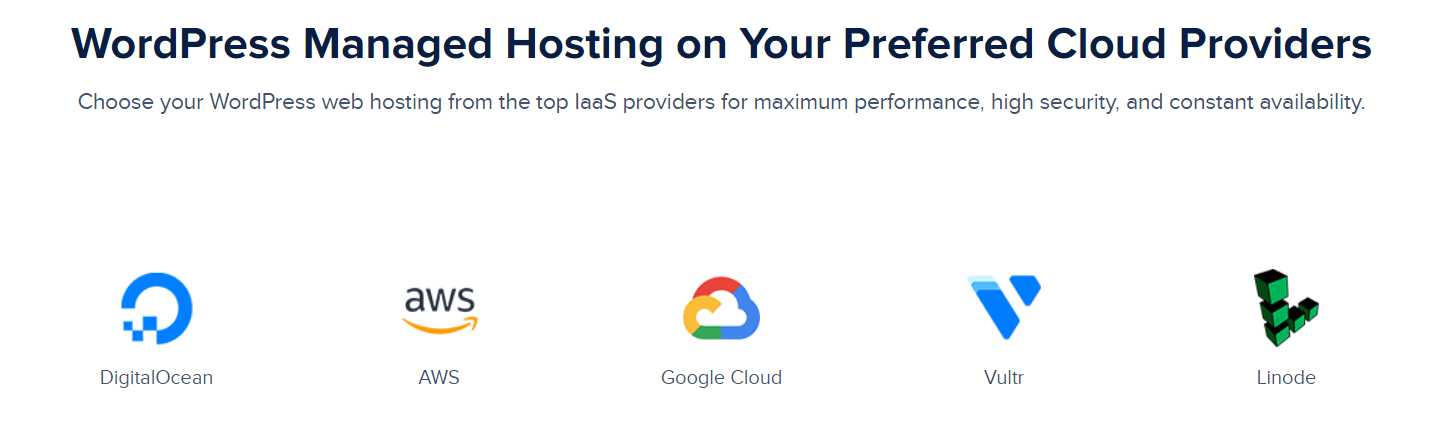
Cloudways: Salient Features
While other hosting providers restrict your growth by providing limited features, Cloudways differentiates itself with rich features that offer a seamless hosting experience.
Let’s go through some of the prominent features that make Cloudways a perfect hosting choice for WordPress users.
Managed Security
Cloudways understands the need for robust security and follows all the security protocols to provide a seamless and secure managed hosting experience.
They further solidify their server security with measures like OS patching and two-factor authentication so that any person or company can use Cloudways’ services without worrying about security issues.

Every Cloudways account comes with the following security protocols:
- Application isolation
- Bot protection
- Database security
- End-to-end encryption
- Firewalls
- GDPR compliance
- Login security
- Operating system’s security & patching
- SSL certificates
- Suspicious device login control
- Two-factor authentication
- User role management
Custom Control Panel
Once you have created a Cloudways account, you can manage your servers via its control panel. Unlike the cPanel used by other hosts, its control panel is quite user-friendly and intuitive. You can access all your servers, applications, teams, and projects via its cPanel.
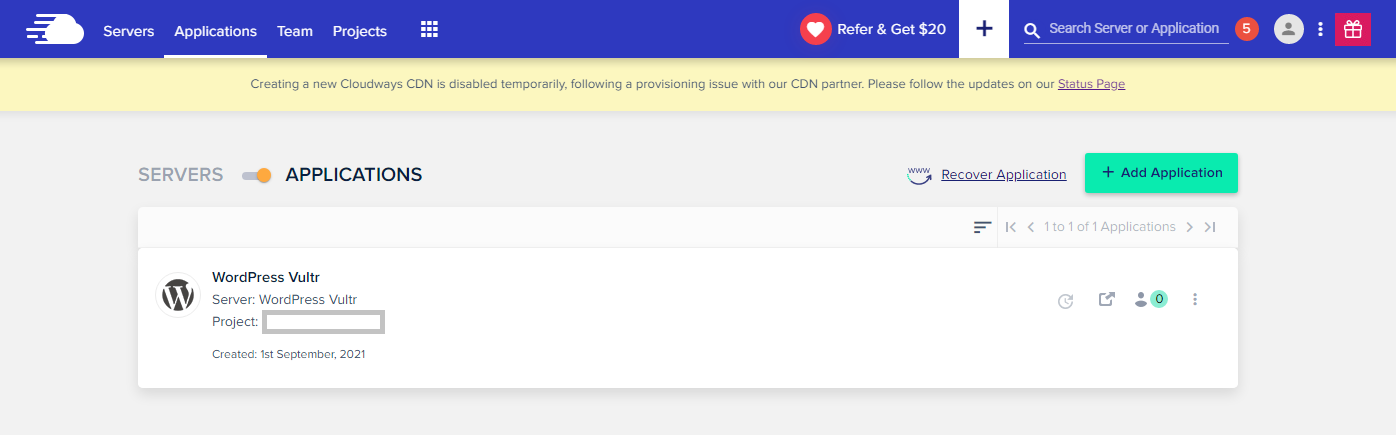
Some of the notable features of the Cloudways control panel are as follows:
- API Tokens
- Built-in Security
- Cache controls
- Collaboration
- Content Delivery Network
- Domain Management
- Elasticsearch
- Server-logs
- SSH Access
- Server Features
- Using Multiple Applications
Team Collaboration
Businesses cannot sustain without proper collaboration, and Cloudways makes collaboration easy, ensuring a smooth workflow. Users can easily access servers and update files securely via SSH or SFTP.
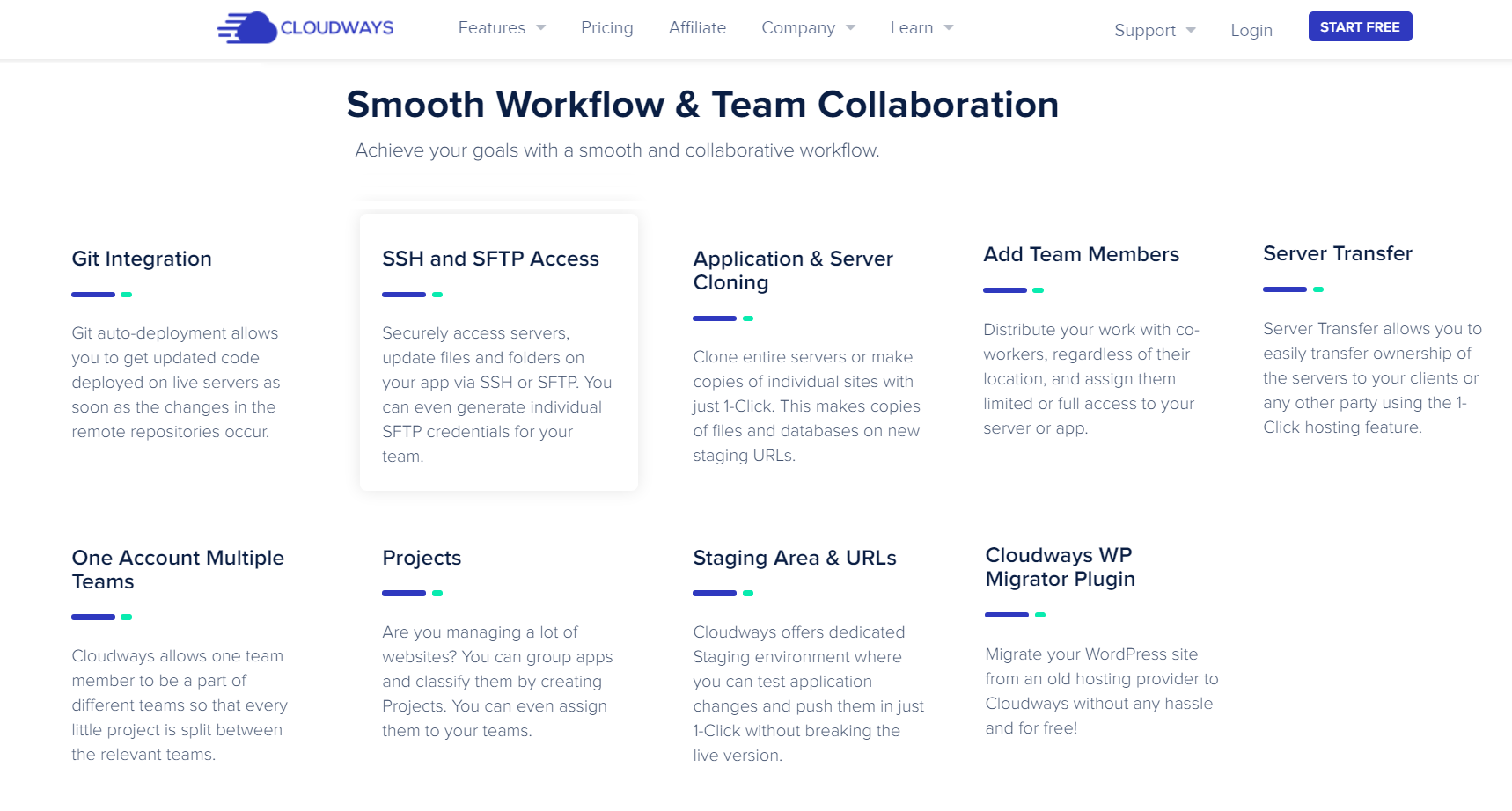
Copying files and databases are no longer a problem with Cloudways as it provides 1-click deployment solutions to clone entire servers and websites. Moreover, Git’s auto-deployment assures that all live servers are deployed with updated code if any changes occur in the remote repositories.
With Cloudways, users can transfer the server’s ownership to any user thanks to the revolutionary 1-click hosting features. All these factors combined give Cloudways an edge over its competitors in the collaborative domain.
Easy Monitoring
Once you’ve deployed your services, the next part is monitoring your server’s health. Cloudways lets you monitor your server in real-time and allows you to see 16+ different metrics right from your console.
CloudwaysBot, working on Artificial Intelligence, offers you real-time insights to help you optimize your servers and applications. The bot can be integrated with Slack and emails to alert you with the latest updates on the go.
Also, you can enable NewRelic to get performance insights and work upon the areas that require improvement to ensure better performance.
Best in Class Support
Cloudways has untangled all the hosting troubles and cut all lengthy processes short with its 1-click solutions. Still, Cloudways understands the need for support and provides instant help to all its users. It facilitates the users to contact the support engineers, who are available 24/7.
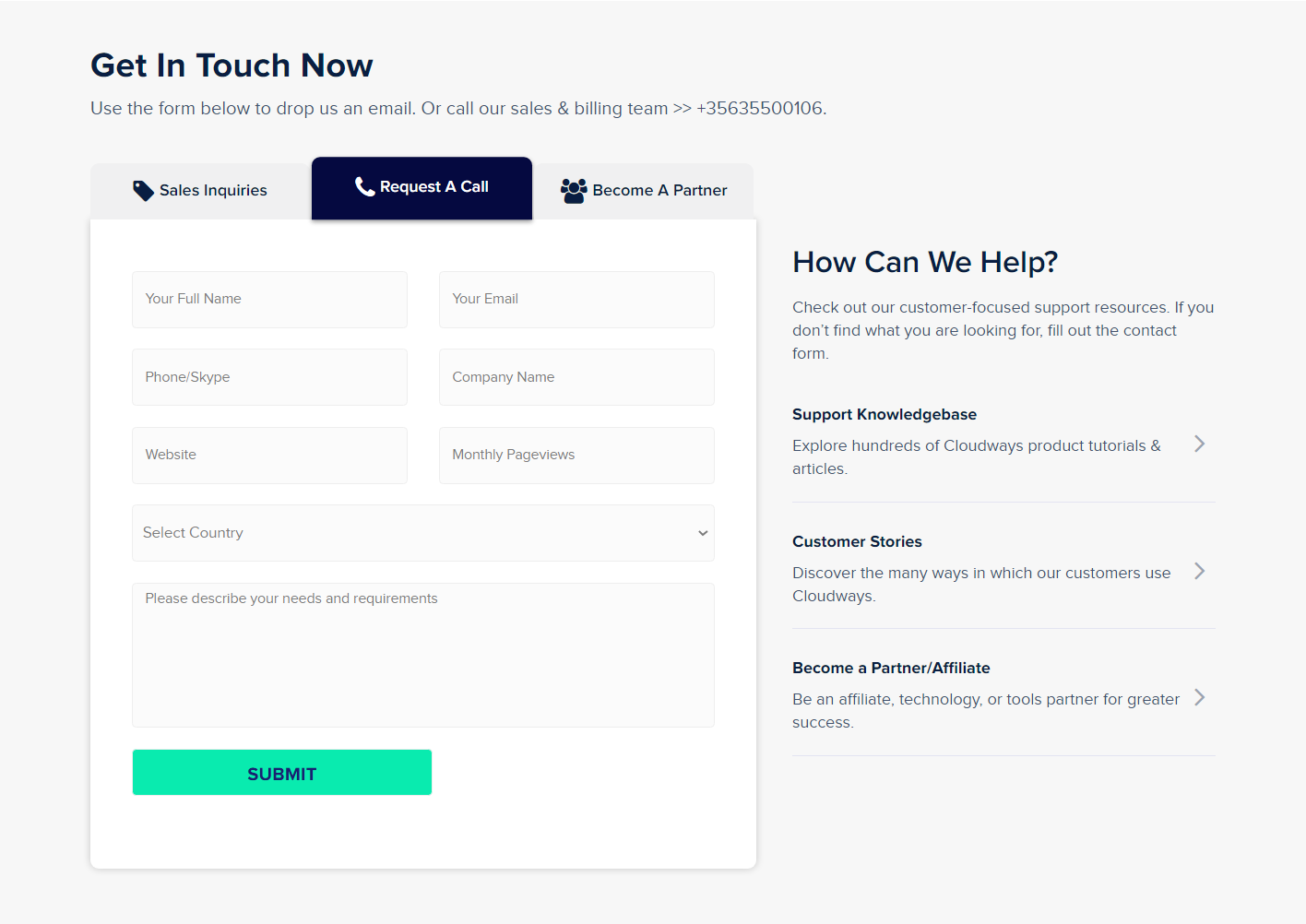
Unlike other hosting providers, Cloudways allows its customers to request a Skype or phone call with a customer support representative for instant solutions.
Other than that, Cloudways’ knowledge base tackles all recurring hosting-related issues and provides easy step-by-step solutions.
These multiple support options help Cloudways remain steps ahead of its competitors and smoothen the hosting experience for its users.
Cloudways: Pros & Cons
Although Cloudways is packed with extraordinary features and revolutionary services, it has its pros and cons. After a thorough assessment, I have concluded its strengths and weaknesses as follows:
Pros
- One-click deployment.
- Custom Control Panel.
- A 3-day free trial with no credit card requirements.
- Free SSL certificates.
- Free website migration.
- Easy monitoring.
- Ultra-fast speed and optimum performance.
Cons
- No cPanel.
- CDN is not free.
- No domain registration.
- No email hosting.
Cloudways Pricing & Plans
Cloudways pricing plans set it apart from all other hosting providers as it allows users to create their own package as per their requirements by picking their desired server requirements, including the storage, bandwidth, and server location, etc.
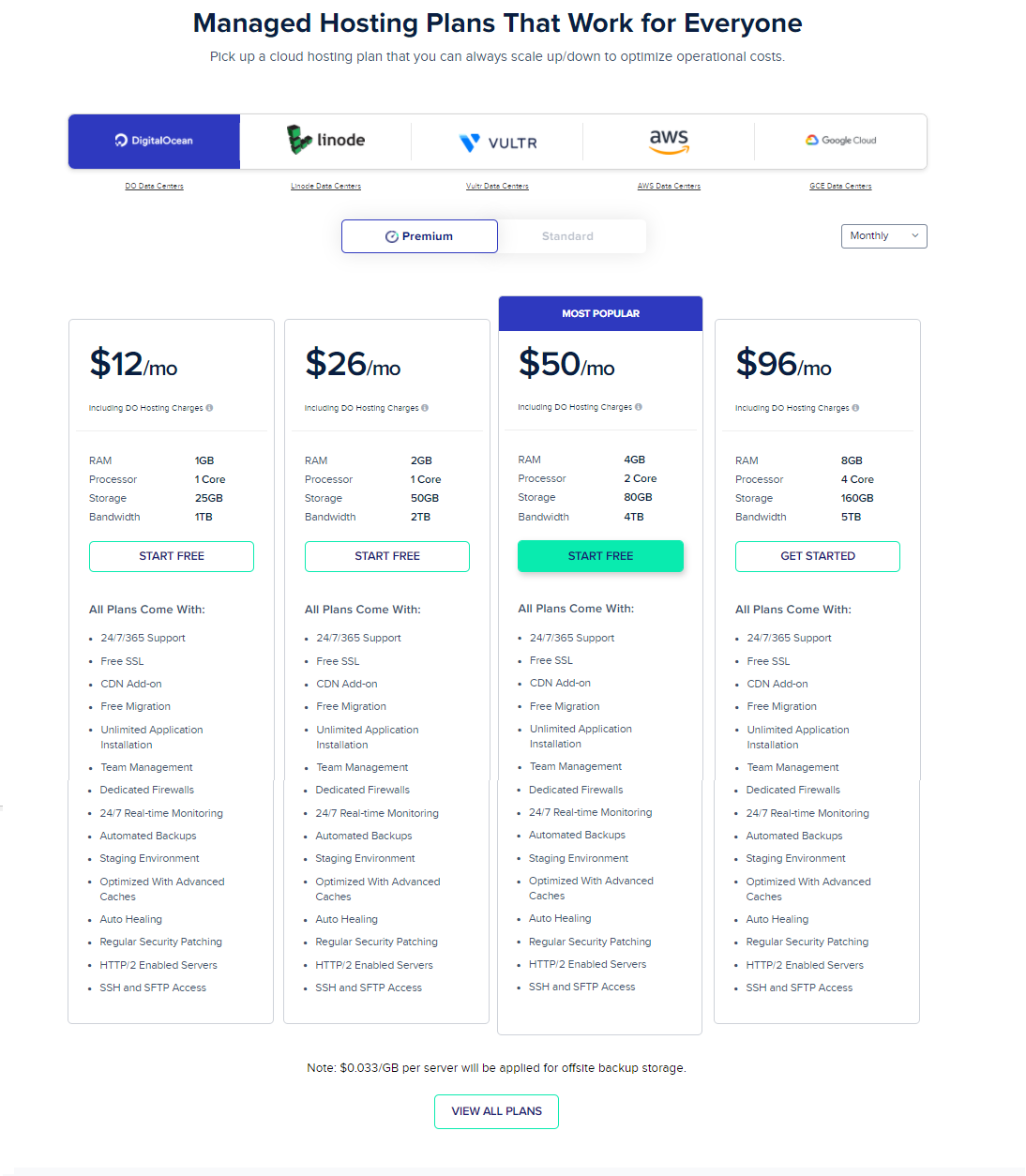
Cloudways hosting plans work on the pay-as-you-go method, ensuring that you just pay for what you use. The hourly billing system charges the users only for the hours which they’ve used the servers, and if you delete the server, you don’t get paid further for it.
If any user wants to stick with the traditional monthly plans, Cloudways has an alternative for them as well. The monthly plans start at $12 per month and may increase depending on the user’s selection.
How to Install Kubio Builder on Cloudways
As mentioned earlier, we’ve partnered up with Cloudways to bring you a 1-click launch solution to easily deploy our powerful builder on top of robust cloud servers without any technical hassle or knowledge.
If you’re planning to build your next website but don’t want to go through the trouble of coding or figuring out the best host for your website, this partnership is perhaps the best solution for you.
To install Kubio WordPress page builder on Cloudways, follow these steps below:
- Step 1: Visit the Kubio x Cloudways partnership page and click on Try FREE for 3 daysGet Started For Free.
- Step 2: Sign up on Cloudways if you are a new customer. If you already have a Cloudways account, you’ll be redirected to the server configuration page.
(Note: New customers can avail of their 3-day free trial, without providing any credit card details)
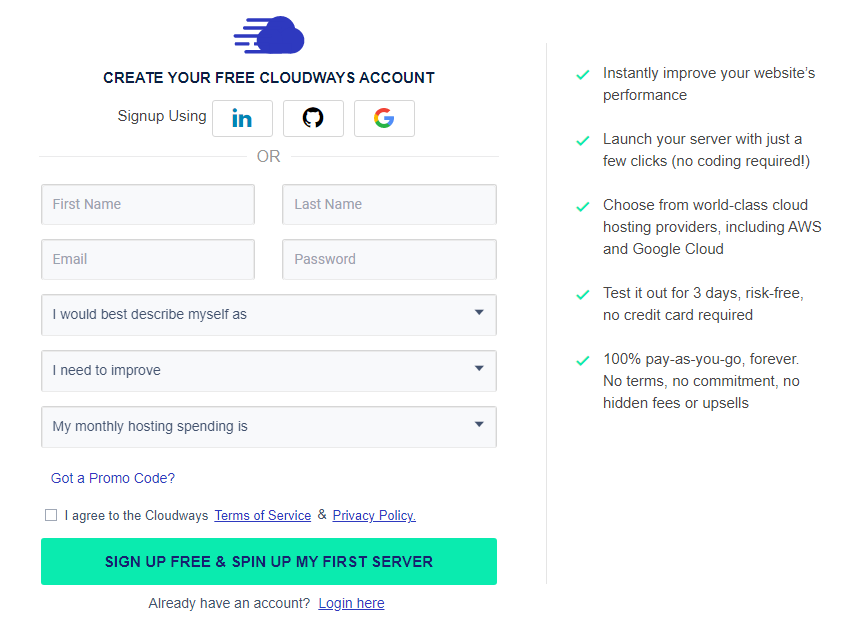
- Step 3: Name your managed server and application.
- Step 4: Choose from the list of five top IaaS cloud providers, select your server size and location.
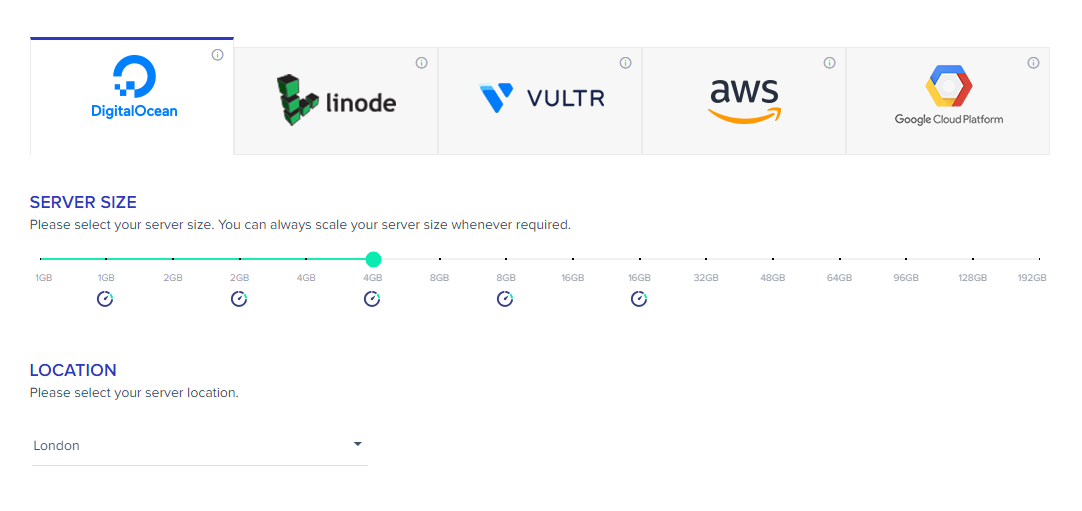
- Step 5: Cloudways will give you the hourly and monthly figures per your server configuration; click Launch Now to expedite your journey with Cloudways.
Concluding Remarks: Is Cloudways Suited for Optimum User Experience?
Kubio always puts its customers first, and we only believe in partnering with the front-runners to offer our customers the best services.
Cloudways is a leading cloud hosting provider which in our opinion fulfills its promise of ‘Moving dreams forward’ for its customers. However, you wouldn’t know it till you try it, would you?
So get started with Cloudways + Kubio with our 1-click solution, and let us know what you think!
PS: if you are looking for a website hosting provider for photographers please check this awesome article.






