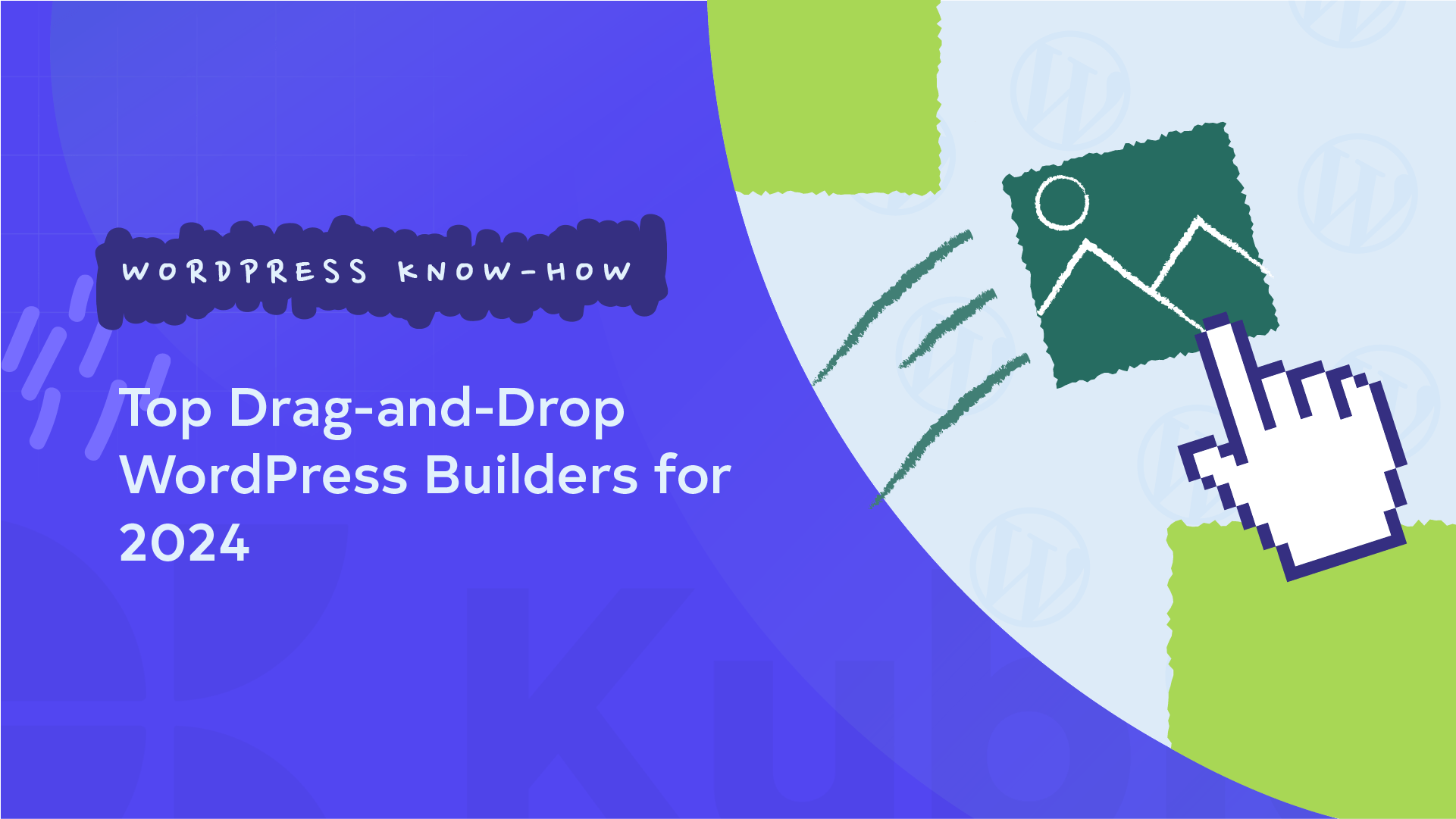Creating a custom page layout in WordPress without coding skills can be tricky. Many users find themselves frustrated by the limitations of the default WordPress block editor, Gutenberg, which often doesn’t meet their specific design needs. This struggle can lead to wasted time and subpar websites. However, drag-and-drop tools for WordPress make it easy to design polished pages in no time, even if you don’t know how to code.
Let’s take a closer look at the best drag-and-drop WordPress page builders available in 2024 – but first, what do you need to think about before choosing?
What to consider when choosing your drag-and-drop builder
Having a user-friendly interface in a drag-and-drop builder is important. It helps users focus on being creative instead of getting stuck on technical details. A well-designed interface makes the design process easier, even for those without much technical knowledge.
The different features and templates available also help shape the design and functionality of a website. A large library of pre-designed sections and blocks allows users to quickly build attractive and functional pages without starting from scratch. Having a wide array of pre-designed templates and customizable blocks can significantly speed up the design process, ensuring that users can create visually appealing and highly functional websites.
You should also consider the builder’s impact on performance and speed, since this can seriously affect both user experience and SEO. Compatibility with various WordPress themes and plugins is another important factor. A page builder that works with different themes and plugins ensures that users can integrate various functionalities without conflicts.
Customer support and an active user community can be invaluable resources. Access to live chat, forums, comprehensive documentation, and tutorials can greatly assist users in overcoming challenges and making the most of their chosen builder.
Finally, the pricing structure of different builders can vary widely, so it’s important to compare the features included at various price points and assess value for money. Premium options often provide a broader range of features, while budget-friendly options might be more limited but still effective for basic needs.
Exploring user reviews and testimonials
Considering user reviews and testimonials provides insight into real-life experiences with different builders. Authentic feedback can highlight both positive aspects and potential drawbacks, helping users make informed decisions.
When choosing a drag-and-drop page builder for WordPress, it’s essential to consider factors such as user experience, range of features, performance, compatibility, support, pricing, and user feedback. By carefully evaluating these aspects, you can find a builder that best suits your design needs and helps you create a professional and functional website.
A quick note on our list
For the purposes of this list, we have chosen to only compare each builders’ Pro version. Although all of these tools have a free version – and we encourage you to download them to give the tools a try – each offers far more at the Pro tier.
Since each tool has a different pricing approach, we have standardized our pricing comparison. The price you see here is the lowest price you can pay to get the full version of the builder for a single website. You should think of this as a starter price, and investigate each product for more information, such as the cost for using the tool on multiple sites or bundling with other plugins!
Our top pick: Kubio
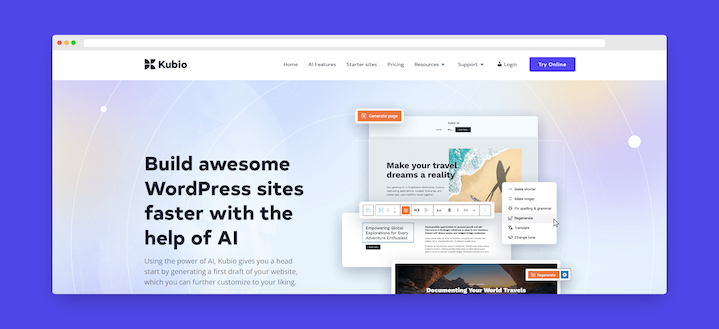
Kubio is obviously our favorite drag-and-drop WordPress builder. This is thanks to advanced AI features that make website creation easier and more customizable. Its most impressive features are:
- AI-generated first drafts: Kubio’s AI-powered functionality generates initial layout drafts based on user prompts, speeding up the initial design phase significantly.
- Extensive design library: With over 340 ready-made sections and more than 50 customizable blocks, Kubio provides ample resources for creating diverse and dynamic web pages.
- Automatically mobile-friendly site creation: Ensuring optimal viewing experiences across desktops, tablets, and mobile devices is effortless with Kubio’s responsive design capabilities.
Kubio addresses common pain points and offers significant gains across various user profiles. Users that particularly benefit from using Kubio are:
- Freelance web designers: Save time and deliver high-quality designs efficiently, using Kubio’s AI for quick prototyping and extensive customization options.
- Small business owners: Easily create professional websites without the need for coding skills, thanks to Kubio’s intuitive interface and rich template library.
- Startups: Quickly build and iterate on their online presence with Kubio’s rapid design features and flexible customization.
- Bloggers: Focus on content creation while maintaining an attractive website layout using Kubio’s pre-designed sections and customizable blocks.
- E-commerce entrepreneurs: Set up and manage appealing online stores effortlessly with Kubio’s WooCommerce-compatible features and responsive design capabilities.
Kubio’s AI features set it apart as a future-proof choice for 2024 and beyond. It offers:
- Enhanced efficiency: By automating initial design drafts, Kubio streamlines the creative process, allowing users to focus more on refining and enhancing their website designs.
- Customization flexibility: The extensive library of sections and blocks combined with AI-driven insights empowers users to create unique, personalized websites tailored to their specific needs.
- Adaptability: As AI continues to evolve, Kubio remains positioned at the forefront of technological advancements, ensuring users benefit from ongoing updates and improvements.
A quick guide to using Kubio’s AI-powered drag-and-drop page builder
- To begin, purchase and activate the Kubio Pro builder. You can either choose a starter site to kickstart your project or start with a blank canvas for full creative control.
- Next, input specific prompts to guide Kubio’s AI in generating an initial layout draft. Review and select from the AI-generated layout suggestions that best fit your vision.
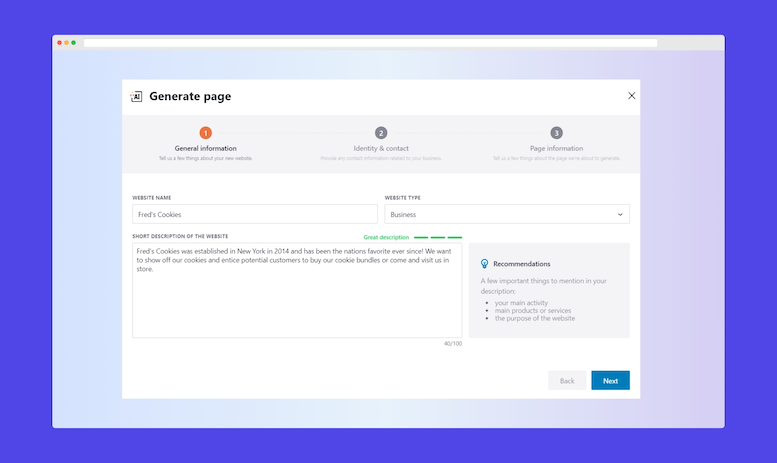
- Drag and drop blocks effortlessly to adjust the layout according to your preferences. Customize various sections such as headers, footers, and content areas using Kubio’s extensive library of over 340 ready-made sections and more than 50 customizable blocks.
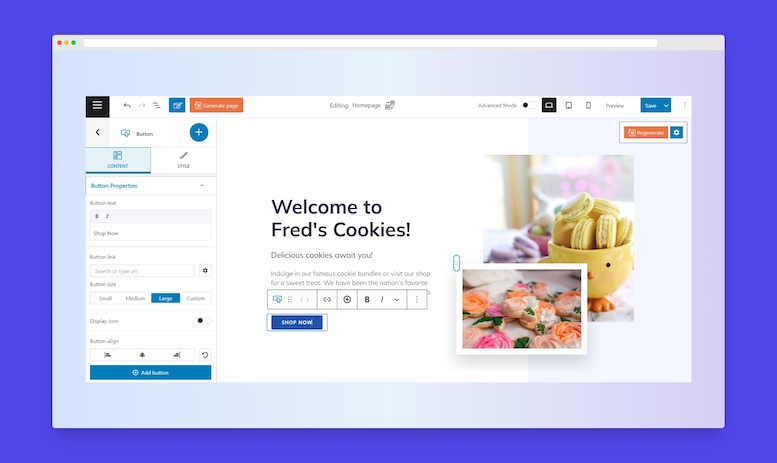
- Refine the aesthetics of your website by adjusting typography, color schemes, and other design elements. Receive real-time design feedback to ensure a polished and cohesive look.
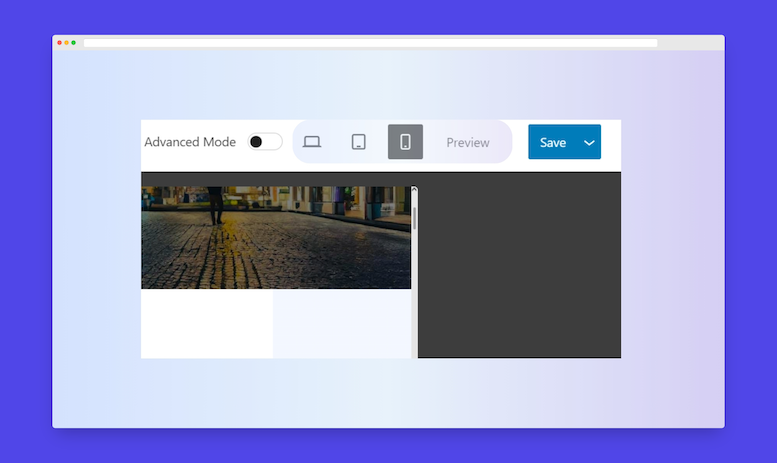
- Before publishing, preview your site across different devices to ensure responsiveness and optimal viewing experience. Make any final adjustments necessary to perfect your design and then publish your website to share it with the world.
Kubio’s pro plugin, which gives you access to the builders’ full features and AI capabilities, starts at $99 per year. All features are available at the introductory price, but higher tiers support more sites and come with more credits for AI changes.
SeedProd
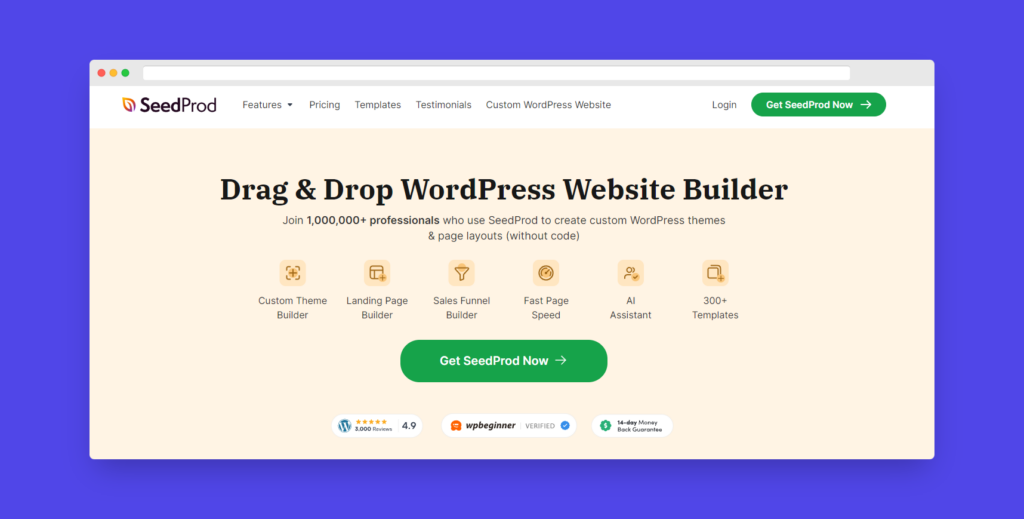
SeedProd is another versatile WordPress page builder catering particularly well to users who want simplicity and efficiency in website creation. The pros of this page builder are:
- It has a user-friendly interface that is great for beginners. Its precise drag-and-drop visual page builder allows users to customize their websites, allowing for quick adjustments without the need for coding knowledge.
- The plugin offers a diverse selection of high-quality, conversion-optimized landing page templates, designed to capture leads and drive engagement effectively. It also includes essential features like built-in coming soon, maintenance mode, login, and error 404 pages, simplifying site management during development phases.
- Integration with email marketing platforms enhances SeedProd’s utility by enabling users to grow their subscriber lists
- It is recognized for its lightweight nature and fast-loading performance, ensuring optimal site speed without compromising functionality.
- SeedProd is compatible with any WordPress theme, providing flexibility in design choices. It also offers a free version that provides basic features and templates, making it accessible for users exploring its capabilities before committing to the full version.
Despite these great features, however, there are some cons to think about:
- While SeedProd is simple, it may lack the extensive variety of elements found in some competing page builders, limiting design flexibility for more complex projects. Some users may find it challenging to achieve highly customized designs without additional technical knowledge or effort.
- Improvement in documentation and tutorials could enhance the user experience further, providing clearer guidance on using SeedProd’s full potential.
The full version of SeedProd starts at $39.50 a year. This investment unlocks premium templates, advanced customization options, and additional integrations, making SeedProd a cost-effective choice for creating impactful WordPress websites.
Elementor
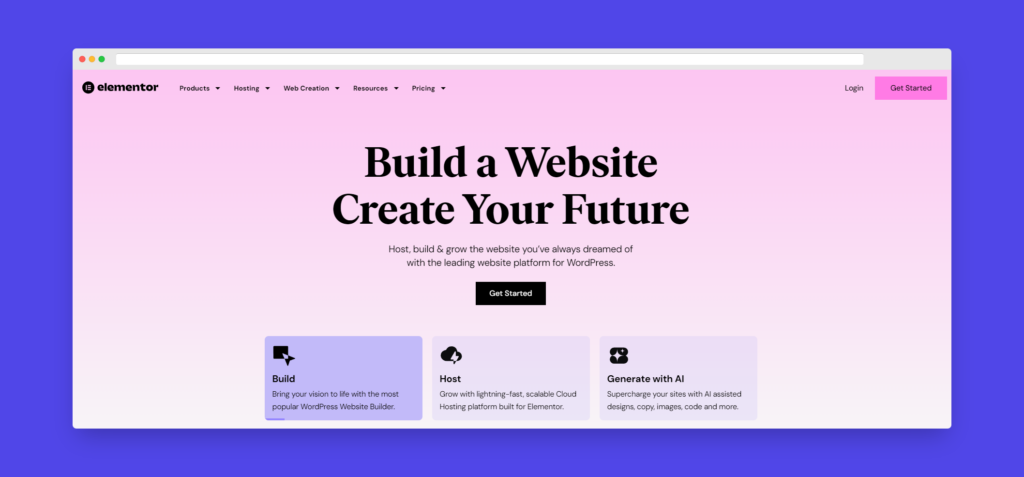
For those who have been using WordPress for a while, you will have probably heard of Elementor. Its user-friendly approach and excellent feature set is tailored for both beginners and advanced users alike, and has a number of pros:
- Elementor is accessible even to users with no coding skills. Its intuitive drag-and-drop interface allows for customization of websites without the need to delve into technicalities. The platform boasts a wide array of customization options, enabling users to fine-tune every aspect of their site’s design from fonts and colors to layout and spacing.
- Integrated responsive design tools ensure that websites built with Elementor adapt flawlessly across various devices, enhancing user experience. Moreover, Elementor’s extensive template library provides a wealth of pre-designed templates and blocks, significantly speeding up the design process for users.
- WooCommerce integration within Elementor simplifies the creation of online stores, allowing users to design and manage product pages effortlessly. The built-in popup builder also facilitates the creation of engaging popups to capture visitor attention and drive conversions.
Despite these great pros, it isn’t without its cons:
- Elementor has faced criticisms for potentially impacting site performance by adding to the site’s code. While recent updates have aimed to mitigate this issue, users may still experience slower loading times compared to simpler page builders.
- Compatibility issues with certain themes and plugins have also been reported, occasionally leading to conflicts that can disrupt site functionality.
- Mastering Elementor’s full potential may pose a learning curve for beginners, requiring time and practice to harness its advanced features effectively.
Elementor Pro starts at $59 a year. This investment grants access to premium features like theme builder, WooCommerce builder, and advanced widgets, enhancing the builder’s functionality for ambitious web projects.
Beaver Builder
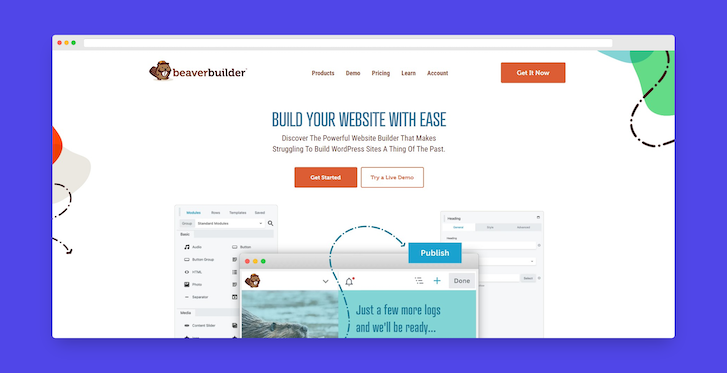
Beaver Builder is straightforward and easy to use. Some pros of this builder include:
- It is extremely user-friendly, offering a great experience for both beginners and experienced developers. Its intuitive drag-and-drop interface enables users to create custom layouts without the need for coding knowledge, resulting in clean, efficient code that enhances site performance.
- One of Beaver Builder’s best features is its ability to generate clean code without relying on shortcodes, which simplifies site maintenance and ensures compatibility with other plugins. This reliability has earned Beaver Builder a reputation for stability, with minimal reported compatibility issues across various WordPress themes and plugins.
- The plugin is notably lightweight and loads websites quickly, contributing to a positive user experience and improved SEO rankings. Its built-in responsive design capabilities ensure that websites built with Beaver Builder look polished and function across different devices.
The cons of this builder, however, are:
- One consideration for potential users is Beaver Builder’s pricing, which positions it as a premium option among WordPress page builders. This investment may be justified by its performance and stability, but could be a deterrent for very budget-conscious users.
- Compared to competitors like Kubio, Elementor, and Divi, Beaver Builder offers fewer advanced styling options and a smaller template library. Some users may find the available templates somewhat dated, necessitating more extensive customization to achieve modern designs.
- Beaver Builder also lacks an undo/redo button, which can inconvenience users during the design process. Additionally, the plugin has been criticized for being slow to introduce new features, potentially lagging behind competitors in terms of innovative updates.
The full version of Beaver Builder starts at $99 a year. This pricing includes access to advanced features and support, making Beaver Builder a suitable choice for users prioritizing stability and performance in their website development projects.
Divi
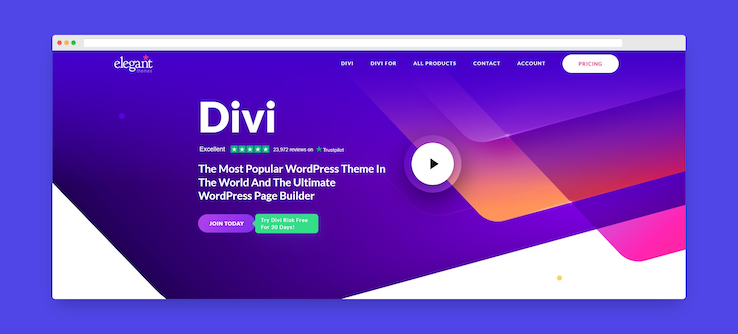
Divi is well-known for its wide range of features and tools that help users create visually impressive websites easily. Its pros include:
- Offers an intuitive interface that simplifies the website design process. Its drag-and-drop builder allows users to customize layouts and elements effortlessly, even without prior coding experience. This accessibility makes Divi a popular choice among both beginners and seasoned developers seeking versatility in design.
- One of Divi’s key strengths lies in its extensive customization options, providing users with granular control over every aspect of their website’s design. The platform boasts a large library of pre-designed templates, catering to diverse needs and styles, and enabling users to create professional-looking designs efficiently.
- Divi is equipped with responsive design tools that optimize websites for various devices, ensuring a consistent user experience across desktops, tablets, and mobile phones.
Its cons, on the other hand, are:
- Divi may suffer from slower loading times, particularly when handling complex designs or websites with extensive content. This can impact user experience and SEO rankings, necessitating optimization efforts to maintain site performance.
- A notable consideration with Divi is its reliance on shortcodes, which can complicate the process of switching themes in the future. Users may find themselves locked into using Divi’s ecosystem, limiting flexibility in website management and design changes.
- While Divi offers extensive customization options, new users may encounter a learning curve when navigating its interface and harnessing its full potential.
- Compatibility issues with certain plugins can occasionally arise, requiring troubleshooting and potential adjustments.
The full version of Divi starts at $89. This investment provides access to all features, updates, and support, making Divi a good choice for users seeking sophisticated design capabilities and flexibility in WordPress website development.
Activate Kubio PRO and get started building your site today!
When choosing a page builder, it’s important to consider factors such as user experience, available features, performance implications, and real user feedback.
Kubio is known for its innovative AI-powered capabilities, allowing users to generate initial website drafts effortlessly. Its intuitive interface and extensive library of over 340 ready-made sections and 50 customizable blocks enable users to build and customize websites swiftly and efficiently.
So, whether you’re a freelance designer, small business owner, startup, blogger, or e-commerce entrepreneur, Kubio provides the tools needed to create tailored websites that meet your unique needs!
Invest in Kubio PRO today and unlock limitless possibilities for your website!