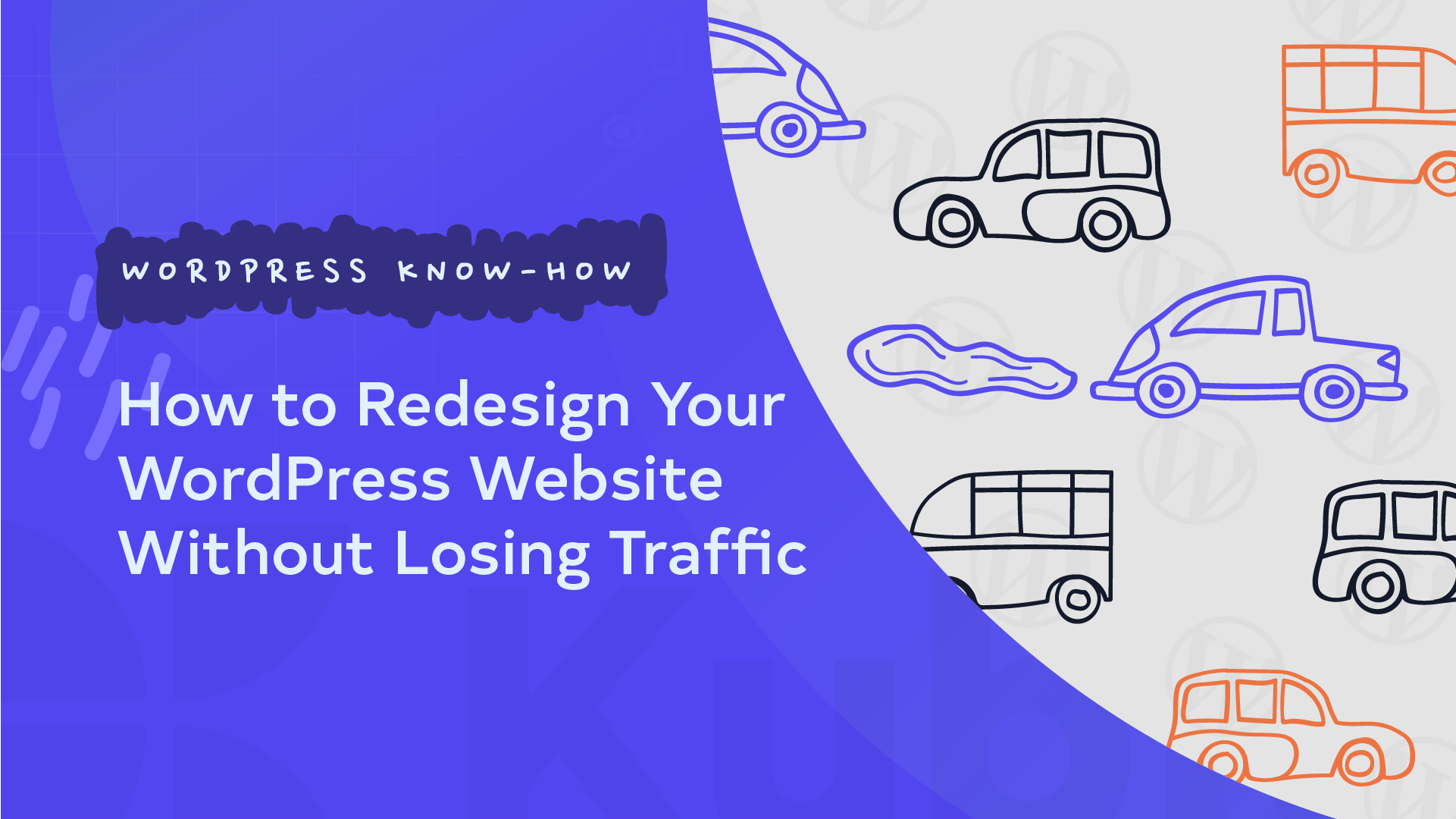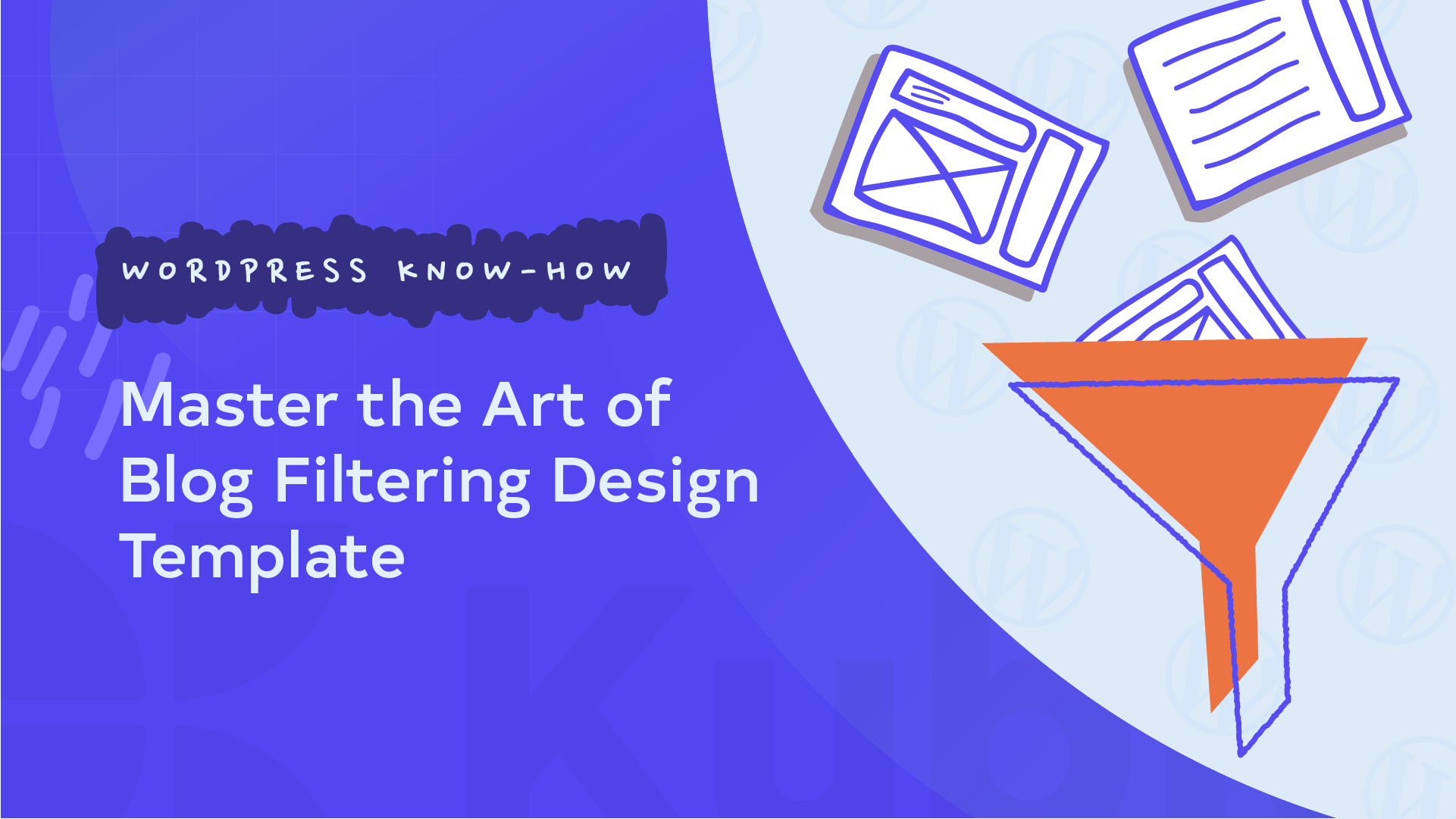In the digital realm, where websites play an instrumental role in business success, redesigning your online platform is akin to giving your storefront a much-needed makeover. However, unlike a physical store that can temporarily close its doors for a revamp, your website must remain accessible 24/7.
This presents a challenge: How can you redesign your WordPress website without losing your loyal clientele?
Though the prospect of a website redesign might seem complex, it’s an investment that pays off. A well-executed redesign can significantly enhance the user experience, give your SEO ranking a substantial boost, and ultimately, drive sales.
In this comprehensive guide, we delve into the various facets of a successful WordPress website redesign. We’ll help you identify when it’s time for a redesign and guide you through conducting a thorough site audit. You’ll even learn how to involve your users in the redesign process and how to choose the most effective method for your remodel.
What’s more, we’ll introduce you to the Kubio web builder, a powerful tool that can make your website redesign process smoother and more efficient.
Let’s delve into transforming your online presence!
Recognizing the need for a WordPress website redesign
The decision to redesign your WordPress website should not be taken lightly as it requires a significant amount of time, effort, and resources. Before jumping headfirst into a redesign, it’s crucial to evaluate whether your site genuinely needs it.
Begin by tracking your Key Performance Indicators (KPIs) and analyzing the results. Ask yourself:
- Are your visitors staying on your site and engaging with your content, or are they leaving almost as soon as they arrive?
- Is your website attracting the right kind of traffic and converting visitors into customers?
Once you have this data, compare it with your business’s overall goals. If your current website is performing well and contributing to your business’s success, a redesign might not be necessary.
It can be tempting to redesign your website simply because it’s been the same for a while. However, updating for the sake of updating can be a misguided approach. If your website isn’t broken, there’s no need to fix it. Any redesign should be justified by a reasonable expectation of a Return on Investment (ROI).
Indicators your WordPress site is due for a redesign
Sometimes, the need for a website redesign is apparent. Here are some clear signs that it’s time to revamp your website:
- Your website isn’t reaching your business goals: If your website is not effectively driving leads, sales, or whatever else your business goals may be, it might be time for a redesign.
- Poor KPI results: High bounce rates, low SEO ranking, and poor conversion rates are all indicators that your website could use a revamp.
- Inconsistent branding: If your website’s look and feel don’t match your branding on other platforms, it’s time for a change. Consistency is key in branding.
- Outdated branding: Sometimes, a business outgrows its initial branding. If your current branding doesn’t reflect your business’s intent and goals, a redesign can help align your website with your evolving business identity.
- Slow website speed: A slow-loading website can frustrate visitors and lead to high bounce rates. If your website is slow, a redesign can help improve loading times.
- Difficult navigation or low-quality content: If your site is hard to navigate or full of low-quality content, users will likely leave and not come back. A redesign can help improve user experience and content quality.
- Poor mobile experience: With more people browsing the web on mobile devices, a website that doesn’t work well on mobile can lead to loss of traffic and potential customers.
- Security issues: If your website has been compromised or has vulnerabilities, a redesign can help improve its security.
- Negative user feedback: If your users are consistently giving negative feedback about your website, it’s a clear sign that a redesign is in order.
By paying attention to the indicators above and aligning your website with your business goals, you can ensure that your redesign efforts are worthwhile and lead to an improved online presence.
Conducting a website audit
A website audit is a comprehensive examination of your site to understand its current state. It serves as the foundation of your redesign process, helping you identify areas of strength and weakness.
Here’s a blueprint for conducting a thorough website audit:
- Evaluate KPIs: Metrics like page views, bounce rates, and conversions will give you a clear picture of how your site is performing and where improvements are needed.
- Analyze SEO rankings: Review your current rankings for your target Search Engine Optimization (SEO) keywords. If your site is not ranking well for these keywords, it may be time to revamp your SEO strategy during the redesign.
- Check performance: Site speed is crucial for user experience and SEO. Use tools like Google PageSpeed Insights to see how quickly your site loads pages and identify areas for improvement.
- Test on different devices: With the rise of mobile browsing, your site must work well on all devices. Run your site on various mobile devices to see how it reacts and if any issues need to be addressed.
- Evaluate navigation: Your site’s navigation should be intuitive and straightforward. Ask yourself if it’s easy for users to find what they’re looking for. If you’re selling a product or service, ensure you have effective sales funnels built into your site.
Running your own audit vs. hiring a professional
While website audits can certainly be executed on your own, it might be a better idea to hire a digital marketing professional or web designer who specializes in user experience in certain scenarios.
A professional will know exactly what to look for and have a systematic approach to evaluating websites for performance and marketing strategy. As the site owner, you may be too familiar with the site to see its shortcomings. A fresh set of eyes can provide valuable insights that you might have missed.
However, if you decide to run your audit on your own, it’s still wise to seek input from people whose opinions you trust. This could be mentors, peers, or employees. Their perspectives can provide additional insights and help ensure that your audit is comprehensive and effective.
To sum it up, let’s evaluate the pros and cons of each method:
| Aspect | Running your own audit | Hiring a professional |
| Expertise required | Limited expertise required, but some familiarity with website analysis is essential. | Extensive expertise in website evaluation, marketing strategy, and user experience design is expected. |
| Perspective | You may be too close to the website to identify all issues objectively. | Professionals offer a fresh, unbiased perspective and can identify issues you might overlook. |
| Systematic approach | May lack a structured approach, potentially leading to overlooking important aspects. | Professionals follow a systematic and proven methodology for comprehensive evaluation. |
| Insights | Limited access to specialized knowledge and tools for in-depth analysis. | Professionals have access to advanced tools and industry knowledge, providing deeper insights. |
| Time investment | Can be time-consuming, especially if you’re not experienced in audits. | Saves your time as professionals efficiently handle the audit process. |
| Quality of audit | Quality depends on your skills and knowledge, which may vary. | Offers a high-quality, thorough audit backed by professional expertise. |
| Feedback | Seek input from trusted individuals to compensate for potential blind spots. | Professionals already have the expertise to identify issues without relying on additional input. |
| Cost | Generally lower cost as you do it yourself, but may lack in-depth insights. | Higher costs associated with hiring a professional, but results in a more comprehensive audit. |
| Redesign effectiveness | Effectiveness may vary depending on your audit skills and resources. | Higher likelihood of a well-targeted and effective redesign with professional guidance. |
Whether you choose to do it yourself or hire a professional, a thorough audit will ensure that your redesign efforts are well-targeted and effective.
Engaging your users in the redesign process
When it comes to remaking the design of your WordPress site, your users should be at the forefront of your decision-making process. After all, they are the ones who will interact with your site the most. Their input is invaluable, helping ensure that your new display resonates with your target audience, meets their needs, and improves their overall experience.
The benefits of user involvement extend beyond just gathering useful information. Actively engaging your users in the redesign process can help establish a two-way relationship, building trust and loyalty. It also gives your audience a sense of involvement and ownership, making them feel more invested in your product or service.
Using surveys, interactive prototypes, and launch deals to engage users
There are several effective methods for involving your users in your website’s redesign process:
Surveys
Surveys are a fantastic way to gather a large volume of input from a wide user base. You can ask specific questions about what customers like and don’t like about your current site, what features they would like to see, and how they feel about potential changes.
- Ask targeted questions: Craft well-thought-out questions that address specific aspects of your website, such as design, content, functionality, and user experience. For example, inquire about their least favorite features, the ease of navigation, or any pain points they encounter.
- Use various survey formats: Employ multiple-choice questions, open-ended questions, and rating scales to gather diverse insights. This allows users to express their thoughts in various ways, from sharing detailed comments to providing quick ratings.
- Segment your audience: Tailor surveys to different user segments if your website caters to a diverse audience. This can reveal insights about the varying needs and preferences of different user groups.
- Incentivize participation: To encourage users to take the time to complete the survey, consider offering small incentives like discounts, downloadable resources, or entries into a giveaway.
Interactive prototypes
Offering users a chance to test out interactive prototypes of your redesigned site can provide invaluable feedback. Users can provide real-time reactions to your design and functionality changes, helping you refine your redesign before the full launch.
- Conduct usability testing: Invite users to perform specific tasks on the prototype and observe their interactions. This can reveal usability issues, such as confusing navigation or non-intuitive features.
- Iterate based on feedback: Use the feedback collected during prototype testing to make iterative improvements to your design, ensuring that it aligns more closely with user expectations.
Launch deals
When your redesigned site is ready to go live, consider offering launch deals to drive users to your site.
- Offer exclusive discounts: Provide special discounts or promotional offers to users who were actively engaged in the redesign, such as survey participants or prototype testers. This not only shows appreciation but also encourages them to explore and utilize the new features.
- Generate buzz: Use marketing tactics to create anticipation and excitement around the launch of the redesigned website. Tease new features and improvements to build intrigue.
- Leverage social media: Promote your launch deals on social media platforms to reach a wider audience and encourage users to share the news with their networks.
- Collect feedback after launch: Even after the launch, continue to gather feedback from users about their experience with the redesigned website. This ongoing feedback can help you address any unforeseen issues and make continuous improvements.
Involving your users in your website’s redesign process is a win-win situation, strengthening your relationship with your users and guaranteeing your remodeled site is user-friendly and meets your audience’s needs.
Choosing the right method for your redesign
When it comes to redesigning your business’s website, there isn’t a one-size-fits-all approach. The method you choose depends on your resources, skills, and the complexity of the project.
Here are two primary ways to go about it:
Method 1: Hiring a professional
If you aren’t tech-savvy or don’t have the time, hiring a professional might be the best route. Professionals, such as web designers, developers, or digital agencies, bring years of experience and expertise to the table.
They understand the latest design trends, user experience principles, and coding standards. They can also efficiently execute tasks like conducting a thorough site audit, optimizing performance, or creating a visually appealing design.
You can choose to delegate specific tasks to professionals rather than handing over the entire project. For example, you might hire a designer to revamp your site’s aesthetics while retaining control over content creation and management.
However, it’s essential to consider the potential drawbacks, such as cost and communication challenges. Be sure to thoroughly vet and communicate with the professionals you hire to ensure they align with your vision and goals.
Method 2: Doing it yourself
Taking on your WordPress website redesign in-house can be a cost-effective and empowering choice for your businesses. It puts you in total control of the process, allowing you to make decisions and changes as you see fit.
You’ll just need to be able to fit the remodeling process into your existing workflows.
How Kubio simplifies the redesign process
Whether you’re working with a professional or handling the redesign internally, Kubio can simplify the WordPress website redesign process. The Kubio builder is an intuitive tool designed to make designing a website in WordPress a breeze.
The easiest way to create a website with Kubio is to use the AI-powered site builder. All you have to do is fill in details about your website – aesthetic style, target audience, contact information, and anything else relevant to your brand – and the builder generates a first draft of your site! This draft includes images and landing page copy, and create a fantastic starting point for your unique, tailor-made website.
Beyond its AI capabilities, builder operates on a block-based system, offering a “what you see is what you get” approach to web design. This allows users to add, edit, and design their site in blocks and sections, providing a high level of control and customization. It’s even compatible with the new Full Site Editing (FSE) capabilities of WordPress.
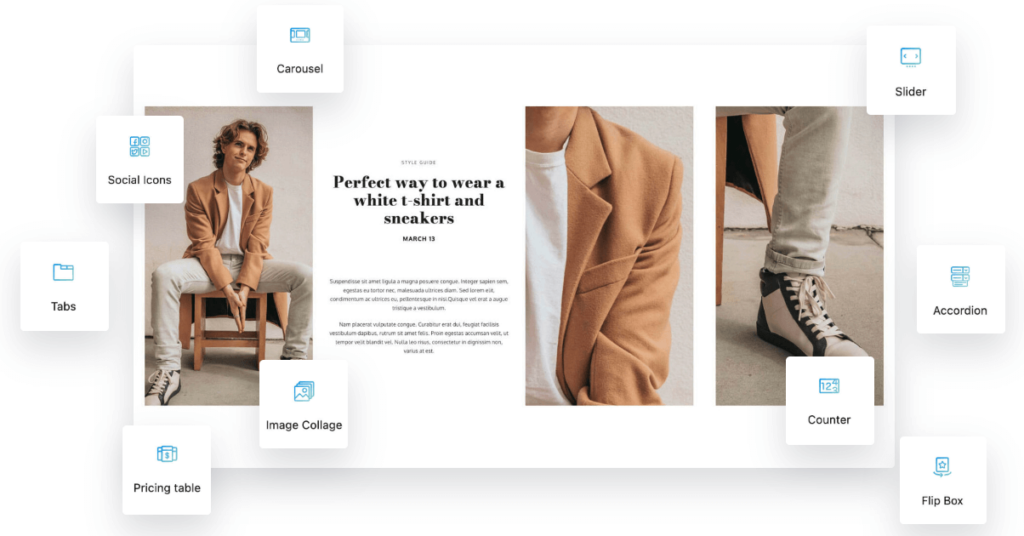
Kubio includes a variety of functional and highly customizable themes that can serve as a starting point for your redesign, saving you time and effort. Additionally, Kubio offers full starter sites, which are complete website designs that you can customize to fit your brand.
Whether you hire a professional or do it yourself, tools like Kubio can help facilitate the procedure and guarantee your redesigned site aligns with your business goals.
Redesigning your site with the Kubio web builder
Transitioning to a new design with Kubio is a straightforward process that can breathe new life into your website. Here’s a step-by-step tutorial for redesigning your site with Kubio:
Step 1: Back up existing content
Before you start the redesign process, ensure you back up any existing content that you plan to use on your new site. This could include copy for landing pages such as your About or Contact pages, which may still be relevant and useful on your new site.
You can use a plugin like UpdraftPlus to back up your entire WordPress site, or you can make changes in a staging environment first before pushing the remodel to your live website.
Step 2: Purchase, install, and activate Kubio
- From your WordPress admin dashboard, navigate to Appearance > Themes > Add Themes.
- For Kubio to work seamlessly with your site, you’ll need a WordPress theme compatible with FSE. We created the Elevate WP theme with this in mind so you can get the most out of the Kubio editor. Install and activate your theme.
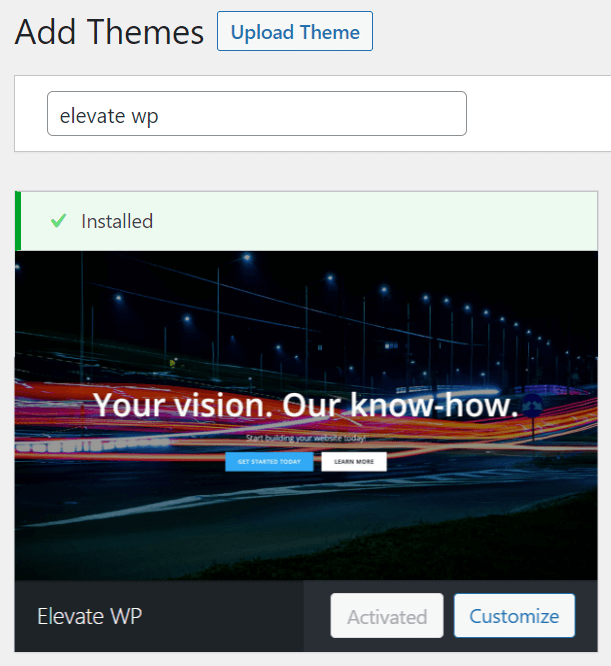
- Visit the Kubio site and purchase the plan that best matches your business needs and budget. You will then receive an email with the license key of your premium plan, or you can find it under the My plans tab in your Kubio account.
- Go to Plugins > Add New from your WordPress dashboard, search for Kubio, click on Install, then Activate.
- You’ll immediately see the Kubio logo in the navigation bar on the left-hand side of your WP dashboard. Navigate to Kubio > Upgrade to Pro, enter your license, then click Active License.
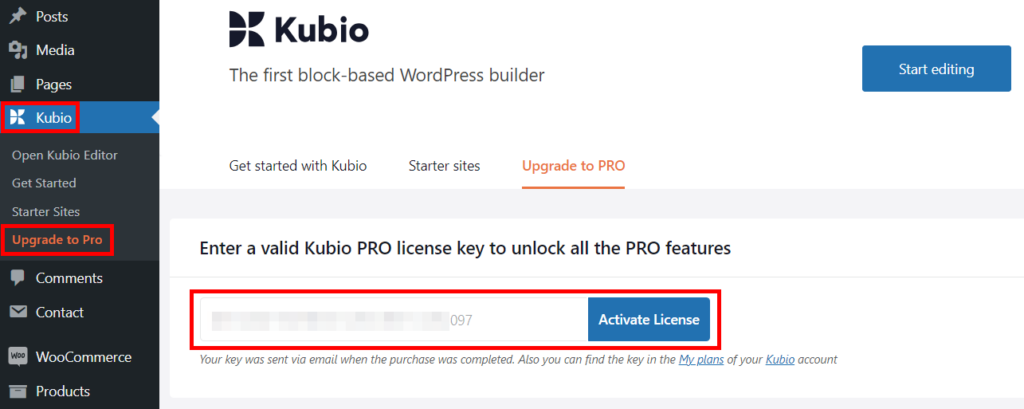
Step 3: Use the AI OR choose a starter site
You don’t have to start from scratch with Kubio. You can use the AI generation tool in the builder to create a customized first draft of your new site design that you can tweak to make just right. If the AI tool isn’t for you, Kubio also offers a range of themes and starter sites that can serve as the foundation for your redesign. Choose a base design that addresses the issues identified in your audit and aligns with user feedback.
All of Kubio’s themes are highly customizable, allowing you to tweak the design to reflect your brand image.
- From your WP dashboard, navigate to Kubio > Starter Sites.
- Browse for a starter site that resonates with your end vision.
- You can test the starter theme online first before importing it to your website by clicking on the Try Online button. This will give you a sense of how your end result will look like, saving you valuable time or effort.
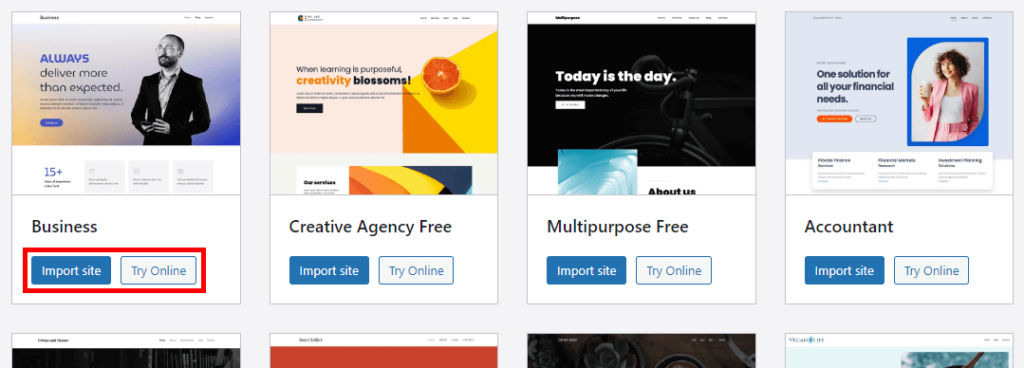
- Once you settle on a starter site, click on Import site. Take caution of the warnings; your current design will be completely overwritten by the new template, which is irreversible. If you want the option of going back to your current design at any point, create a backup of your site before proceeding with the import. Also, some starter sites will notify you that extra WordPress plugins will be installed (e.g., Contact Form 7 for this demo site).
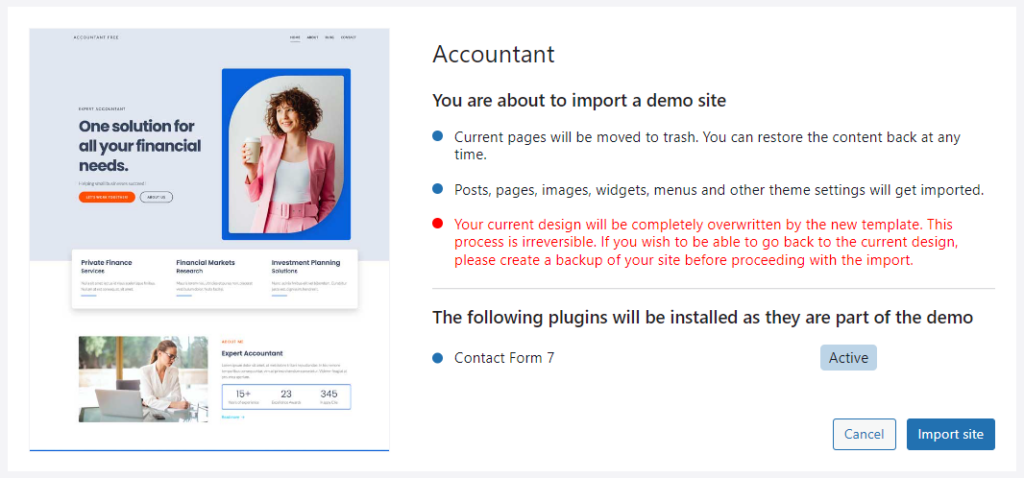
Step 4: Build your web pages
With Kubio’s web builder, you can rebuild your website from scratch in one interface.
Just navigate to Kubio > Open Kubio Editor from your WP dashboard. From there, you can:
- Easily switch between pages, sections, and blocks.
- Add your own copy, logos, font styles, and images.
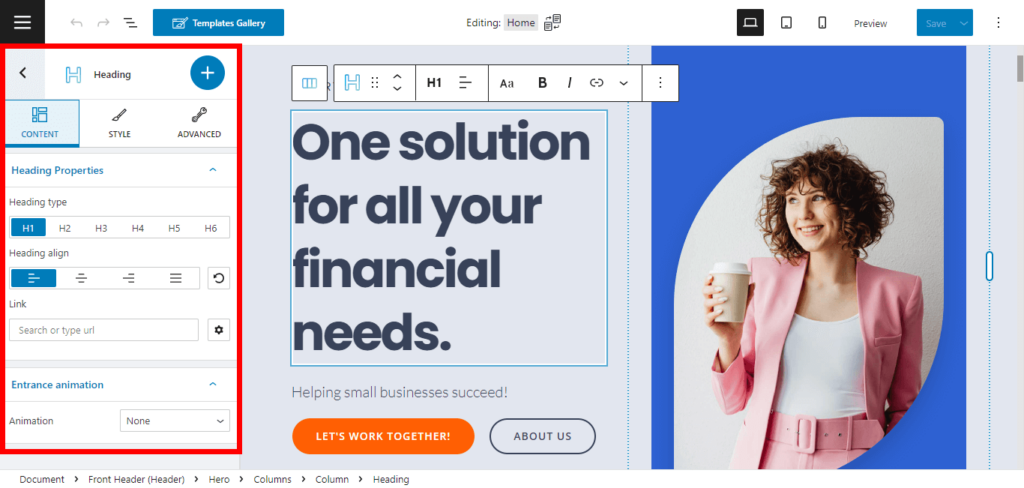
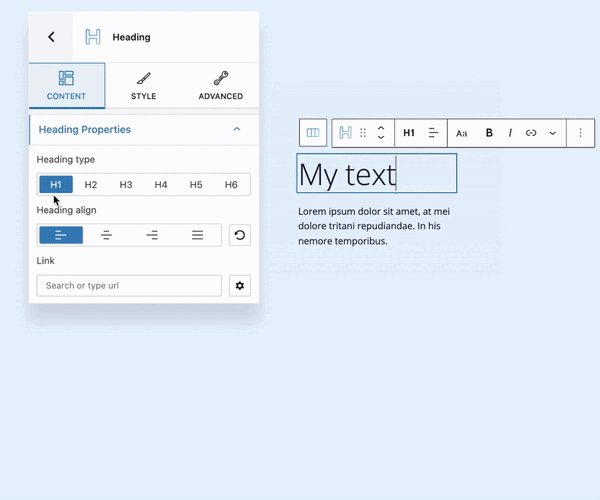
- Choose from a vast library of blocks, including icons, buttons, and user fields.
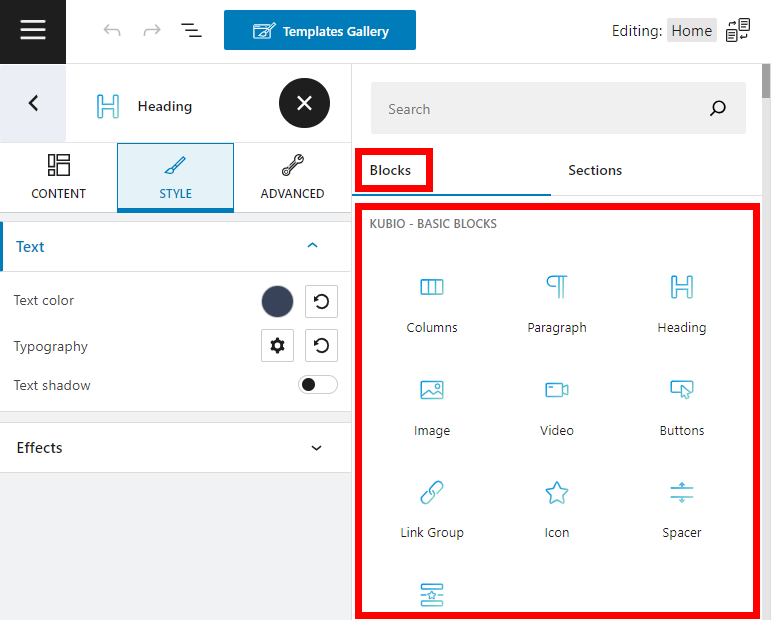
- Construct functional pages with other advanced blocks such as image galleries, dropdown menus, contact forms, subscribe forms, and more.
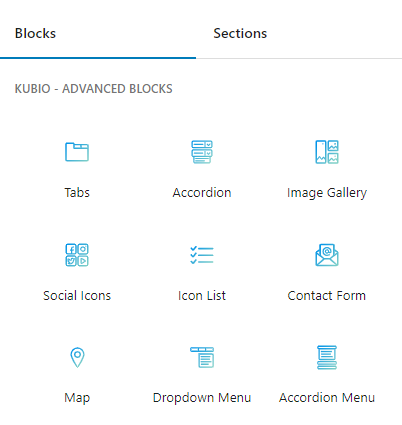
| Alt text: Creating full, functional webpages using advanced blocks in the Kubio editor. |
- Create a blog, which can be a powerful tool for sharing useful content and boosting your SEO ranking.
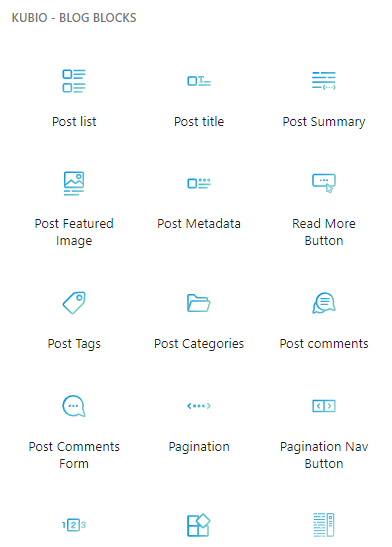
- Add customer testimonials or other template parts from the templates gallery.
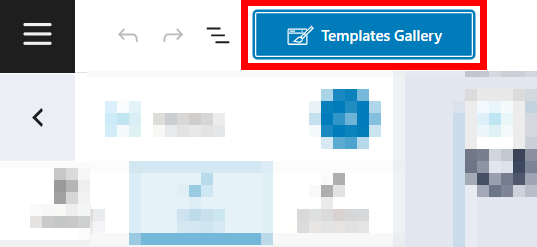
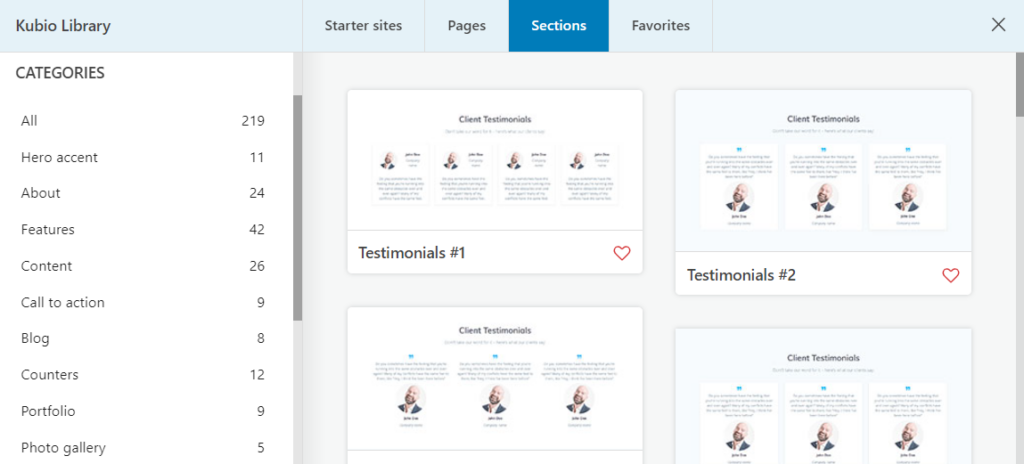
Step 5: Launch your new site
Once your redesign is complete, it’s time to launch your live site. Pair the new website with a launch campaign designed to encourage users to check out the site. This could include offering launch deals or promoting your redesign on social media and through email marketing.
And that’s how easy it is to redesign your WordPress website with Kubio, whether it’s for blogging, creating a portfolio, or running an eCommerce store using WooCommerce.
Issues to watch out for when redesigning your site
Redesigning your website can be a complex process, making it uncommon to encounter a few hurdles along the way. Fortunately, with proactive planning, you can avoid common issues such as:
- Broken links: Content carried over from your old site may link to pages that no longer exist after the redesign. Be sure to test all hyperlinks to ensure they lead to the correct destinations.
- Lost content: Making changes to your website carries the risk of losing important information. It’s crucial to back up your existing website before you start the redesign process, ensuring access to previous content if needed.
Careful planning and attention to detail throughout your redesign process can help ensure a smooth transition to your new theme.
Managing SEO during your website redesign
Maintaining your SEO during a website remodel is imperative so you don’t lose organic search traffic and rankings. Keep the following tips in mind:
- Preserve URL structure: Keeping the same URL structure ensures any existing links to your site continue to function. If changes are necessary, set up 301 redirects from old to new pages.
- Transfer and optimize metadata: Move meta titles, descriptions, and header tags from old to new pages. As you do this, consider optimizing them to better meet your SEO goals.
- Optimize images: Ensure images are appropriately sized and have descriptive alt texts for accessibility. Use WordPress plugins like Smush to optimize your image and enable lazy loading. Also, use appropriate image file formats such as PNG, JPG, WebP, and GIF.
- Prevent 404 errors: When a user or a search engine attempts to access a URL, and the server can’t find the corresponding webpage, it returns a 404 error to inform the user that the page they are looking for does not exist. Monitor for 404 errors on Google Search Console and address broken links promptly.
- Maintain website content quality: Bring all high-quality content onto your new website and continue producing valuable content to maintain and improve rankings.
Remember, SEO is an ongoing process. Keep track of changes to your KPIs and adjust your approach as needed.
Maintaining brand identity
Unless you’re undergoing a complete rebranding, it’s important to maintain your brand identity during the remodel. This creates a seamless transition for customers and leverages the benefits of your existing brand reputation.
Before starting your redesign:
- Have clear brand guidelines in place.
- Keep core brand elements like color scheme, logo, and signature imagery consistent.
- Ensure the typography, imagery, and tone of voice align with your brand across all new and existing website copy.
Understanding the next steps after your redesign
Launching your redesigned site is just the beginning. Keeping your site looking and working great is a continuous procedure. Regularly run quality assurance tests, address user feedback, and update your website analytics tool to track user behavior.
Don’t forget to perform regular maintenance like updates for plugins, software, and security patches.
Start your WordPress website redesign with Kubio today
Redesigning your website can be a transformative process for your digital presence. Every step of the remodeling requires careful consideration to achieve game-changing results. Evaluate the need for a redesign, plan the remodel based on your business goals, consult with professionals if necessary, and execute the changes.
Remember, the work doesn’t stop at the launch; regular updates, content creation, and maintenance tasks are vital for keeping your site fresh and functional.
Using Kubio for your website redesign can significantly streamline the process. Kubio’s web builder is user-friendly and intuitive, even for those new to website design.
With fully customizable blocks, you have the freedom to create a site that truly reflects your brand. Plus, Kubio’s excellent customer support is there to assist you every step of the way.
So why wait? Purchase Kubio today and embark on your website redesign journey to transform your digital presence, enhance your user experience, and take your business to new heights!