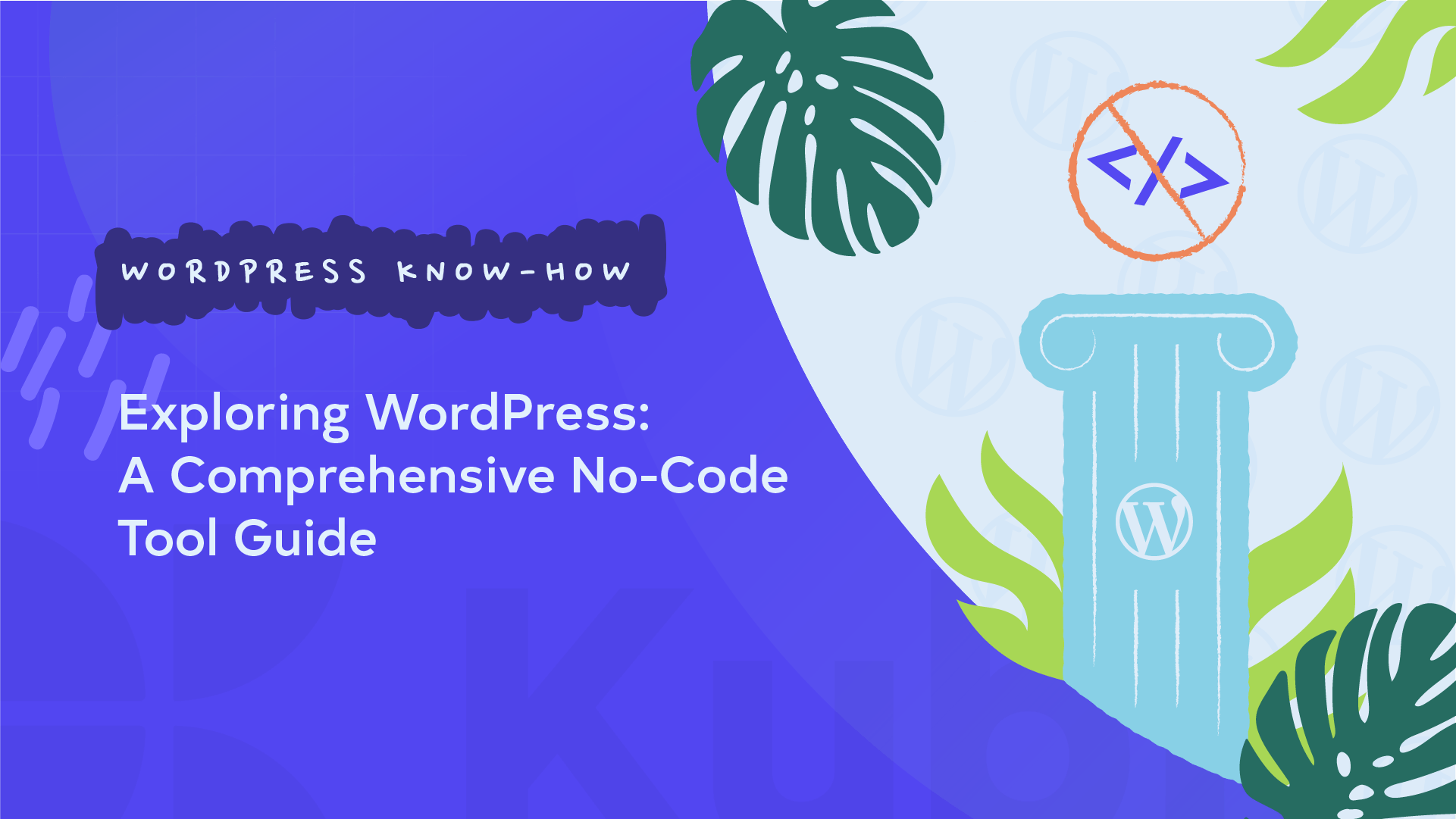No-code tools have gained immense popularity for their ability to simplify website creation – enabling individuals and businesses alike to build stunning, functional sites – without any technical coding skills.
By eliminating the complexities of traditional web development, no-code tools open up a world of possibilities, allowing users to bring their digital visions to life with ease and efficiency. Coding requires serious expertise, but tools to circumvent this are on the rise. According to a Gartner press release, approximately 70% of businesses are expected to be using low-code or no-code tools by 2025.
Explore the world of no-code WordPress tools, and discover how you can leverage these innovations to create a compelling online presence.
Unlocking WordPress’s potential with no-code tools
WordPress is a powerhouse for creating websites, combining ease of use with strong features without the need for complex coding. As a leading no-code platform, WordPress has made creating websites easy for everyone, catering to entrepreneurs and hobbyists regardless of technical expertise. Its ease of use lets anyone turn their online ideas into reality.
With tools like KubioBuilder, the process is simplified further, offering a drag-and-drop interface that turns website design into a seamless and intuitive experience. This empowers users (even without a coding background) to bring their digital visions to life, fostering a sense of achievement and ownership over their online projects.
The appeal of no-code tools within WordPress is multifaceted. They:
- Reduce development time.
- Allow for rapid deployment of ideas into fully functional websites.
- Are cost-effective due to bypassing of professional developer services.
- Offer simplicity and flexibility.
- Enable users to experiment with design and functionality without the risk of breaking their site.
This approach does not compromise the website’s aesthetics or performance; instead, it enhances the user’s ability to personalize and refine their site to match their vision.
Role of no-code tools in WordPress site creation
In WordPress site creation, no-code tools simplify the management of site elements, from layout design to feature implementation. Kubio is an exemplary no-code tool, providing a wide array of customizable blocks users can effortlessly drag and drop to design their pages. This makes site design accessible and fun.
KubioBuilder, enriched with Kubio AI, transcends traditional limitations by automating and streamlining the design process, significantly reducing the time and effort required to create a website.
Navigating no-code website creation with WordPress
Let’s look at the various features that make WordPress the ideal platform for anyone looking to create a website without coding.
Easy-to-use Interface
The WordPress interface is extremely user-centric, with an intuitive and approachable environment for all users. The dashboard provides quick access to all essential features – from post and page creation to media management. This streamlined approach ensures that even those new to WordPress can navigate and utilize the platform effectively, making website creation a less challenging task.
Gutenberg blocks
The WordPress Gutenberg Editor uses a block-based structure to simplify the page-building process. With a wide range of blocks available, ranging from text and images to quotes and galleries, users can easily assemble and customize their pages.
To get started, simply perform the following steps:
- Open the Page Editor
- Select the ‘+‘ button to browse the blocks available
- Drag them onto your page.
Experiment with combining different blocks to achieve the desired layout and content structure without writing a single line of code.
WordPress themes
Themes are the backbone of a WordPress site’s visual identity, offering a vast selection of free and premium options to suit any aesthetic. These themes allow users to define the overall look and feel of their website with ease.
For example, the Kubio WordPress Theme offers a highly flexible starting point for users looking to create a website. Moreover, it’s the best theme to start with when using the Kubio Builder: They were made for each other, after all. The right theme will provide a strong foundation you can use to build a site tailored to your needs.
To browse, install, and activate your chosen theme, navigate to your WordPress dashboard > Appearance > Themes.
Expanding your no-code capacity with WordPress plugins
Plugins extend the core functionalities of WordPress, enabling users to add complex features without coding. Here are a few tools we recommend: These do powerful, valuable work for your website without the need for a drop of code from you:
WooCommerce and other eCommerce plugins
WooCommerce – and the massive ecosystem of plugins designed to support it – are a key plugin for WordPress users. These allow you to easily turn your website into an online store without the need to code major functionalities yourself. The WooCommerce ecosystem is equipped to handle all aspects of eCommerce, from product page enhancements to shipping customization and inventory management. Moreover, there are plenty of fantastic plugins designed to enhance and improve upon WooCommerce’s base functionality, allowing you to flexibly create the online store your audience needs.
Although WooCommerce is certainly the biggest name in no-code WordPress eCommerce, it’s far from the only player. For example, Easy Digital Downloads is an WordPress eCommerce plugin designed specifically to handle digital products such as ebooks, video games, digital art, or other plugins. It’s a fantastic alternative to WooCommerce for digital-only stores, who won’t need the majority of the functionalities WooCommerce has to offer.
Form builders
Website forms are one of the cornerstones of running a successful website. Forms can be used for a massive variety of purposes, from gathering contact information for mailing lists, to building sign-ups for events, to creating ways for potential clients to reach you, and more. The right builder makes it easy to create and customize these forms.
For example, WPForms simplifies the form-creation process. It has a drag-and-drop builder, more than 100 templates, and the ability to integrate with payment and marketing tools. Formidable Forms is another popular choice. This builder is more advanced, allowing you to create complex forms or even simple web apps with built-in calculation fields.
SEO analysis plugins
There are several plugins out there on the market designed to help you improve your site’s search engine optimization, or SEO. For example, plugins like Yoast and Rank Math offer comprehensive tools to optimize your content for search engines. For example, Yoast will evaluate the content you prepare for the web based on your target keyword, as well as offer feedback for how to optimize it.
However, one of the most popular tools for this purpose is All-in-One SEO. As the name suggests, this plugin is designed to be a full-service SEO plugin. It offers insights to help you set up SEO foundations on your site, it provides feedback designed to help you optimize your published pages (described by way of the TruSEO score), it has an automated backlink assistant, and more. It handles a ton of tasks for you – all without a bit of coding on your part – meaning you can build web pages that get users attention.
Site analytics
Analytics plugins such as MonsterInsights provide a valuable glimpse into how users get around your website. They offer detailed page-level analyses of your Google analytics results, allowing you to fully understand which sections of your site are working – and, importantly, which one’s don’t.
This is especially important for WooCommerce shops, and MonsterInsights knows this. It can handle analytics tracking for both WooCommerce and Easy Digital Downloads, as well as several other WordPress eCommerce tools. It offers form tracking, video engagement insights, and user journey insights so you can make sure every corner of your site works as intended.
Security solutions
Lastly, it’s important to invest in a good a security plugin for your WordPress website. WordPress is a wildly popular CMS, but this makes it a major target for hackers. There are several small steps you can take to improve your WordPress security, however there are several plugins out there that automate the majority of the work for you.
One of the most well-known WordPress plugins out there is the Jetpack security plugin. Owned by Automattic (the company behind WooCommerce and WordPress.com), Jetpack is a WordPress-specific security plugin. It provides malware scanning and anti-spam protections, as well as offers tools suck as one-click backup and restore and downtime monitoring.
Cloudflare is another excellent no-code WordPress security tool worth considering. It has a security center designed to scan the site to identify potential vulnerabilities, including risks from third-party services and unsanctioned infrastructure. It offers strong DDoS protection, tools to block bad bots from access your site, as well as a strong web-application firewall.
In addition to these security tools, Cloudflare offers a variety of otherservices, including Domain Name Services and a Content Delivery Network. This means it will not only help keep your site safe from security risks, but it will also help optimize your WordPress site, improve site speeds, and enhance the user experience.
No-code site creation with Kubio AI: A demonstration
Want to see just how easy it is to create a no-code website with Kubio AI? Here’s a mockup for a fictional Content Publishing Agency named “Ink & Insights.” The journey through Kubio AI’s website creation was straightforward and enjoyable, illustrating how anyone, regardless of technical skill, can bring a website to life.
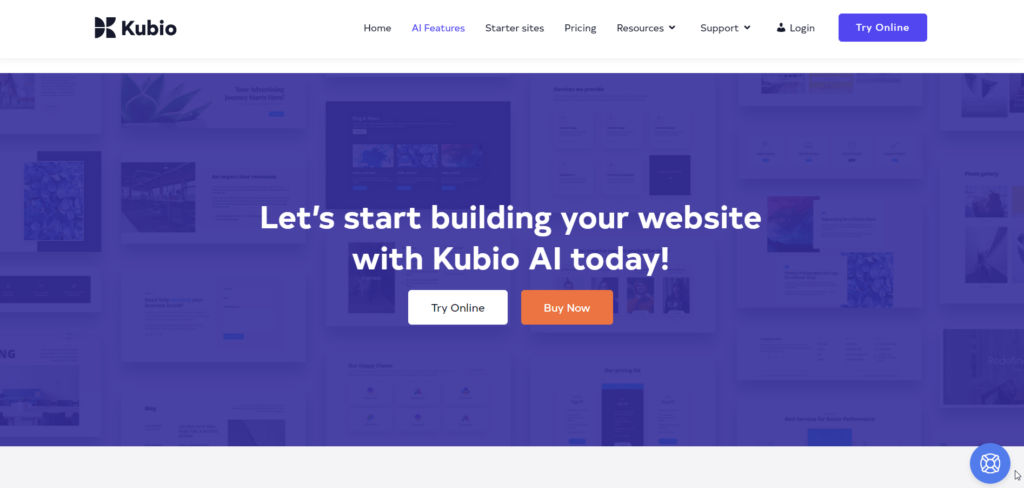
Let’s walk through the process of creating a website homepage with Kubio AI, in just a few easy steps:
Step 1: Provide a short description of the website
The website creation process starts in the ‘Generate front page’ section with crafting a prompt for Kubio AI.
For example, “Ink & Insights” represents professionalism and creativity, serving as a hub for writers and businesses alike. Accordingly, the prompt given was:
“Ink & Insights” is a dynamic content publishing agency that bridges the gap between talented writers and businesses seeking exceptional written content. The website serves as a vibrant showcase of services, including content creation, editing, and marketing strategies tailored for diverse industries. Visitors can explore the dedicated sections highlighting skilled teams, a range of services, and inspiring success stories from clients.”
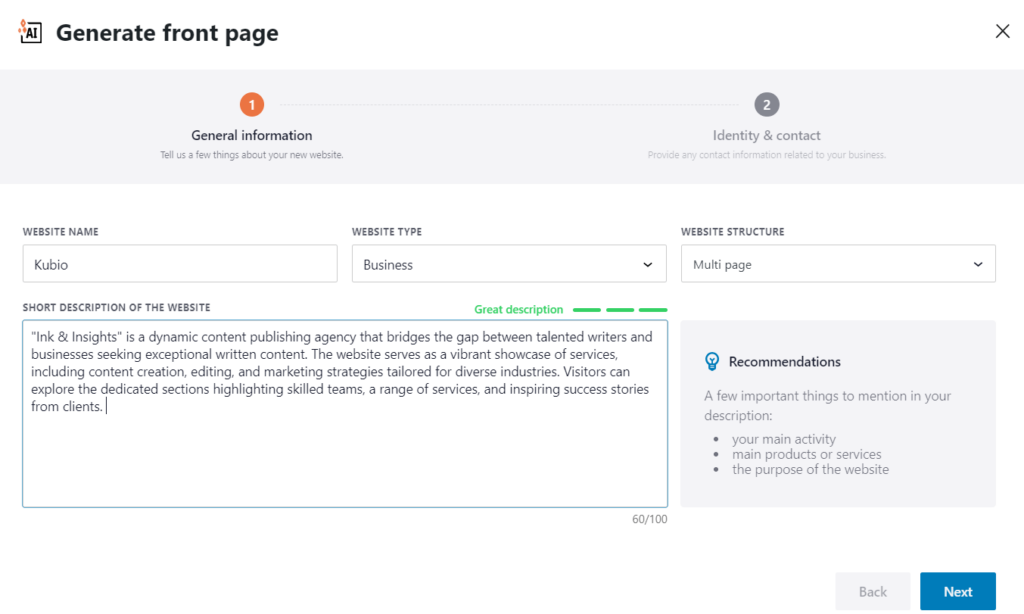
Step 2: Add contact and social information (optional)
In this step, you have the option to fill in your contact details and social media links. You can also choose the language for your website and upload your company or brand logo. After you’ve entered this information, just hit the “Generate” button located at the bottom right to proceed.
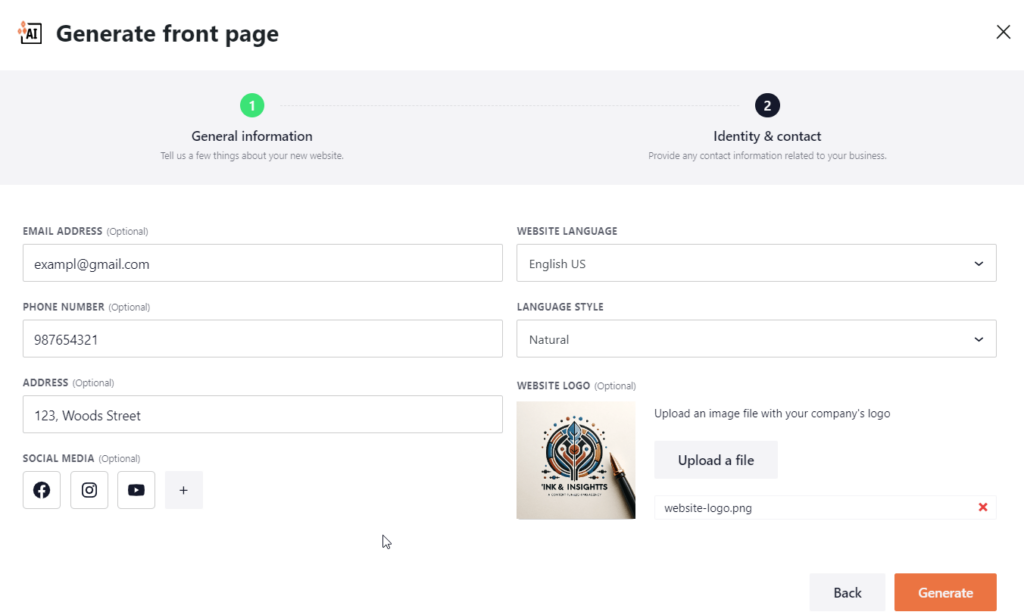
Step 3: Generate your homepage
Kubio AI took the prompt and got to work, processing the request. Moments later, Kubio AI presented a mockup of the “Ink & Insights” homepage, as shown below:

Step 4: Apply finishing touches
Kubio’s intuitive interface allows you to tweak the design further. You can play around with color schemes and typography, adjust the layout, and swap out images to better match your agency’s vibe. This step is as easy as dragging and dropping elements where you want them.
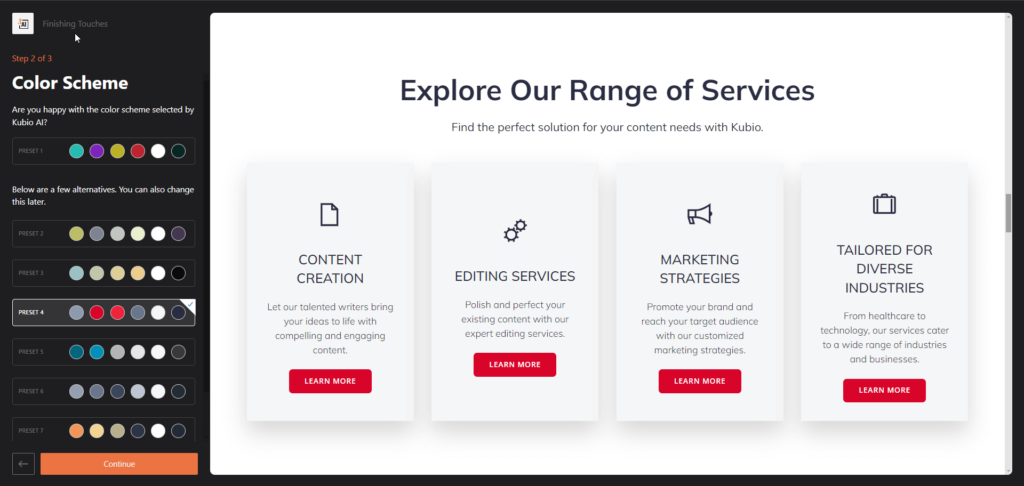
As you can see here, Kubio makes it easy to set up your website with just a few clicks. From concept to realization, the process is a straightforward and creative journey that anyone can embark on.
Getting started with Kubio: Your first steps to a no-code website
No-code tools empower users of all technological skill levels, so anyone can create and manage a WordPress website with ease. These no-code tools make web development available to everyone by removing the barriers that once made website creation an exclusive domain for coders.
Among these tools, Kubio is an innovative option, providing an AI-powered website builder that makes launching your website much faster and easier. With Kubio, the focus shifts from the complex details of building a website to perfecting your site’s content and design. This ensures you can quickly move on to what truly matters: growing your online presence and engaging with your audience.
Ready to embark on your website creation journey without the hassle of coding? Kubio is here to make that process as smooth and effortless as possible. Get started with Kubio and unlock the full potential of your online presence.