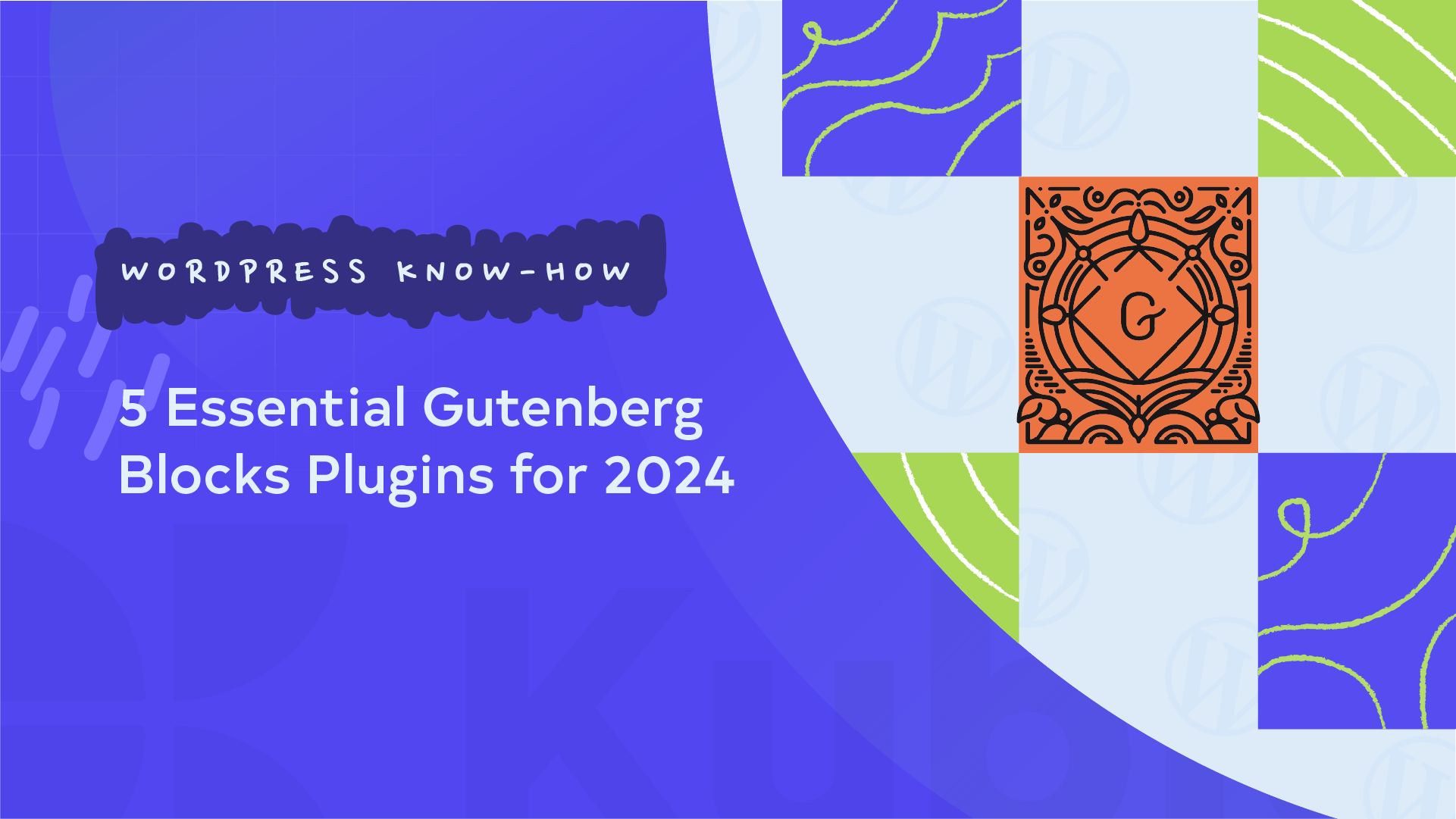Gutenberg, WordPress’s built-in page builder, comes with six basic blocks site owners can use to edit their site. However, many users struggle with the limitations of the default WordPress editor. They’re searching for block plugins to expand their options, enhance their content, and create more dynamic designs.
In this article, we want to help you make the most of the WordPress block editor and create stunning, interactive content quickly. There are several ways to expand the number of Gutenberg blocks available in the WordPress library: using plugins to add individual blocks, downloading block libraries, and using a page builder with its own built-in block library.
Kubio is a great example of a page builder that comes with its own collection of built-in blocks. It doesn’t just have 50 blocks that you can customize, it also has pre-made sections and AI features that make designing and editing super easy. We’ll take a closer look at Kubio’s awesome features and some other plugins that are useful for expanding your Gutenberg block library and making your WordPress site even better.
Using Gutenberg blocks in Kubio
Kubio is a drag-and-drop builder designed to enhance the features and customizability of the Gutenberg editor. Built on the Gutenberg framework, Kubio takes your WordPress site to the next level with its extensive range of features and user-friendly interface.
One of Kubio’s best features is its AI capabilities, which allow users to generate pre-made pages. You can quickly create an entire page layout and then fine-tune the generated blocks to match your specific needs. It’s super convenient, making it a fantastic tool for both beginners and advanced users.
Kubio comes with over 50 customizable blocks, each built for a specific purpose. Here are some examples:
- Basic Blocks: Images, buttons, columns, spacers.
- Advanced Blocks: Image galleries, shortcodes, image collage, flip box.
- Site Data Blocks: Copyright, search, page title, logo.
- Blog Blocks: Post list, pagination, post title, post featured image.
- Layout Blocks: Hero, navigation, section.
To find and use blocks in the Kubio plugin, you can use the template library or the search bar via the + button. Here’s how to add, move, and edit blocks:
Adding a Block:
- Click the + button at the top of the editor or within a block area.
- Use the search bar to find the specific block you need.
- Click the block to add it to your page.
Moving a Block:
- Select the block you want to move.
- Use the drag handle to reposition the block within your layout.
Editing a Block:
- Click the block to open its settings panel.
- Customize the block’s content, style, and layout options as needed.
5 fantastic WordPress block extension plugins
Expanding your Gutenberg block library can significantly enhance your WordPress site’s design and functionality. In addition to Kubio, there are numerous plugins that offer a variety of blocks to suit different needs.
1. Ultimate Blocks
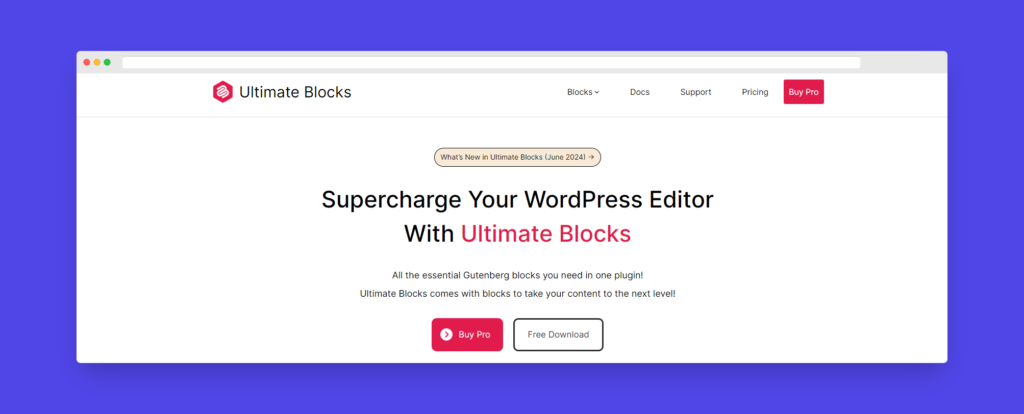
The Ultimate Blocks plugin offers a variety of useful blocks for content creation, making it a favorite among bloggers and marketers. This plugin includes several particularly valuable blocks, such as Content Filter, Table of Contents, Tabbed Content, and Testimonial. These blocks help create engaging and organized content, enhancing the reader’s experience.
User reviews highlight that Ultimate Blocks are easy to use and customize, making it accessible for users with varying levels of expertise. The plugin is regularly updated with new features and improvements based on user feedback, and the developer is known for being responsive to support requests. Many reviews also note that the blocks are lightweight and do not slow down the site, ensuring a smooth user experience.
However, there are some potential drawbacks to consider:
- Some users report that the plugin occasionally lags behind WordPress core updates, causing certain blocks to temporarily stop working after updates.
- Compatibility issues with specific WordPress themes and other plugins can arise, though the developer is active in resolving these conflicts.
Fast facts:
- Total number of blocks in the pro plugin: 18
- Entry price for the pro version: $39.20 per year
2. GenerateBlocks
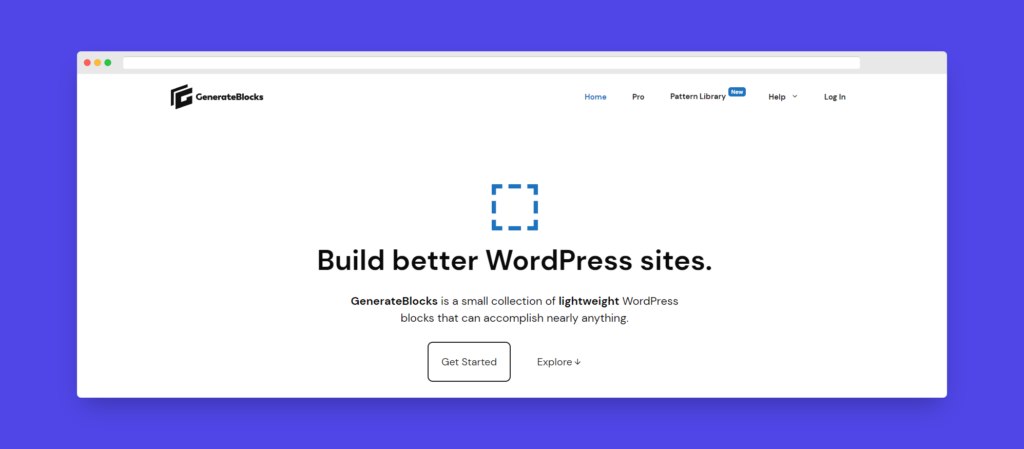
GenerateBlocks is a lightweight set of essential blocks that allows users to create clean, well-designed layouts without bloating the editor or slowing down performance. This plugin is highly customizable, offering extensive options for styling and responsive design settings, making it easy to tailor blocks to your specific needs.
GenerateBlocks works as a natural extension of the Gutenberg editor, with an intuitive interface that many users find easy to navigate. It is praised for its commitment to staying lightweight and not overwhelming users with unnecessary blocks or options. The plugin is generally considered very stable and reliable, and it typically plays nicely with other plugins, making it a great choice for those looking to enhance their site without introducing compatibility issues.
However, there are some potential drawbacks:
- Block selection is more limited compared to other libraries, as GenerateBlocks focuses on essential layout blocks.
- Some users have reported minor bugs or inconsistencies, such as issues with responsive preview or unexpected behavior when nesting blocks.
Fast facts:
- Total number of blocks in the pro plugin: 6
- Entry price for the pro version: $59 per year
3. Kadence Blocks
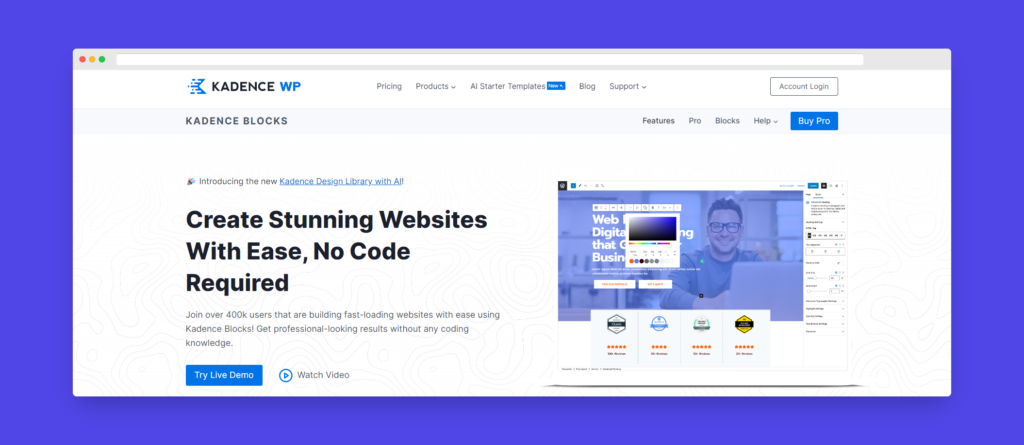
Kadence Blocks offers a library of professionally designed blocks to enhance the functionality of the Gutenberg editor. They’re highly customizable, providing extensive options for styling, typography, colors, and responsiveness. This flexibility makes Kadence Blocks a favorite among users looking to create visually appealing and highly functional websites.
The plugin is known for its ease of use and intuitive interface, making it accessible for beginners and advanced users. Kadence Blocks also offers a wide range of pre-designed block patterns and templates, allowing users to quickly build and customize their pages without starting from scratch. The plugin is designed specifically to work alongside the Kadence theme, making for a smooth experience for users already on the theme.
However, there are some drawbacks to consider:
- Some users have reported compatibility issues that can cause styling conflicts or break layouts, particularly when used with certain themes or other plugins.
- While Kadence Blocks is generally praised for its performance, some reviews mention that it can negatively impact page loading times, especially on slower hosting environments.
Fast facts:
- Total number of blocks in the pro plugin: 15+
- Entry price for the pro version: $149 per year
4. Getwid
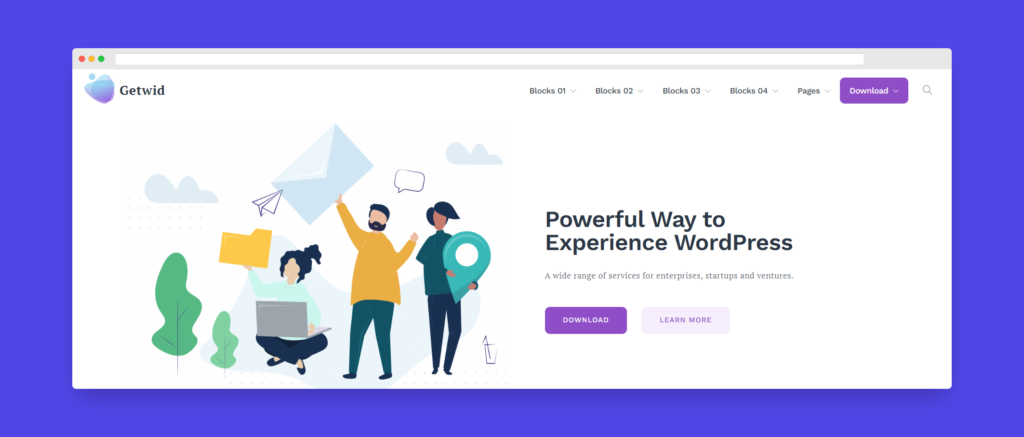
Getwid offers a comprehensive set of well-designed, modern blocks that extend the functionality of the Gutenberg editor, enabling users to create professional-looking pages without any coding knowledge. The plugin is popular for its ease of use and customization options, making it a great choice for both beginners and advanced users.
Getwid provides extensive styling options and responsive design features, allowing users to create advanced layouts such as multi-column designs with ease. Users consistently praise the plugin for its intuitive interface and the high quality of its blocks, which are designed to help create visually appealing and functional websites.
However, there are some drawbacks to consider:
- As with other plugins, there is potential for compatibility problems, particularly with specific themes or other plugins.
- Beginners might find the large volume of blocks intimidating, which can lead to a steeper learning curve.
- More complex layouts created with Getwid can sometimes cause performance issues, especially on slower hosting environments.
Fast facts:
- Total number of blocks in the plugin: 40+
- Entry price for the pro version: Free
5. Stackable
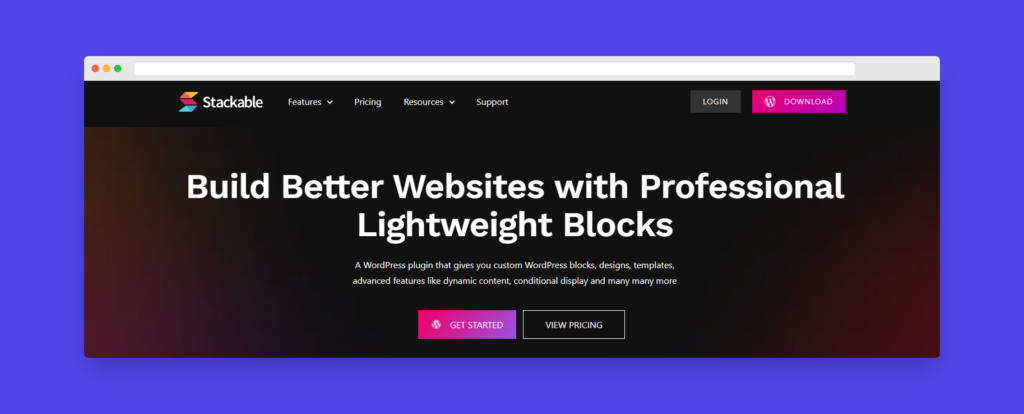
Stackable is a powerful plugin that offers a variety of well-designed, customizable blocks, significantly expanding the functionality of the Gutenberg editor. The plugin includes an extensive design library with ready-made block designs, UI kits, and full-page templates, enabling users to quickly build beautiful, professional-looking pages.
One of Stackable’s standout features is its responsiveness, ensuring that designs look great on mobile devices. Additionally, users can save block styles and settings for reuse, streamlining the design process and maintaining consistency across the site.
However, there are some drawbacks to consider:
- There is a slight learning curve, particularly for users who are new to Gutenberg.
- Some users find the vast options can feel overwhelming.
- There are occasional incompatibility issues and UI glitches, which can disrupt the user experience.
Fast facts:
- Total number of blocks in the pro plugin: 40
- Entry price for the pro version: $49 per year
Quick tips: How to use blocks to create more engaging content
Blocks in Gutenberg not only streamline content creation but also offer powerful tools to enhance your website’s visual appeal and engagement. Here are tips to make the most of Gutenberg blocks:
- Use multimedia blocks: Enhance your content with multimedia blocks such as images, videos, audio, embeds, and galleries. Integrating media with text blocks creates visually compelling narratives that captivate readers and encourage interaction.
- Layout and design blocks: Employ blocks like Columns, Buttons, Cover Images, and Separators to craft dynamic page layouts. Utilize Cover blocks with overlaid text as effective section headers to guide users through your content.
- Create reusable blocks: Streamline your workflow by saving frequently used layouts, such as calls-to-action or author bios, as reusable blocks. This ensures consistent design across your site and speeds up content creation.
- Organize with heading blocks: Structure your content hierarchy using heading blocks to logically separate sections. Clear organization enhances readability and navigation, improving the overall user experience.
- Customize block styling: Take advantage of styling options within blocks to align with your brand’s aesthetics. Adjust fonts, colors, spacing, and other visual elements to maintain a cohesive and professional appearance throughout your site.
- Use interactive blocks: Drive user engagement with interactive blocks like the Button block, which encourages clicks to navigate to key pages or actions. Implement the More block to truncate posts, enticing readers with excerpts and “Read More” links.
- Combine blocks creatively: Experiment with mixing and matching different block types creatively. For instance, integrate a video within a Cover block to create unique, eye-catching layouts that stand out and engage visitors.
- Test on different devices: Ensure optimal display and usability across various devices by previewing your block-built content on different screen sizes. Testing on mobile ensures that your content remains accessible and visually appealing to all users.
Transform your WordPress site today with Kubio
Gutenberg blocks play an important role in transforming the design and functionality of WordPress sites. They enable users to produce visually appealing and engaging content without the need for advanced coding skills.
Kubio is the ultimate solution to elevate Gutenberg. With more than 50 customizable blocks designed to cater to different requirements, Kubio provides a powerful toolkit that includes everything from essential elements like images and buttons to advanced features like image galleries and blog layouts.
What sets Kubio apart is its intuitive, AI-powered builder. This feature allows users to generate pre-made pages effortlessly and then customize them to suit specific preferences or branding requirements.
Try out Gutenberg blocks and Kubio’s intuitive design capabilities to create a website that is visually stunning and functional. Explore Kubio and get started today!