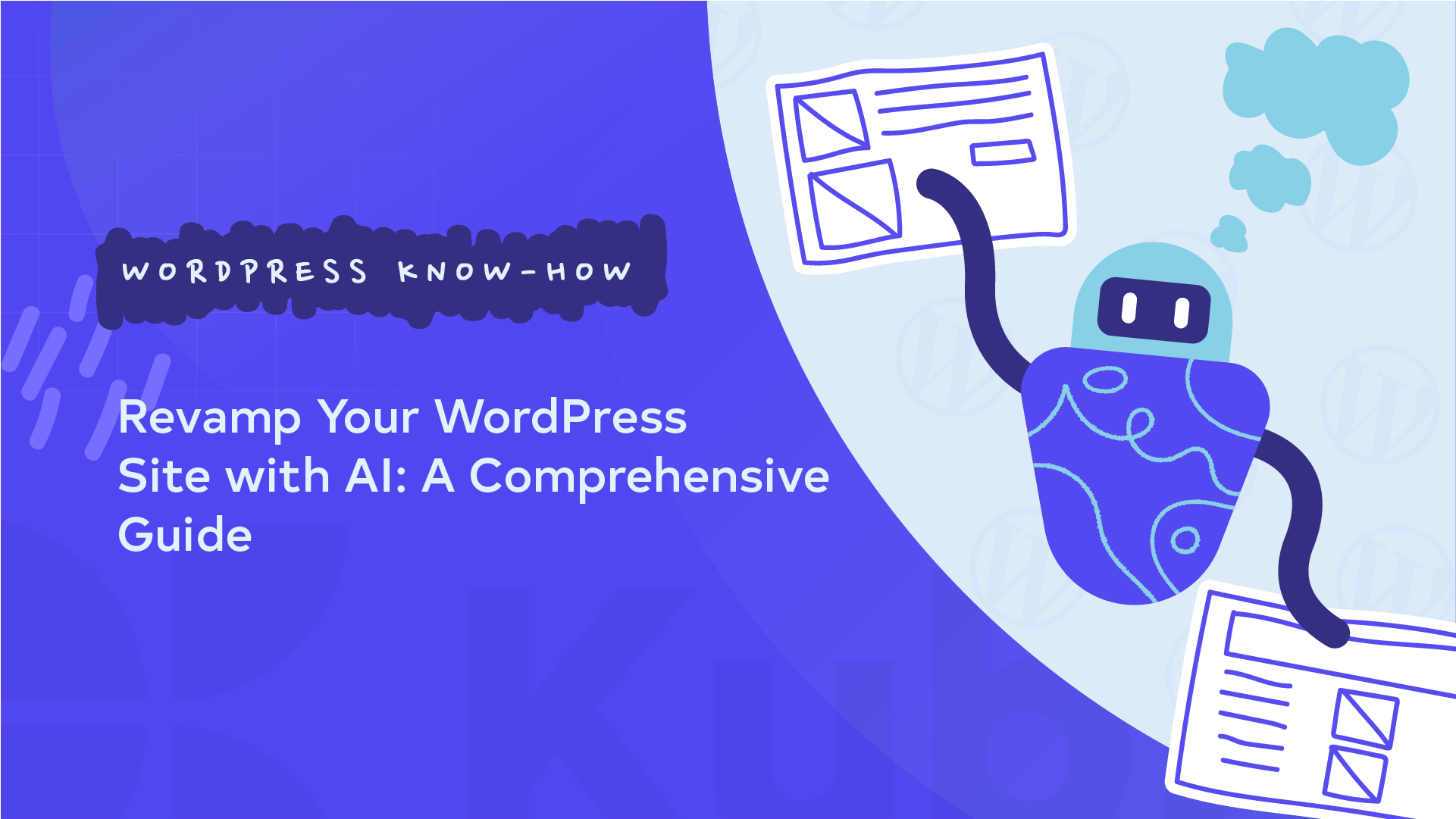Designing and building a website is challenging, and many people do not have the skills, time, or resources to create a fantastic site independently. As a result, they often use templates as starting points.
Artificial Intelligence (AI) is revolutionizing the way we approach website design. You can take your WordPress site to the next level without extensive coding knowledge using AI-powered tools. These tools can analyze your site, suggest improvements, and even make changes automatically.
With so many AI tools available, choosing the right one for your WordPress site can be overwhelming – but don’t worry, we’ve done the research for you.
Embracing the future: Integrating AI into your WordPress experience
AI is reshaping how we design and develop WordPress websites. Since Alan Turing‘s groundbreaking work in the 1950s, AI has come a long way, with recent advancements pushing the boundaries further. OpenAI and tools like ChatGPT have made AI more accessible and familiar to the everyday person.
WordPress websites are changing thanks to AI, and Kubio is at the forefront of this evolution with its innovative features:
- AI-generated content, layouts, and images.
- Fully customizable blocks.
- Powerful pre-designed sections.
- Scalability and adaptability for evolving websites.
A HubSpot survey in 2023 revealed a staggering 93% of web designers used AI tools in the preceding three months. This statistic shows the growing significance of AI in web design and signals a shift that site owners can’t afford to ignore.
With the use of AI, you can create:
- Fresh and engaging content.
- Captivating visuals with ease.
- Intuitive and mobile-responsive layouts for an optimal user experience.
💭 Did you know? Kubio integrates all these features and is one of the best choices for those looking to use AI with their WordPress site.
The best AI website builders for WordPress
Given that the technological world is always changing, it is important to embrace the potential of AI. When it comes to AI integration, there are three main WordPress website builders:
- Kubio AI
- Divi AI
- Elementor AI
Let’s explore the unique qualities of each builder.
Kubio AI
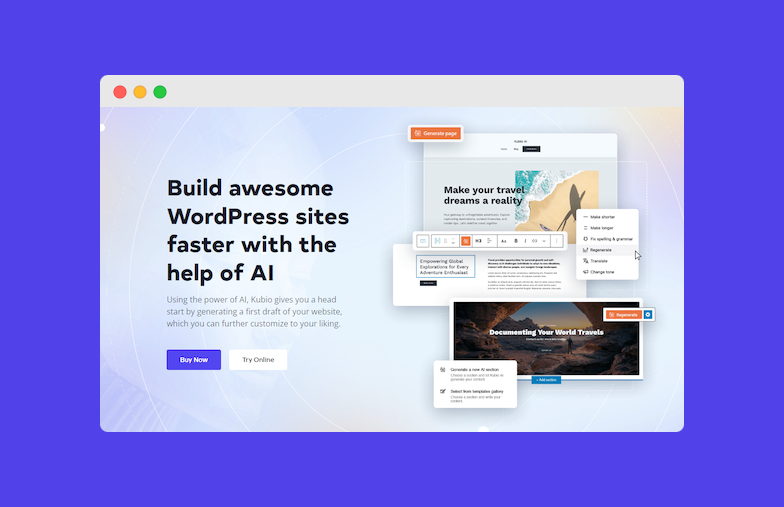
Experience the possibilities of Kubio AI, a platform where your creative visions come to life through web pages. Fueled by its intelligent block-based builder and cutting-edge AI technology, Kubio lets you shape layouts, customize styles, and infuse life into every pixel.
- Generate entire pages with short prompts: Kubio AI lets you generate pages based on prompts, bringing your ideas to life with minimal effort.
- Create your entire website in a single interface: Use the latest WordPress full-site editing features within Kubio to build and customize your web pages. Easily design a multi-page website with headers, page content, footers, blog pages, search page, and 404 page. Kubio AI also supports AI WordPress themes, enhancing your design process with pre-configured, intelligent templates.
- 340+ ready-made sections: Access a vast library of ready-made sections to kickstart your design process, covering functions like hero sections, about sections, testimonials, clients, and more.
- 50+ fully customizable blocks: Kubio offers a collection of fully customizable blocks, providing greater control over your design. Incorporate headers, tabs, accordions, sliders, carousels, and more into your design through a simple drag-and-drop interface.
Kubio AI integrates AI into your creative process, crafting visually stunning web pages that reflect your brand. With an intuitive interface, you can customize AI-generated layouts, choose from pre-designed sections, and enjoy responsive design that adapts flawlessly across various devices.
When using Kubio AI, all you need to do is provide keywords or a brief prompt and watch as it generates stunning images that perfectly match your content. From captivating background images to intricate product illustrations, AI-generated visuals add depth and vibrancy to your creations, ensuring your content stands out. We’ve included a tutorial at the end of this article to give you a sense for exactly how simple it is, or you can always try the demo yourself.
Full features start at: $99/year
Divi AI
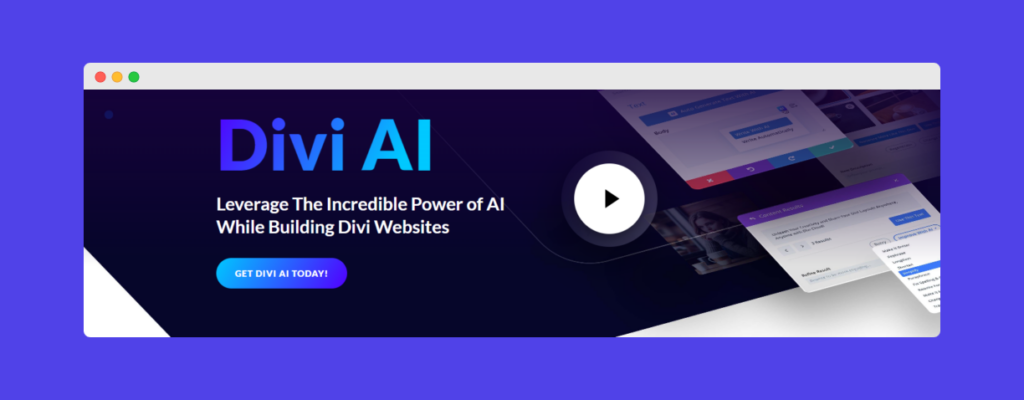
Developed by ElegantThemes, Divi AI is an AI-powered website builder with several capabilities:
- Versatile content creation: Its capabilities span across various elements, like blog post creation and page creation, offering a comprehensive approach to website development.
- Smart learning from your content: Train Divi AI using your existing website content. This smart-learning feature helps the AI comprehend your unique style, delivering content suggestions that align with your brand and objectives.
- Coding expertise: Beyond content creation, Divi AI is adept at writing code and building custom CSS for your website. This feature enables advanced customization, allowing you to tailor your website’s design to meet your specific requirements.
That said, there are a few issues users report when working with Divi. For example, the builder itself is known to rely heavily on short codes. This means that you’re fully locked in to the tool and, if you stop using it, large swaths of your site can break. Moreover, some people find that Divi causes performance issues on their sites, although you can mitigate this with thoughtful caching.
Full features start at: $89/year
Elementor AI

Elementor AI is another top contender with a range of features catering to text and code generation, along with image creation:
- Text and code generation: Elementor AI redefines website design by generating text and custom code. This dual functionality gives users creative control and technical precision, offering a holistic approach to website development.
- Bespoke image creation: From eye-catching backgrounds to product illustrations, experience the transformative impact of AI-generated visuals.
- Enhanced prompt editing: A dedicated prompt editor and access to your prompt history ensure you create more effective prompts over time. This iterative process enhances the AI’s understanding of your requirements, leading to increasingly refined and personalized results.
Although Elementor is a massively popular builder, it does come with its drawbacks. As with Divi, some Elementor users find that the builder slows their sites down, especially with larger sites or more complicated functionalities.
Full features start at: $99/year
Step-by-step: Setting your WordPress site up using Kubio AI
For users looking for an optimal start with an AI-powered plugin for their website design, Kubio is the go-to choice. Let’s walk through the step-by-step process to set up your WordPress site with Kubio AI:
- Download and Install Kubio Builder plugin.
- Open Kubio Builder in the WordPress dashboard. Go to Kubio → Open Kubio Editor.
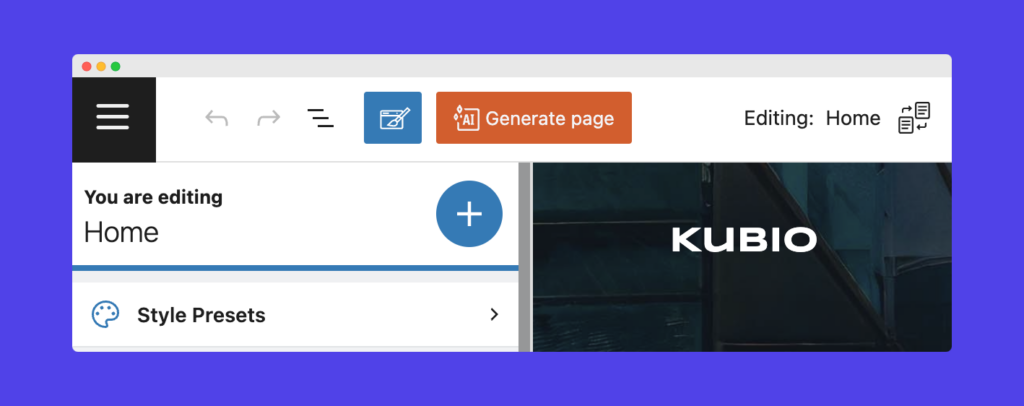
- In the Kubio Editor, look for the orange button with the AI icon labeled Generate page. Click on it to initiate the AI-powered page creation process.
- Input fundamental information about your website, including its name, contact details, and a brief description.
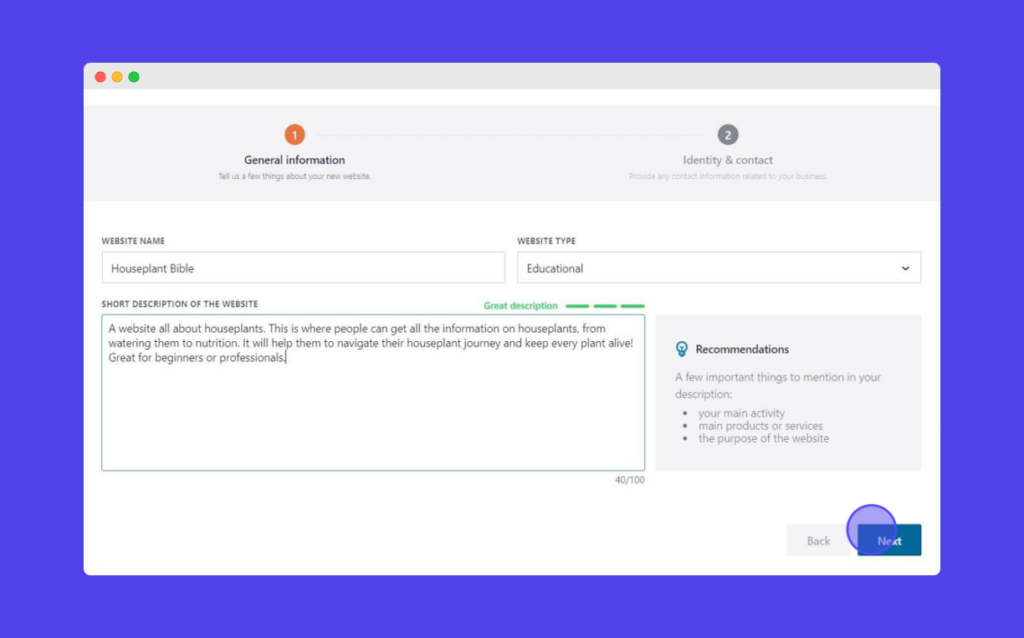
- Use the short description section to share insights about your preferred aesthetic, target audience, brand values, etc. This information guides the AI to tailor your website accordingly.
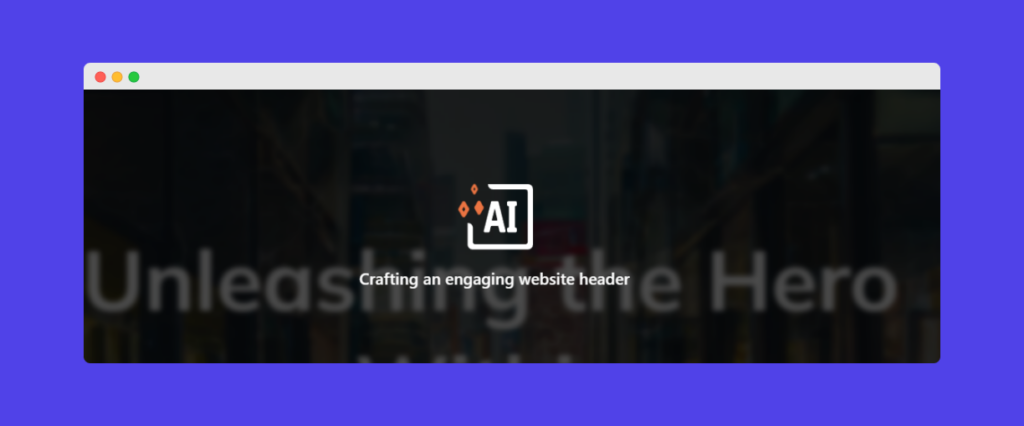
- Watch as Kubio AI automatically generates a first draft of your website. This draft is a foundation that you can edit for factual accuracy and clarity.
⚠️ Horea Radu, creator of Kubio AI, says: “Remember to avoid viewing AI-generated content as a final or finished work.”
While AI creates fantastic first drafts, human input is crucial for bringing the draft – and your website’s online presence – to life.
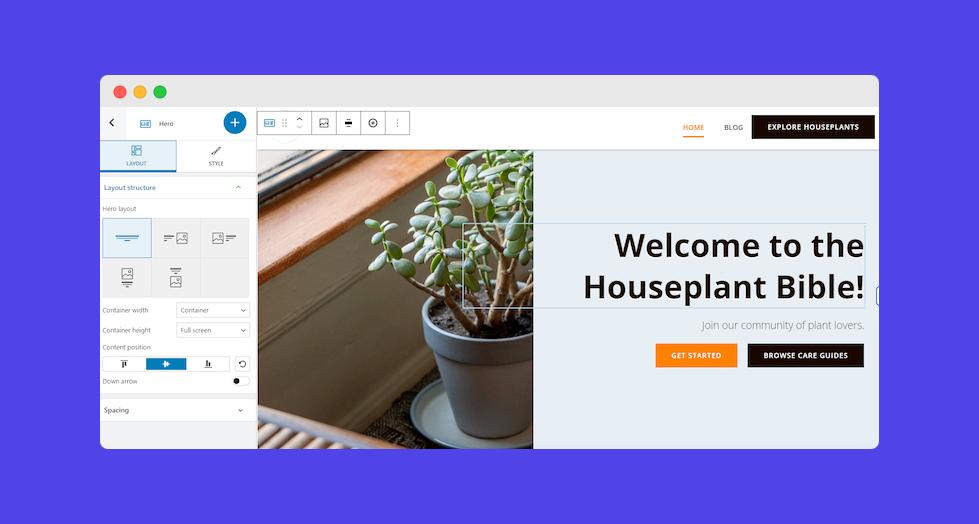
- Kubio allows you to tweak or fully regenerate sections that may not align with your vision. This flexibility ensures your website truly reflects your preferences.
Navigating challenges in AI integration with WordPress
While integrating AI with WordPress offers immense potential, it has its fair share of challenges. Addressing these challenges is important for ensuring the accuracy and effectiveness of your website. Here are two key challenges:
| Potential for false or misleading information | |
| Problem 👎 | Solution 👍 |
| AI always aims to be accurate, but it cannot determine the correctness of its output. AI can generate false or misleading claims about your product or business, including outdated information or incorrect statistics. | Always thoroughly review and edit the content created by AI to verify its accuracy and factual correctness. Consider involving multiple individuals in the review process to catch any unclear sections or instances where the content could be interpreted in multiple ways. |
| Chance for AI to totally miss the mark | |
| Problem 👎 | Solution 👍 |
| There are instances where AI might misunderstand your instructions or create something similar but fundamentally different, rendering it unusable. | Understanding how AI processes and interprets information is key to obtaining better outputs. By refining the inputs provided to AI, you can enhance the quality of the generated content. Researching and experimenting with different prompts can significantly improve the AI’s understanding of your requirements, minimizing the risk of misinterpretation. |
While AI integration with WordPress introduces incredible capabilities, it requires a proactive approach to overcome potential pitfalls. Thoroughly reviewing AI-generated content, involving multiple perspectives in the editing process, and investing time in prompt engineering are important steps toward harnessing AI’s full potential while ensuring your WordPress site’s accuracy and relevance.
Transform your WordPress site with Kubio AI today
Step into the future of website development with Kubio AI. Effortlessly save time and streamline your creative process with a personalized first draft for your site. Craft visually stunning websites without the need for extensive design or programming skills.
Are you ready to enhance your brand’s online identity? Begin your journey with Kubio AI now and transform your website today!