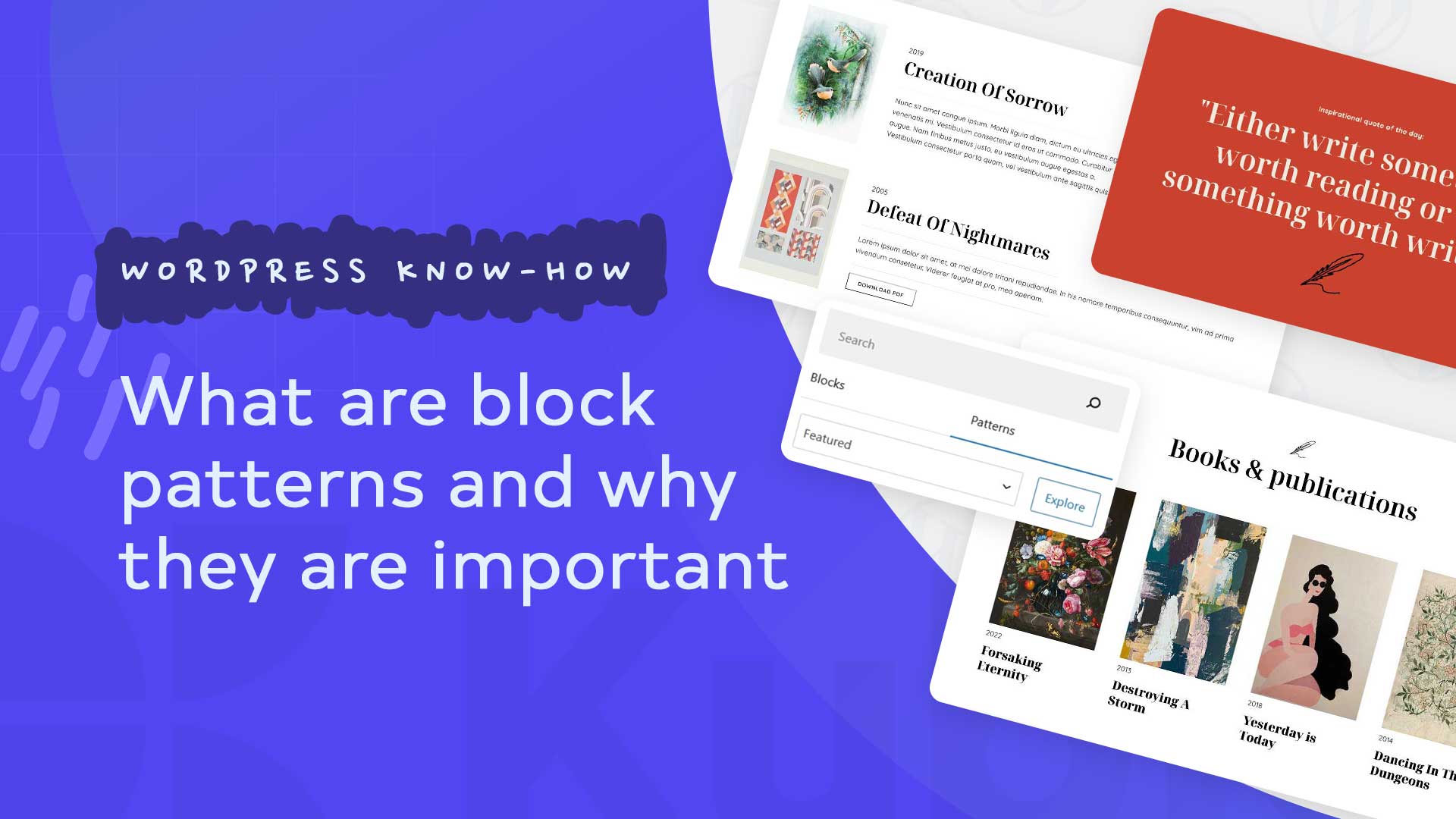WordPress Block Patterns are a relatively new feature introduced in WordPress 5.5. Block patterns are predefined block layouts that you can use to quickly create engaging and professional-looking pages on your WordPress site.
Think of them as pre-designed templates for blocks. With WordPress Block Patterns, you can quickly create complex layouts without starting from scratch every time. This article will explore what WordPress Block Patterns are, how to use them, and why they are important.
What Are WordPress Block Patterns?
Block Patterns are predefined block layouts that you can use to create content in the Block Editor. They are like templates that you can use to quickly create complex layouts without starting from scratch every time.
Block Patterns can include multiple blocks, each with its settings and attributes. This means you can create complex layouts with multiple columns, images, text, and more with just a few clicks.
WordPress Block Patterns are similar to Gutenberg Blocks but are more advanced and customizable. They allow you to create unique layouts and designs that can help you stand out from the competition.
Why Are WordPress Block Patterns Important?
WordPress Block Patterns are important because they allow you to quickly create engaging and professional-looking pages on your WordPress site. In addition, they can help you save time and effort by allowing you to reuse the same layouts repeatedly.
Block Patterns can also help you maintain consistency across your site. Using the same layouts and designs for different pages, you can create a cohesive look and feel that makes it easy for users to navigate your site.
Additionally, Block Patterns can help you create visually appealing pages that keep users engaged. With the ability to quickly create complex layouts with multiple blocks, you can create pages that are not only informative but also visually interesting.
How to Use WordPress Block Patterns?
Using WordPress Block Patterns is easy. To start, open the Block Editor and click on the “Patterns” button in the toolbar. This will bring up a list of available Block Patterns.
From here, you can browse through the different patterns and select the one you want to use. Once you select a pattern, you can customize it to fit your needs.
You can add or remove blocks, change the settings and attributes of each block, and more. Once you have customized your pattern, you can save it as a reusable Block Pattern that you can use repeatedly.
To save a Block Pattern, select all the blocks you want to include and then click the “Add to Reusable Blocks” button. This will bring up a dialog box where you can enter a name for your Block Pattern.
Once you have saved your Block Pattern, you can then use it on any page or post on your site. First, select the “Reusable Blocks” tab in the Block Editor, then select the Block Pattern you want to use.
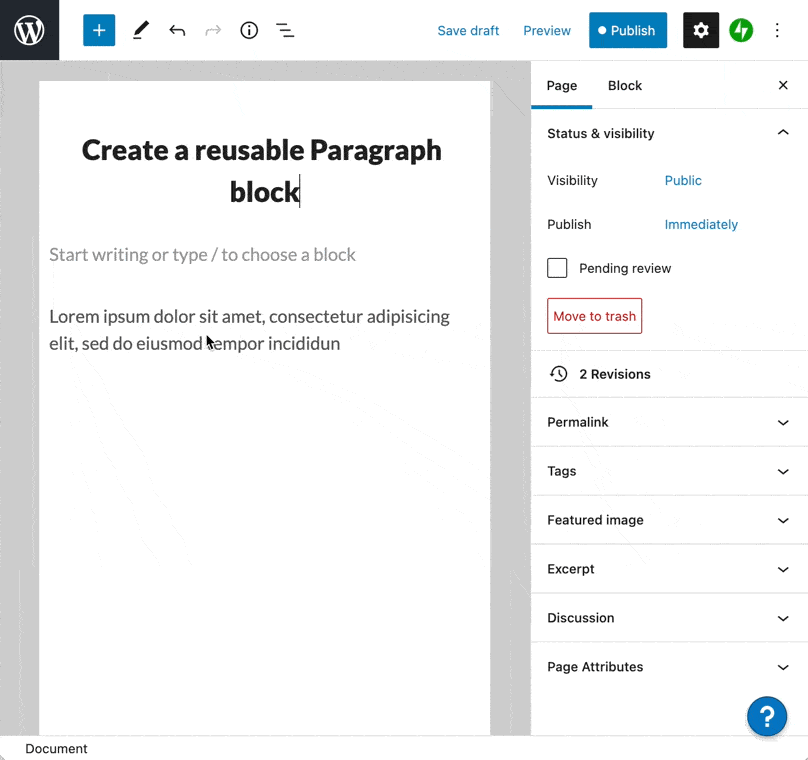
Conclusion
WordPress Block Patterns are a powerful feature that can help you quickly create engaging and professional-looking pages on your WordPress site. They allow you to create complex layouts with multiple blocks, all with just a few clicks.
Block Patterns can help you save time and effort by allowing you to reuse the same layouts repeatedly. They can also help you maintain consistency across your site, create visually appealing pages, and engage users.
Find out below how you can use Kubio’s blocks and section to create / edit WordPress websites without knowing how to code.
Using WordPress Block Patterns is easy. First, open the Block Editor, select the “Patterns” button, and browse the available patterns. Once you select a pattern, you can customize it to fit your needs and save it as a reusable Block Pattern.
Overall, WordPress Block Patterns are an important feature that can help you create engaging and professional-looking pages on your WordPress site. If you haven’t already, be sure to give them a try!
Feel free to check our Youtube channel or to check our blog to find out more informations about Kubio Builder.