The rise of remote work means that these days, people can work from anywhere in the world, including the comfort of their own homes. However, the comfort of one’s home comes with drawbacks – for example, distractions from pets, roommates, or neighbors, and, of course, the often-irresistible draw of streaming services.
Coworking spaces mitigate these distractions, and as more companies shift to remote work, these businesses have seen a huge boost in popularity. According to Statista, there are almost 42,000 coworking spaces worldwide and over 1 million people working in coworking spaces.
There’s plenty of demand for coworking spaces, but there’s also quite a lot of competition. With an aesthetic, user-friendly website for your coworking space, your business can stand out in the market. A great website will help you capitalize on the rise in popularity and get ahead of the game.
Why choose WordPress for your coworking website?
WordPress is by far the most dominant content management system (CMS) out there. With a near-65% share of the entire CMS market, this open-source publishing software allows users to customize their websites fully – which is why it is the ideal platform for your coworking website.
There are tons of WordPress themes out there that can help you create a website that is visually appealing and aligned with your brand. Kubio, for example, enhances the basic WordPress experience with its AI-powered design tools and intuitive drag-and-drop functionality, allowing you to create a visually stunning website at the click (and drag!) of a button.
Updating content and events is easy in WordPress, ensuring your members are always in the loop. You can also use plugins to integrate booking systems, simplifying management and enhancing user experience. Coupled with powerful tools like Kubio, WordPress is an ideal choice for coworking spaces looking to create a dynamic and user-friendly online presence.
Key features to look for in a coworking WordPress theme
When choosing a WordPress theme for your coworking website, think about:
- User-friendliness: A simple, intuitive interface is important for easy navigation and content updates, especially for those with limited technical skills. Look for themes that offer AI integration or a drag-and-drop UI to simplify the process of creating and updating your coworking website.
- Customizability: The ability to tweak color schemes, fonts, and layouts is essential for creating a unique and visually appealing online space.
- Responsiveness: Prioritize themes with a responsive design that ensures your website looks and functions across devices. A mobile-friendly theme is crucial for reaching a wider audience and maintaining a consistent user experience.
- Support: Select a theme backed by a reliable support team or community. Regular updates and troubleshooting assistance are vital for the long-term success of your coworking website.
Reviewing 2024’s top 10 WordPress themes for coworking spaces
1. Kubio
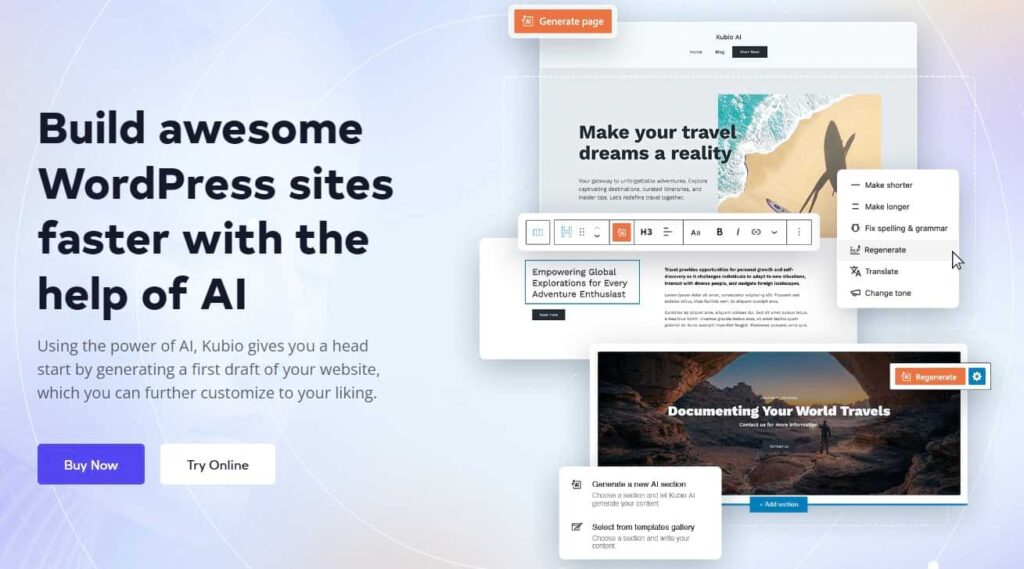
Kubio is the ideal place to start building your coworking website. This website builder stands out with its innovative AI features that allow you to effortlessly create a tailor-made first draft of your site. Using a simple prompt, you can have a bespoke theme made to your specifications. Edit the details, and your site is ready to go!
Kubio makes the editing easy, as well, with drag-and-drop functionality and a diverse library of blocks and premade sections for your coworking space. Kubio offers flexibility in color schemes and typography, ensuring your website aligns perfectly with your brand.
Want to try out these futures for yourself? You can try out a demo and discover how you could create the perfect coworking website with Kubio.
? Take a look at the Kubio Coworking Space starter site. It gives you full customization with the backbone of a solid and fully functional website. For even more features, check out the pro version!
2. Oshine
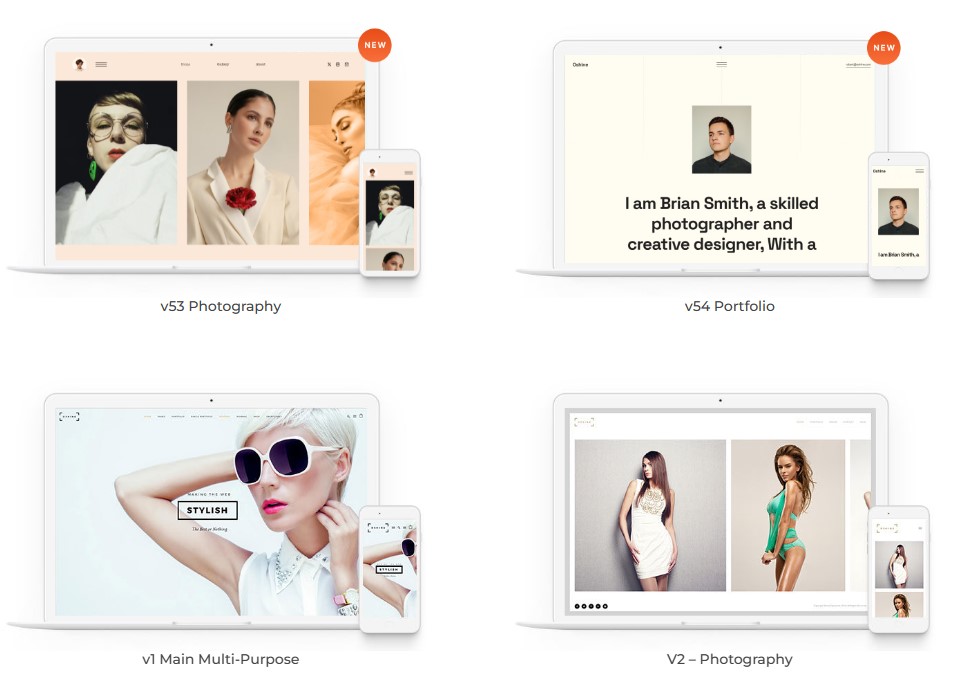
Oshine is a WordPress theme used by over 35,000 customers worldwide. Its popularity is largely down to its high-quality design, intuitive visual page builder, and a diverse range of 52 demos with hundreds of pre-built sample pages.
With a one-click demo installer and unlimited portfolio showcasing options, Oshine offers infinite layout possibilities. Regular updates featuring new functionalities and bug fixes contribute to Oshine’s performance, making it a versatile and reliable choice for diverse website needs.
This theme costs $69 for a regular license.
Ekko
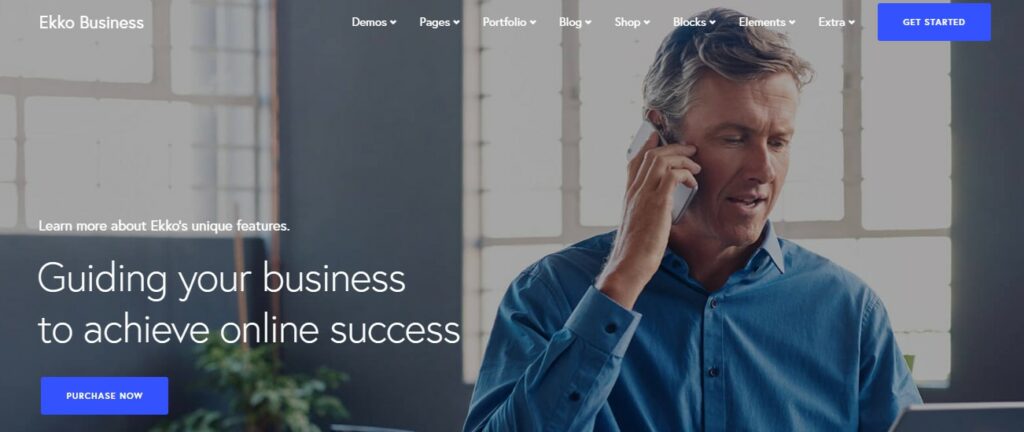
Ekko offers modern design for businesses looking to make an impact with their online presence. Boasting over 50 purpose-built demos, Ekko aligns with diverse industries and accommodates everything from small businesses to corporate enterprises. The one-click demo importer allows users to replicate homepage variations effortlessly.
With over 40 custom element shortcodes and 50+ pre-built demos, Ekko simplifies the website-building experience and costs $59 for a regular license.
MultiOffice

If you’re looking to create a professional coworking space website with a clean and easy-to-use design, then MultiOffice is a great option. It offers plenty of customization opportunities and also integrates with several page editors.
For a regular license of this theme, it will cost you $79.
Academee

Academee, while designed for educational spaces, adapts beautifully for virtual coworking with its flexible layouts. It provides extensive customization options, and its unique feature includes a course manager for managing coworking events or workshops.
Pricing starts at $59 for a regular license.
Coworking
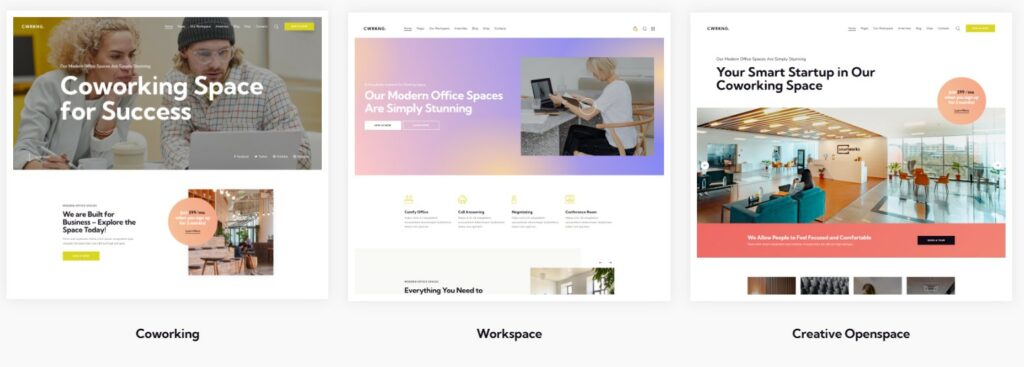
As the name suggests, the Coworking theme is tailor-made for shared workspaces. It offers a sleek design and extensive customization options.
With an integrated booking system, this is a super easy option for anyone looking to streamline their online coworking space. It starts at $69 for a regular license.
Worksquare

Worksquare offers a modern and professional design with a focus on user experience. It integrates with block editors like Kubio for easy customization and has an interactive floor plan, allowing members to visualize and select their preferred workspace.
Pricing starts at $59 for a regular license.
Kodesk
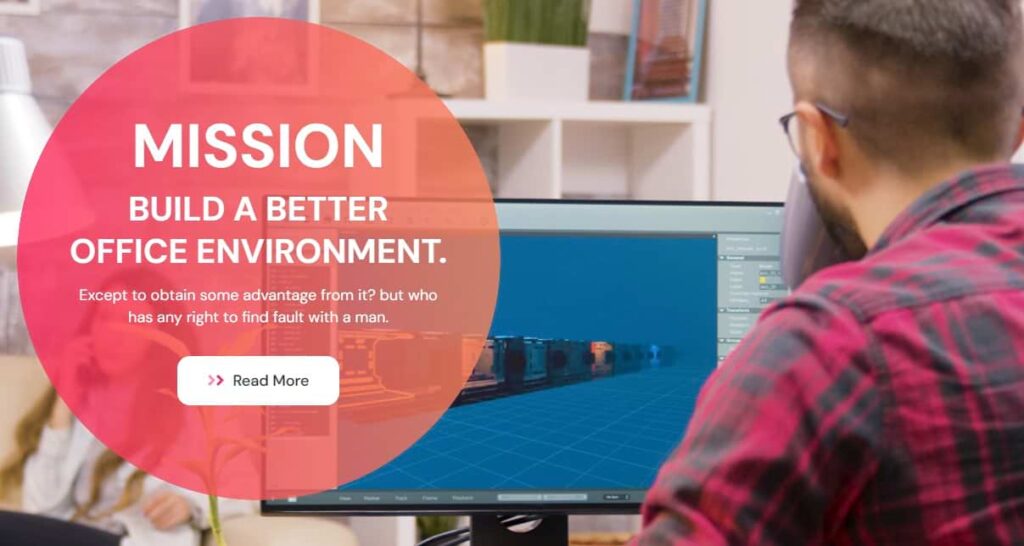
Kodesk is an advanced WordPress Theme crafted for creative office spaces, software businesses, conferences, and corporate environments. With two creative homepage layouts and over 20 variant pages, Kodesk offers a sleek and modern design that is effortlessly customizable. With its user-friendly features, Kodesk allows you to swiftly create an eye-catching website.
For a regular license, this theme will cost you $19.
Coworking Co

This theme is both simple and clean. Coworking Co is crafted for coworking spaces, meetings, and creative ventures.
Fully responsive, retina-ready, and featuring a customizable color palette, this theme helps you effortlessly tailor your website’s look across devices.
Pricing starts at $59 for a regular license.
Crework
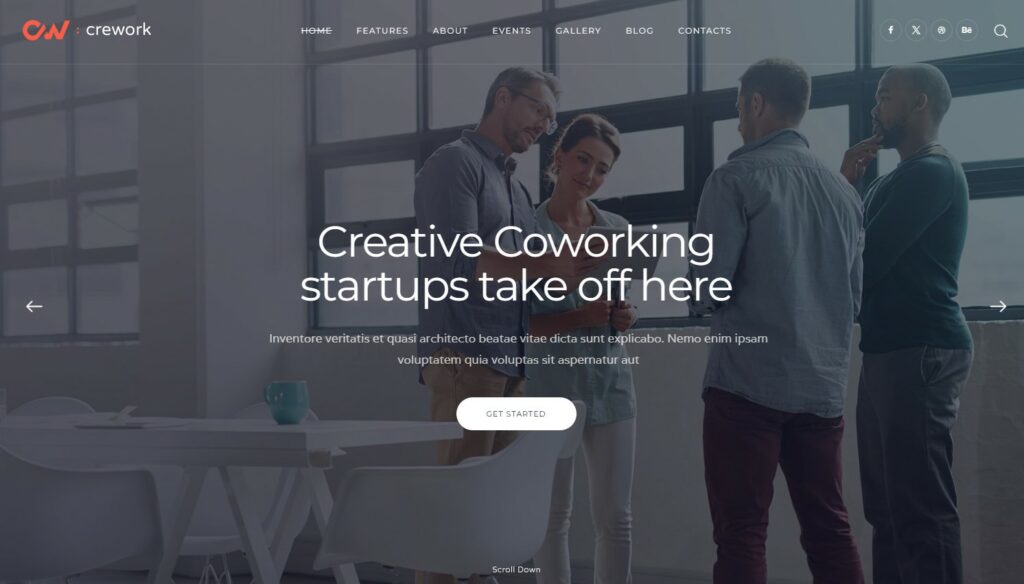
Crework is a modern and functional design for all businesses. You can use compatible premium plugins like Revolution Slider, Essential Grid, and Events Calendar with this theme to enhance functionality. It features three beautiful homepages, as well as premade pages for services, offices, and community.
Customizing your coworking WordPress theme with Kubio: A guide
Creating a personalized and visually appealing coworking website is crucial for attracting potential members. Kubio makes it easy to customize your WordPress theme and enjoy the creative process.
Here are steps to make your coworking website stand out:
Step 1: Edit a starter site
- Install and activate the Kubio plugin, then access and import the Coworking starter site.
- Select Edit Site to begin editing the starter site.
- Click on the section you wish to edit, and use the intuitive editor to modify text, images, or layout elements.
- Use Kubio’s new AI-powered tools to instantly create landing page copy, adjust tone, find stock photos, or even create custom images for your site.
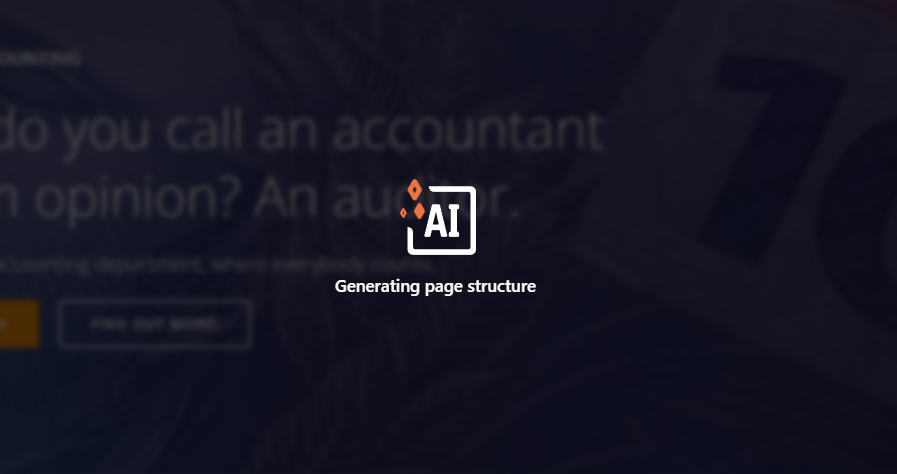
- Save your changes before moving on.
Step 2: Browse blocks and sections
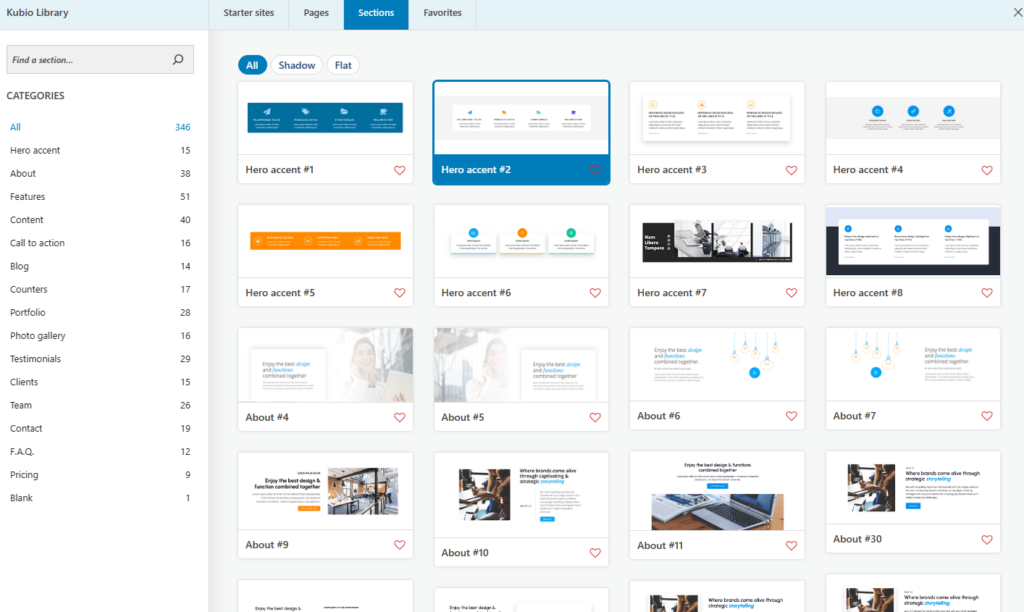
- Access the Kubio builder and click on the large blue plus sign to access blocks and sections.
- Explore the extensive library of blocks and premade sections tailored for coworking sites.
- Drag and drop your chosen block elements directly onto your site, effortlessly customizing its structure. To add a premade section, simply click on it and it will appear at the bottom of your site draft.
Step 3: Edit every page in a single interface
Kubio creates a user-friendly experience with its all-in-one interface. The intuitive menu makes it easy to switch between pages, making for a streamlined editing experience.
Step 4: Customize design details
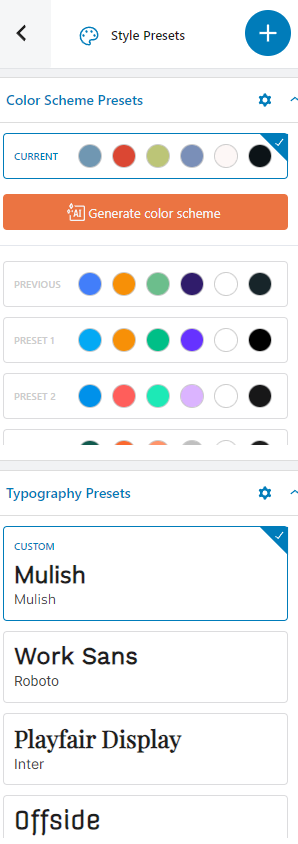
- Head to the Kubio editor and click on “Style Presets” to access customization options.
- Modify typography by selecting fonts and adjusting sizes.
- Easily change the color scheme with a few clicks, ensuring your coworking site aligns perfectly with your brand.
? Stuck on what to do? Feel free to reach out if you encounter difficulties or have questions during these steps.
Best practices for designing a user-friendly coworking website
When designing your coworking website, consider the following best practices to enhance user experience:
- Provide essential information: Clearly display your physical location, amenities/services, and cost/payment models so customers don’t have to go searching for this information.
- Visual appeal: Include high-quality photos of your coworking space to give potential customers a virtual tour.
- Navigation and readability: Prioritize easy navigation and readability in order to make your site as functional and easy to use as possible.
- Clear calls-to-action: Implement clear and strategic call-to-action (CTA) buttons. Kubio’s blocks and sections provide predefined elements that can be easily customized for effective CTA placement.
- Mobile responsiveness: Ensure your website is mobile-responsive. Kubio’s themes are designed to maintain functionality and aesthetics across various devices.
- Page loading speed: Optimize page loading speed for a seamless user experience. Kubio’s efficient design practices contribute to faster loading times. If you find your site is loading slowly, make sure you don’t have any unnecessary or out-of-date plugins, which are often the root cause behind WordPress performance issues.
Launching your coworking website with Kubio
Coworking is a booming industry right now, which is why it is so important to stand out from the competition and make your website aesthetically pleasing and functional. These themes are all user-friendly and help to create a great online experience.
Kubio stands out for its unique approach to accessible editing and customization, allowing full control over your design without complicated coding. Its range of starter sites allows you to choose which theme best suits your business. Leave the fear of starting behind: Kubio has already done the first bit for you.
Get started with Kubio today and craft your unique and compelling coworking website!






