Slow page loading is a significant detriment to your website. Google and other search engines penalize slow websites in their search process. Therefore, more than SEO optimization is needed to increase website traffic. It would be best if you also optimized for speed.
In addition to the search engines themselves, the slow loading of the website is a disadvantage from another perspective. Internet visitors’ attention drops after seven seconds. If the website loads within that timeframe, many will run out of them. So if you want them to stay on the site and be happy to come back to you, you need to optimize for speed.
Finally, one more reason: Some search engines have already started penalizing slow pages by moving them to lower search positions.
Measure website speed
To find out how fast your website is, more than just measuring the loading time on your computer is required. The website you visit often loads faster on your PC. This is due to the browser’s temporary storage, where data is stored while browsing. When you revisit the website, the data will be retrieved from this storage, and the page will be displayed faster. Of course, this also depends on the geographic location of the visitor.
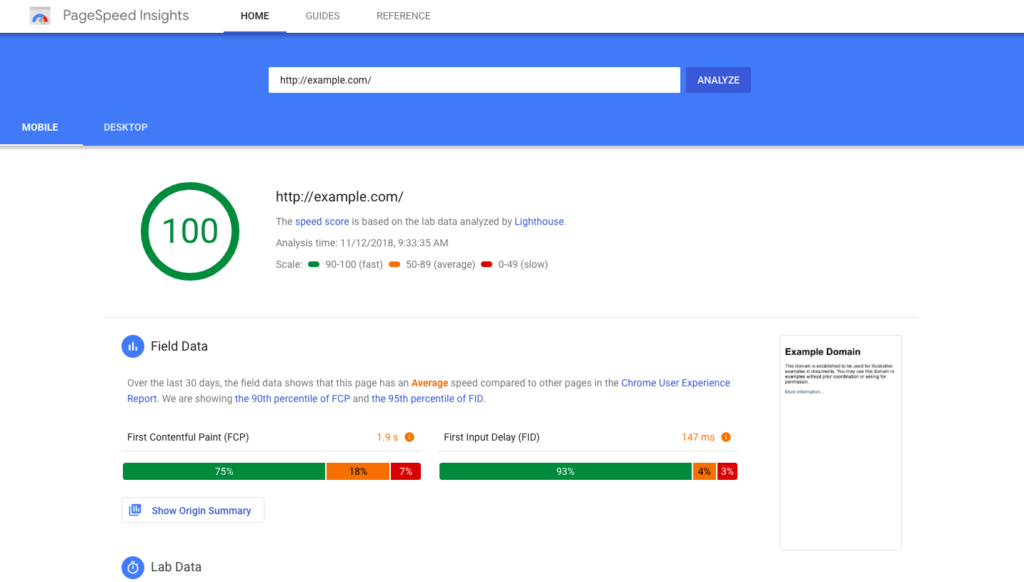
So I recommend using dedicated tools like Pingdom or Google Pagespeed to measure speed. If you measure a loading time of fewer than 2 seconds, this is “pretty” ok. If not, I recommend increasing the speed. For more detailed information, use GTmetrix.
Identify the causes of the slowdown.
The website is slowed down due to various factors. The most common include:
misconfigured web hosting server
poorly coded plugins or too many installed and unused plugins
Size of the website – in this case, it is mainly images that are not optimized for websites
external scripts such as fonts, ads, and more.
Use the WordPress cache plugin.
According to the official WordPress optimization guide, hosting and cache plugin are the two most important factors affecting speed.
WordPress caching can speed up your website by 2x to 5x. It works on the principle of saving a copy of the website to the server’s memory once it is loaded for the first time. Every other visitor then uses this copy on the website. This reduces the load on the server and gives you better website performance.
WordPress doesn’t have a cache, so you’ll need another plugin. The best are WP rocket, WP Super Cache, and W3 Total Cache.
Use quality hosting
It is known that hosting performance has a significant impact on website speed. That’s why you consistently choose the right hosting. The best web hosting for WordPress are hosteurope , ionos or bluehost. A possible solution is also to move to your virtual server.
Use the correct image formats
PNG is uncompressed (meaning larger file size), so it’s best for simple images that don’t have a lot of different colors. On the other hand, JPEG is a compressed format (smaller file size) that reduces image quality slightly. However, it is smaller and used for images with many colors.
Reduce the image size
Images are essential for website traffic. Research has shown that 80% of people prefer to read text that isn’t just black and white. Colors also enhance perception. However, improperly optimized JPG and PNG files take up too much disk space. Also, large files take longer to download.
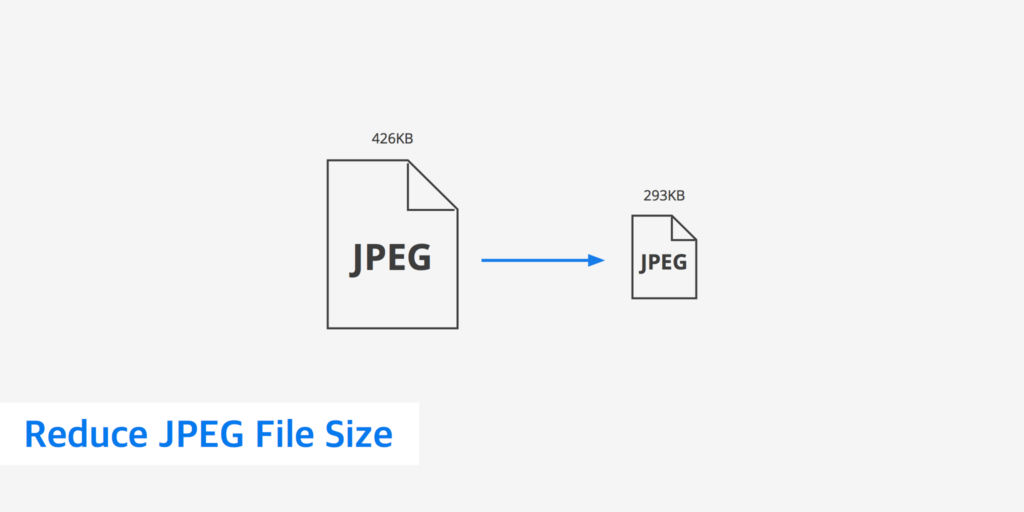
To improve the performance of your website, you need to optimize the size of your images. Then, you don’t have to worry about changes in display quality. You can do this directly while editing an image – some graphics programs include a function saved for the web.
You can also install a special plugin for this purpose. For example, I use a plugin called Compress JPEG & PNG images by TinyPNG. With this, I have achieved the highest percentage optimization of images.
You can also increase your WordPress website’s speed by setting up many images ( so-called lazy load ). When opening a page, only the visible ones are loaded. Others gradually pick up as the visitor moves down the page. This speeds up the page view.
Several plugins can provide this functionality. For me, this is the WP Rocket plugin I mentioned earlier.
Remove unused plugins
You installed several plugins to create and edit a website. However, unused (disabled) plugins can also slow down your website. Therefore, to speed up the site, you need to disable and delete it.
Only remove the plugins you don’t use. The removal procedure is simple: find Plugins in the administration menu. Select the plugin you want to remove and disable it. Then remove it.
Update your plugins
Besides removing unused plugins, you must regularly update the ones left on the page. However, it improves security, offers better options, and affects WordPress speed.
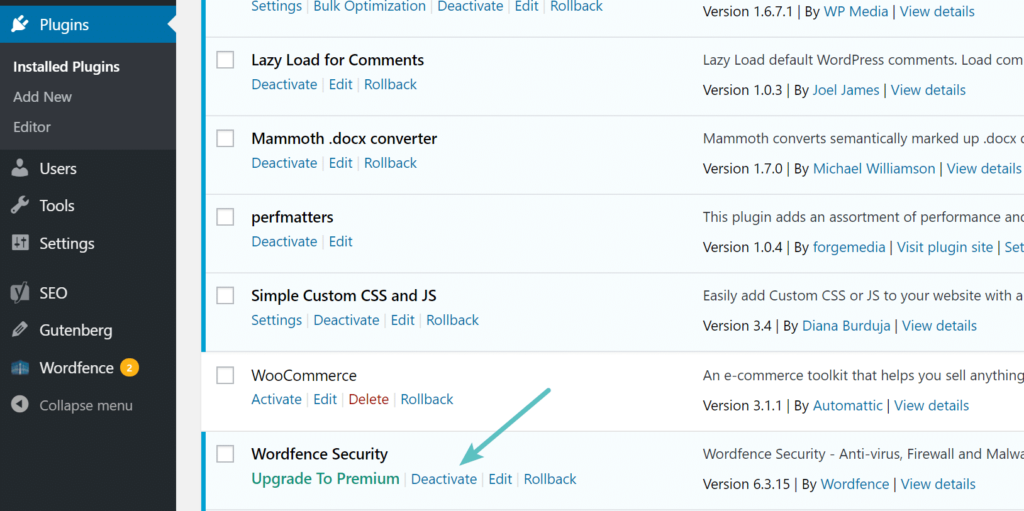
Update WordPress regularly
It is also necessary to regularly update the core of WordPress itself.
Update the theme
Theme creators regularly update individual themes. Therefore, it needs to be updated regularly to improve the functionality and optimization of your website. This also increases security. In addition, updates often include new features and eliminate minor bugs in the theme.
Database optimization
WordPress also stores unnecessary data. In order to optimize website speed, it is sometimes necessary to clear the database. I use WP Rocket for this. It wipes deleted comments, updates, auto article concepts, and SPAM in words. Suitable plugins for this purpose are also WP Optimize and WP Sweep.
Optimizing the theme
When choosing a WordPress theme, don’t just look at the look, price, and features. Instead, use a more straightforward template and extend functionality with appropriate plugins.
You can also buy some of the premium themes that are optimized for speed. If you change the theme, you should know exactly how to switch to a new theme without losing your data and settings.
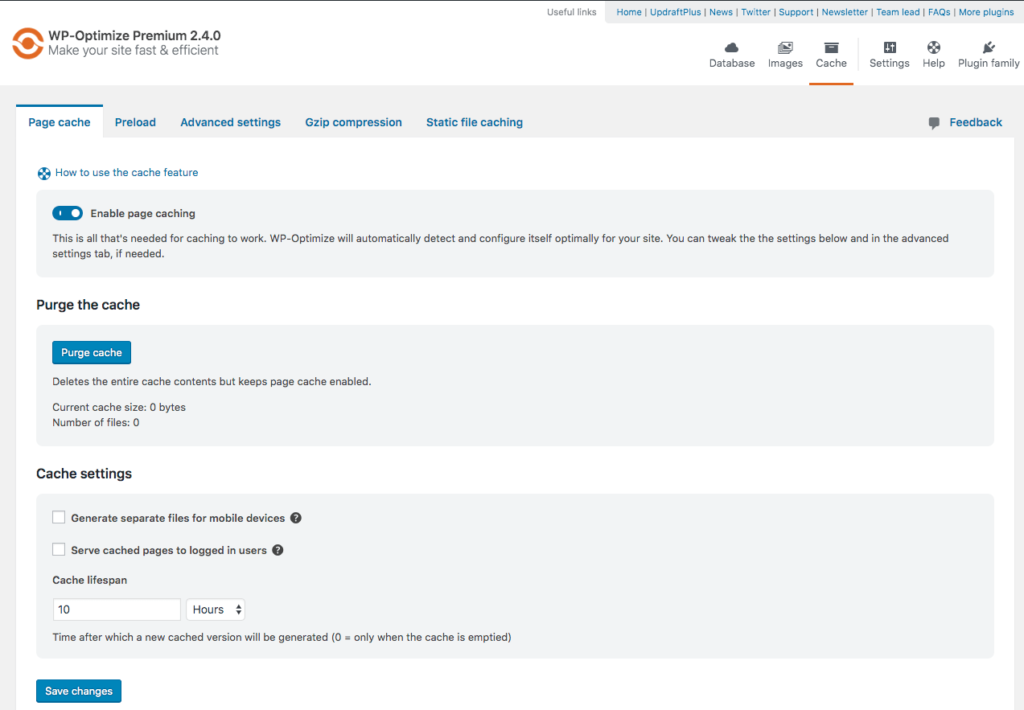
Minification (compression) of CSS and JS files
Minify HTML, CSS, and JS. Minification increases the speed of WordPress sites. You can use the free Autoptimize plugin, or you can do it with WP Rocket too.
Set up JavaScript lazy loading
Optimizing WordPress website speed also affects JavaScript loading. This is a common problem that slows down page views. If you place multiple external file libraries at the top of the page, the browser will start downloading and processing them. The rest of the page will only load afterward. You can also use WP rocket to set up JavaScript lazy loading (aka deferred JavaScript).
Did you know that Kubio is a fast WordPress theme builder that you can use every day in order for you to build your custom website?
Feel free to check the rest of our articles on our blog or watch Kubio tutorials on Youtube.






