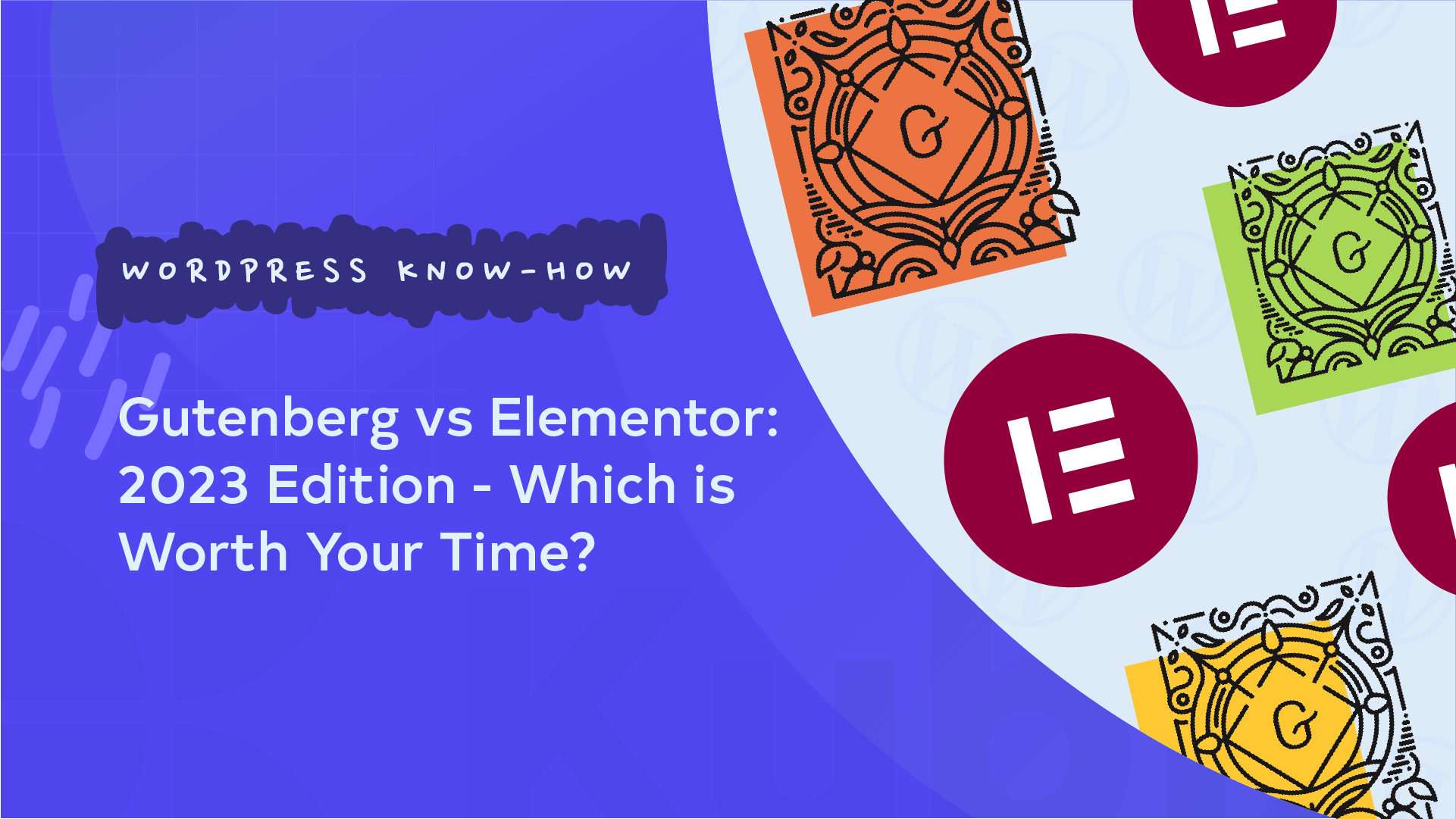When it comes to building websites, having the right tools can make all the difference. Many WordPress site owners consider turning to page builders to simplify the process. Two of the most popular options for this are Gutenberg and Elementor. Both offer powerful features and claim to enhance the website-building experience: But which one is truly worth your time?
We’ll compare Gutenberg and Elementor to help you make an informed decision between the two, as well as introduce you to Kubio, a fantastic Gutenberg and Elementor alternative that can help you create a website that shows off all you have to offer.
Understanding Gutenberg and Elementor
WordPress page builders have revolutionized website creation, allowing users to design and build sites without any coding knowledge. These tools streamline site creation, saving you time and effort.
Gutenberg and Elementor are two of the most common page builders on the market today.
What is Gutenberg?

Gutenberg is WordPress’s default page editor. Introduced in 2018, it’s a simple block-based builder and often the first tool users encounter.
It works using blocks, which each represent a specific element, such as a paragraph, image, or heading. Users can place and rearrange these blocks as needed to suit their design goals. Gutenberg offers a clean and intuitive interface, making it easy for beginners to create beautiful web pages.
What is Elementor?
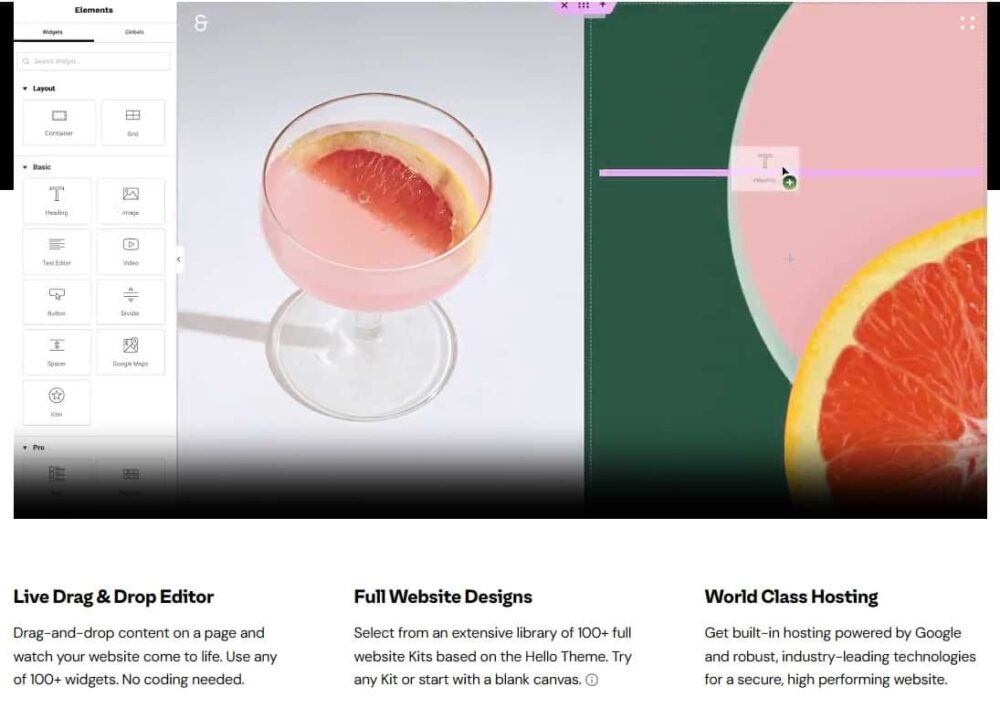
Elementor, on the other hand, allows you to design and customize your website using a drag-and-drop interface. Similar to Gutenberg, you can create visually stunning pages without any coding knowledge.
It hopes to improve upon the block-based experience offered by Gutenberg, and offers a wide range of pre-designed templates and widgets to enhance your website’s appearance.
Gutenberg vs Elementor: A comparison
In this section, we’ll delve deeper into Gutenberg and Elementor’s key features, functionalities, and user experiences.
How Gutenberg works:
Gutenberg operates as a block-based page editor accessible through the Add new button in the WordPress dashboard. Users can employ pre-made blocks for text, media, design, and widgets to construct their desired pages.
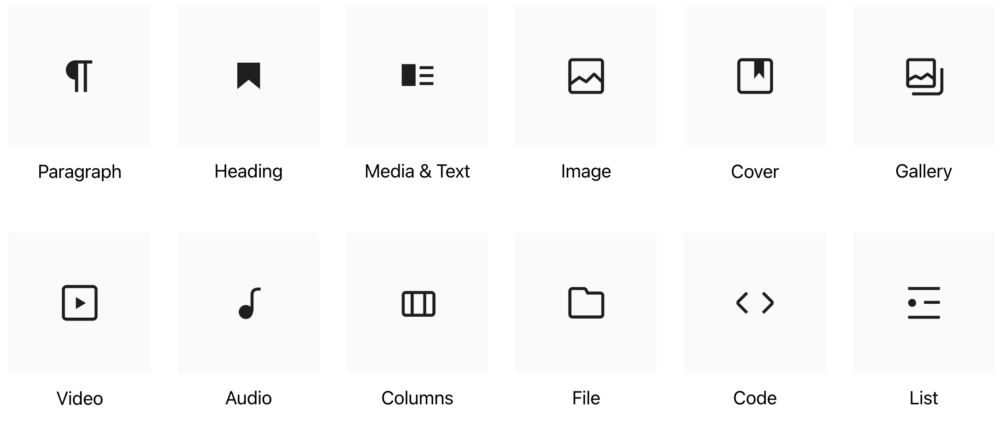
Other distinctive features include:
- Ability to save and reuse custom blocks.
- Creating and using patterns, which are collections of pre-made blocks.
- The option to embed videos and other media directly into the website.
Pros and cons of Gutenberg
Gutenberg is approachable for non-programmers, free, and built into the WordPress interface. However, it comes with a bit of a learning curve, and its functionality is fairly limited.
How Elementor works and its key features:
As a backend editor, Elementor enables users to drag and drop design elements freely. Other features include:
- Live editing: See real-time changes on the front end of the website as you edit.
- Template library: Access a variety of pre-designed page templates and blocks.
- Responsive design: Ensure your website looks good on different devices with adjustable layouts.
- Global widgets and styles: Create and apply consistent styles and elements across multiple pages.
- Dynamic content (Pro): Display content dynamically from custom fields, post data, or other sources.
- Custom CSS: Add custom CSS for advanced styling control.
Pros and cons of Elementor
Elementor’s appeal lies in its no-code, what-you-see-is-what-you-get builder, extensive library of elements and templates, and versatility. However, some users find the plugin leads to performance issues. Moreover, there’s a dependability issue to consider: if Elementor is removed, you can lose the design elements and functionalities you’ve built with it and need to start anew.
While Elementor offers a free version with core drag-and-drop functionality and over 40 widgets, its pro plans, starting at $59/year for a single site, unlock access to all features.
Let’s compare.
| Feature | Gutenberg | Elementor |
| Function | Build-in WordPress block editor. | Independent block-based drag-and-drop page builder. |
| Features | Add elements like paragraphs, images, etc. | Drag-and-drop editor for creating and editing pages. |
| What people like | Approachable, free, intuitive. | Highly featured, easy-to-use, extensive templates. |
| Common complaints | Learning curve, limited functionality. | May slow your site down, and site design breaks if Elementor is removed. |
| Cost | Free. | Free version available, pro version starts at $59/year. |
Want to find out how Elementor stacks up against other site builders? Read our guides:
Kubio: The alternative
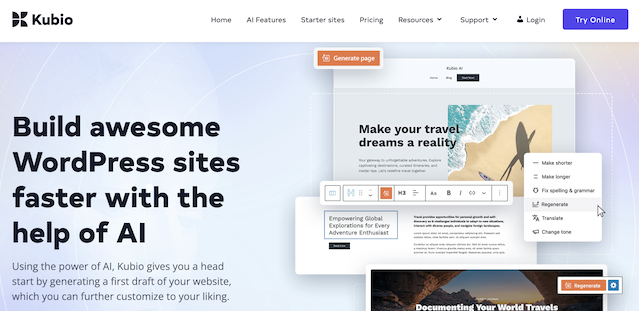
Although Gutenberg and Elementor both have plenty to offer WordPress users, Kubio is a better alternative.
Similar to Elementor, Kubio has a drag-and-drop builder that allows users to edit every aspect of their site within a single interface. This user-friendly platform employs block-based elements alongside pre-designed sections, streamlining the web design process.
Kubio works for everyone, from beginners seeking a straightforward interface to designers and agencies looking to make client site design more efficient. Let’s take a look at how:
Create a beautiful design with Kubio
Kubio’s user interface is exceptionally intuitive, making it easy for both beginners and experienced designers to navigate. Unlike the disjointed experience of toggling between different interfaces in other builders, Kubio consolidates all design elements and features into one page, allowing users to edit their entire site effortlessly.
Kubio also offers:
AI-powered site design
Kubio’s latest feature is its AI-powered site design function. You can generate individual site elements like hero sections or landing page copy, or create an entire first-draft of your website from scratch. Leveraging AI when building your site can help streamline your process, unclog creative blocks, and give you a bespoke foundation to build upon.
This massively reduces the amount of time and effort involved in getting a website built, and can make site design approachable for everyone, no matter their level of experience. Give the demo a try to see just how much the new AI feature can do for you.
Stunning visuals without coding
Kubio’s dedicated to helping users create visually stunning designs without the need for a background in web design. The platform offers a wide range of starter sites crafted with specific use cases in mind. These serve as excellent starting points, enabling users to edit and customize to their hearts’ content.
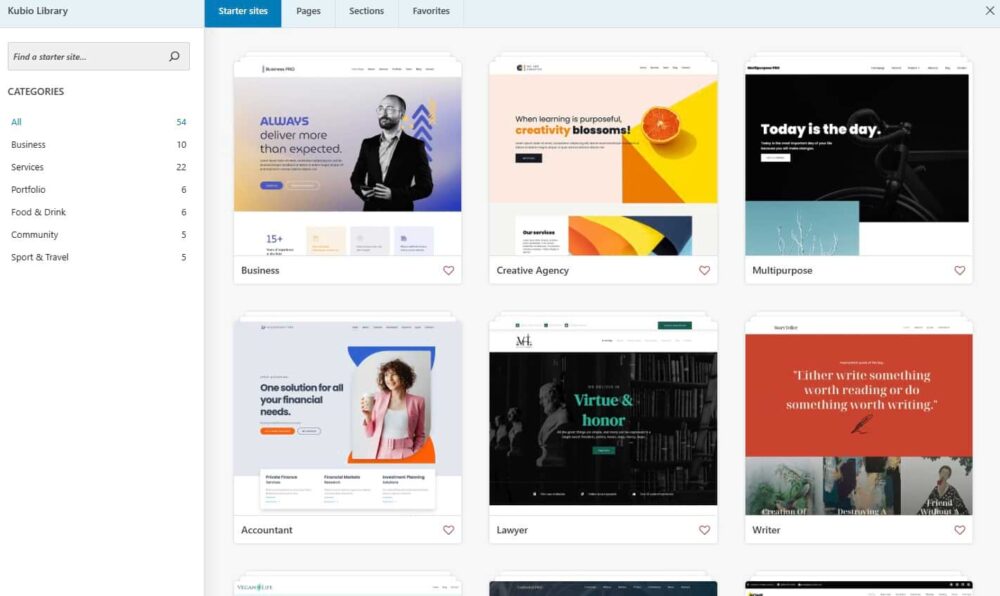
Every detail – color scheme, typography, background images, headers and footers, and more – is editable. This level of customization helps users create websites that fully match their brand aesthetic.
Block- and section-based building
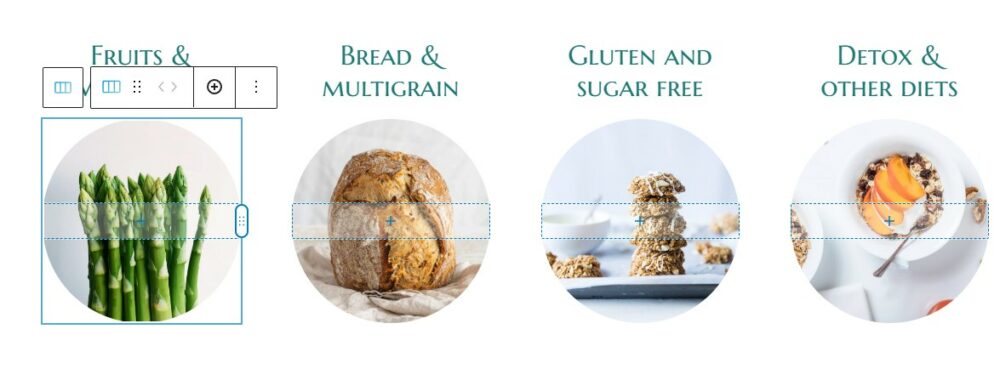
Kubio’s block-based drag-and-drop interface makes it fast and easy to use. There’s a wide variety of highly-functional blocks to use while editing, but the real efficiency comes from sections, or professionally designed combinations of blocks. These empower users to build out entire sections of their site at once, saving time and guaranteeing cohesive design.
Preview across devices
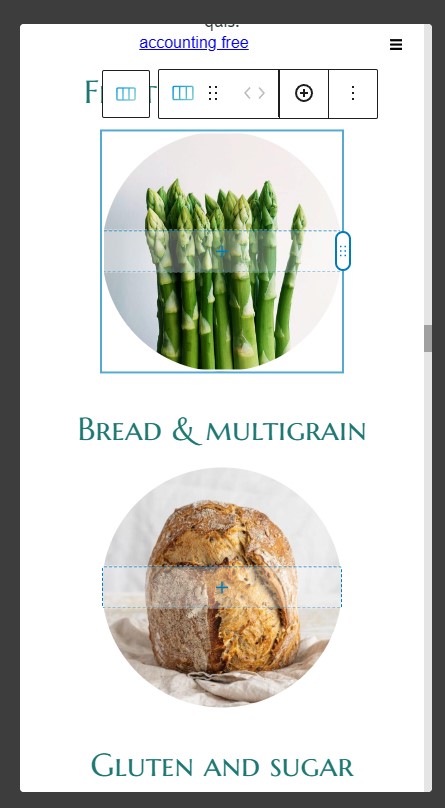
Kubio enables users to preview their webpages, including how they will appear on various devices. Responsive design is extremely important, as site owners will want to create a consistent experience for users accessing the site across desktops, tablets, and mobile devices.
Pricing to match your needs
Kubio provides a range of pricing options to accommodate businesses of all sizes. Individual sites start at $99/year.
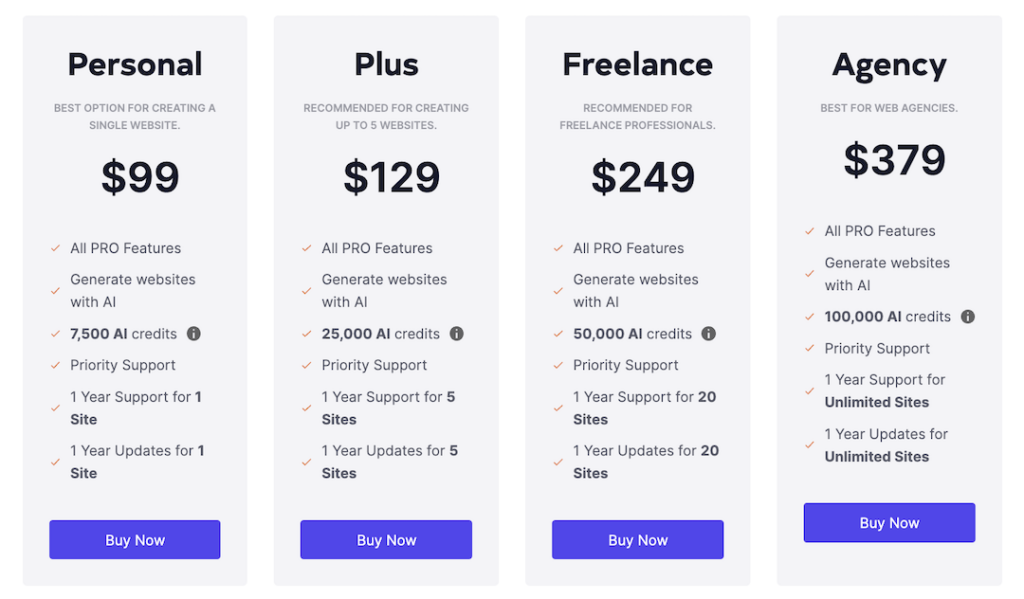
The variety of pricing options means businesses can find a plan that aligns with their unique requirements and budget.
?Did you know? Kubio has a high rating on WordPress, with 4.1 stars (November 2023) and feedback like: “a page builder miles and miles ahead of Elementor.”
Making the right choice for your web design needs
A compelling, visually appealing website is important for your business’s success. Your choice of a web builder shapes and influences your design decisions, making flexibility and customization crucial.
While Gutenberg and Elementor have made strides in the WordPress market, Kubio is by far the superior option. With its user-friendly interface, extensive customization capabilities, and the ability to create beautiful and functional websites powered by AI, it’s not just a web builder; it’s a pathway to realizing your unique online vision.
Looking to create a website that properly reflects your brand? Download Kubio to get started today!