Crafting an effective landing page from scratch can be a daunting process. It involves many aspects, from designing a layout to writing compelling copy and optimizing for conversions, which is why it’s so useful to have tools like Kubio.
Kubio’s AI tool allows everyone to create high-converting WordPress landing pages, regardless of expertise. It does that by integrating an intuitive interface and powerful features (which we’ll get into more detail later!)
In this article, we’ll explore the core design principles of effective landing pages and help you create your own using Kubio. We’ll cover strategies for optimizing conversions, integrating with marketing tools, and improving search engine rankings.
Core design principles for an eye-catching landing page
Landing pages are highly effective for conversion and sales goals. They have various purposes, including:
- Promoting new products.
- Expanding subscriber lists.
- Boosting sales.
- Generating leads.
- Gathering valuable data.
Creating an eye-catching landing page is essential for capturing and retaining visitors’ attention. You need to prioritize visually appealing and effective design principles to make your pages stand out.
Crafting a compelling headline
The headline on your page is the first thing visitors see, so it needs to be attention-grabbing and informative. Make it clear, concise, and focused on the main benefit of your offer. Aim for under 20 words and use power words that evoke emotion. For example:
Good headline: “Transform Your Body in 90 Days with Our Proven Fitness Formula”
Bad headline: “Get Fit with Our Exercise Program and Nutrition Plan”
The good headline is specific, evocative, and focused. It clearly communicates the main benefit (transforming your body), sets a specific timeframe (90 days), and implies a proven solution (a formula that works). It also uses power words like “transform” and “proven” to evoke emotion and create a sense of credibility.
Designing a visually appealing layout
A well-designed layout is important for engaging visitors and driving conversions. Here is what you need to do:
- Use whitespace strategically to create a clean, uncluttered look.
- Break up content into digestible sections using headings, subheadings, and bullet points.
- Place important elements, like your headline and call to action, above the fold.
- Use visual hierarchy, such as contrasting colors and larger fonts, to draw attention to key elements.
- Include high-quality, relevant images that support your message and add visual interest.
- Optimize for different devices using responsive design techniques.
Choosing the right color scheme and fonts
When selecting a color scheme for your landing page, start with your brand colors to maintain consistency. Use contrasting colors to make important elements stand out, but limit your palette to 2-3 primary colors to avoid overwhelming visitors. Consider color psychology and the emotions you want to evoke when making your choices.
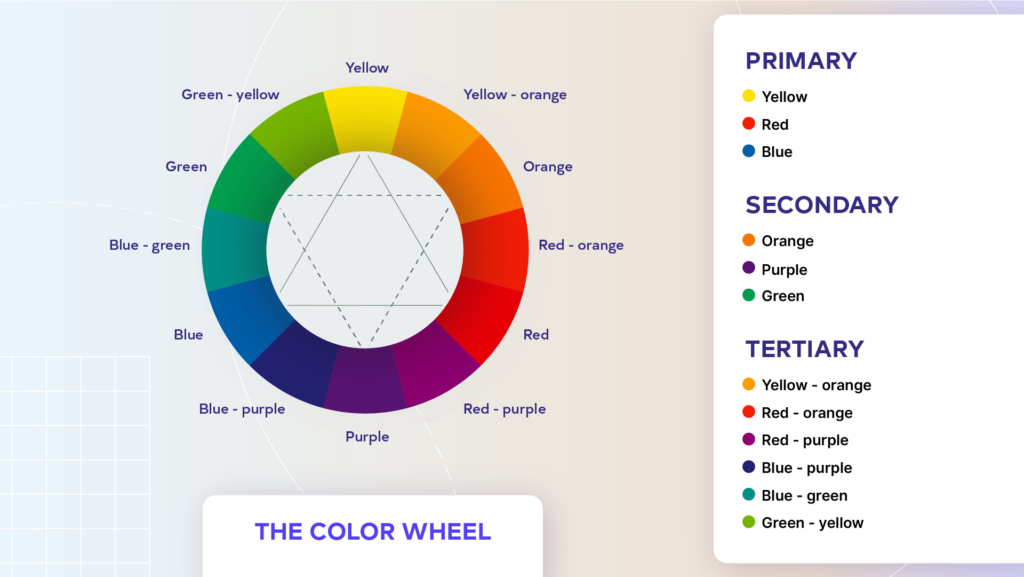
For fonts, prioritize readability and create a visual hierarchy by using larger font sizes for headlines and smaller sizes for body text. Limit the number of fonts to 2-3 throughout your landing page for a cohesive look, and pair them effectively, such as using a sans-serif font for headings and a serif font for body text.
Continuously test and optimize your color scheme and font choices using A/B testing, gather feedback from others, and analyze visitor behavior and engagement data to ensure your landing page effectively communicates your message and encourages visitors to take action.
Streamlining your landing page creation with Kubio AI
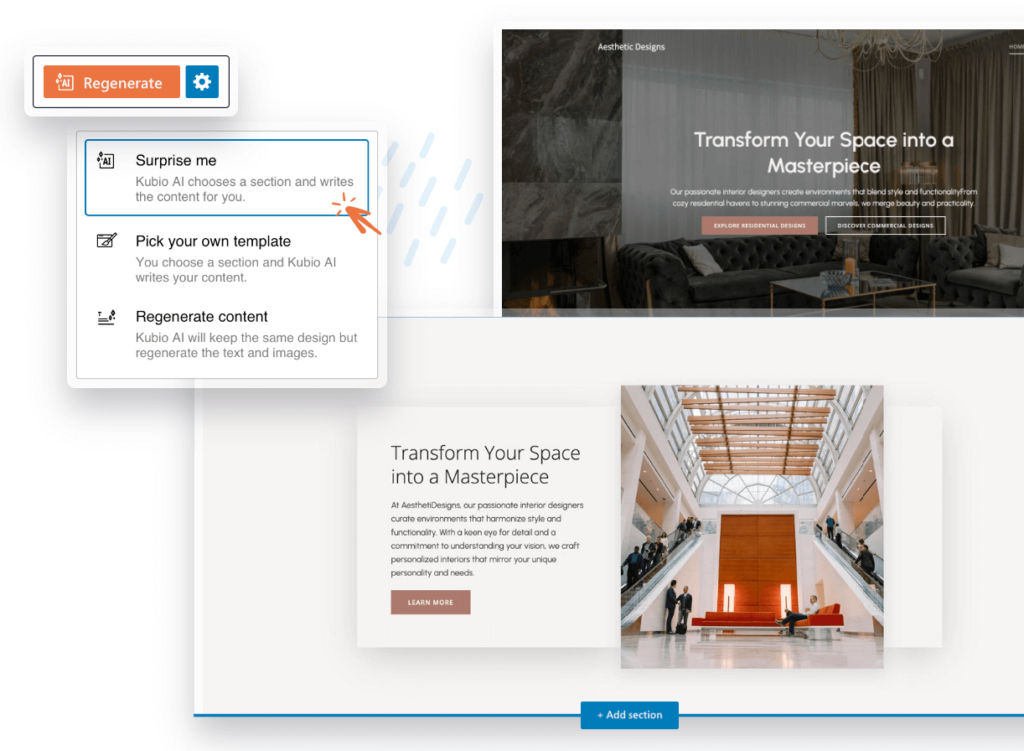
Creating a landing page from scratch can be a time-consuming process, requiring a significant amount of mental energy and effort. This is where Kubio AI might become your new best friend.
With Kubio AI, you can generate a well-designed first draft of your landing page in minutes. The AI tool analyzes your input and creates a layout that incorporates best practices for effective landing pages. This means you can focus on refining and customizing the design to suit your specific needs, rather than starting from a blank canvas.
Kubio AI takes care of the basic website frame-building work, allowing you to save time and mental energy. You can then use Kubio’s intuitive drag-and-drop builder to make further adjustments, add your own content, and optimize the page for conversions!
Step-by-step guide to drafting and editing your landing pages with Kubio
Kubio’s wide range of Gutenberg blocks and AI-powered design features make it easy to create stunning landing pages in WordPress. In this guide, we’ll explore how to use Kubio’s various blocks and tools to draft and edit your landing pages.
- Login to the WordPress admin for your website and select “New Page” from the lefthand menu bar.
- Press the “Edit in Kubio” button to open the site building tool..
- Save time and effort by using Kubio’s AI tool to generate a custom landing page layout in minutes. Provide a brief description of your page’s purpose and target audience, such as “A landing page for a fitness coaching service targeting busy professionals,” and let the AI work its magic!
- The AI takes into account design, layout, and conversion optimization to ensure your landing page is optimized for success from the start.
- Fine-tune your AI-generated layout with Kubio’s blocks, such as the Hero block and Section block.
- Customize your Hero block with a headline, engaging subheadline, and a prominent call-to-action button. Use the Section block to organize your content into clear, easy-to-read sections that guide visitors towards your desired action.
Creating WordPress landing pages that boost conversions
Understanding your target audience
To create a high-converting landing page, understand your target audience by researching their needs, challenges, and preferences. Develop buyer personas to guide the design and content, ensuring it resonates with your ideal customers.
Crafting irresistible calls-to-action (CTAs)
The call-to-action (CTA) is important for any landing page. It tells visitors what action to take, such as buying, signing up, or downloading. Make your CTA irresistible with action words that highlight the benefits. For instance, use “Get My Free eBook” instead of “Submit.” Use bright colors and place the CTA prominently to make it stand out.
Try Kubio’s Buttons block for eye-catching and customizable CTAs that grab attention and encourage clicks! There are also fully-designed CTA sections you can add onto your page with the click of a button. Position it on your landing page and tweak the copy as needed to suit your marketing needs.
Optimizing form fields for higher conversions
If your landing page includes a form, such as a sign-up or contact form, it’s important to optimize it for conversions. Long, complicated forms can deter visitors from completing them, so aim to keep your forms as short and simple as possible.
Only ask for the information you absolutely need, such as name and email address. Use clear, concise labels for each form field, and consider using placeholder text to provide examples of the expected input.
Use social proof and trust signals
Social proof and trust signals are powerful tools for boosting conversions on your landing pages. When visitors see that others have had positive experiences with your brand, they’re more likely to trust you and take action.
Incorporate customer testimonials, case studies, or logos of well-known brands you’ve worked with to build credibility.
Conducting A/B tests and analyzing results
To continuously improve your landing page’s conversion rates, it’s important to conduct A/B tests and analyze the results. A/B testing involves creating two versions of your landing page with slight variations, such as different headlines or CTA colors, and comparing their performance.
Optimize your landing pages with the right marketing tools
Marketing tools help you improve efficiency, understand your audience better, and enhance user experience on your website. Here are some tools to get you started:
Integrating with email marketing services
Email marketing is a powerful way to nurture leads and drive conversions. By integrating your landing pages with your email marketing service, you can automatically add new leads to your email list and trigger targeted campaigns based on their actions.
Use analytics to track performance
To make data-driven decisions and continuously improve your landing pages, it’s important to track key performance metrics. By integrating with analytics tools like Google Analytics, you can gain valuable insights into how visitors interact with your landing pages, including bounce rates, time on page, and conversion rates.
Connecting with CRM systems for lead management
As your landing pages generate leads, it’s important to have a system in place to manage and nurture those leads effectively. By integrating with a customer relationship management (CRM) system, you can automatically add new leads to your database, assign them to the appropriate sales team member, and track their progress through your sales funnel.
Popular CRM systems like Salesforce, HubSpot, and Zoho can be easily integrated with your WordPress landing pages using plugins or Zapier integrations. This allows you to create a seamless lead management process that saves time and ensures no leads slip through the cracks.
Implementing retargeting and ad tracking
Retargeting is a powerful way to bring visitors back to your landing pages and encourage them to convert. By adding retargeting pixels to your landing pages, you can show targeted ads to visitors who have previously engaged with your content, increasing the likelihood of conversion.
Additionally, by integrating with ad tracking tools as mentioned above, you can track the performance of your paid advertising campaigns and optimize your ad spend based on which landing pages and campaigns are driving the most conversions.
SEO: Building landing pages that rank
To ensure that your landing page ranks well in search results and attracts qualified traffic, focus on these essential SEO strategies:
- Keyword research: Use tools like Google Keyword Planner to identify relevant keywords and incorporate them naturally into your page content, headlines, and subheadings.
- On-page optimization: Create SEO-friendly URLs that include your primary keyword, and craft compelling meta descriptions that encourage clicks.
- Mobile-friendliness: Make sure your landing page is mobile-responsive and loads quickly. Kubio’s responsive design features make it easy to create pages that look great on all devices.
Unlock the power of high-converting landing pages with Kubio
Creating effective landing pages that drive conversions and rank well in search engines is important for any online business. Kubio simplifies the process by providing an intuitive drag-and-drop interface, pre-designed blocks, an AI-powered design assistant, built-in SEO tools, responsive design features, and integrations with popular marketing platforms.
Whether you’re a small business owner, marketer, or web designer, Kubio allows you to create professional-grade landing pages quickly and easily. By using Kubio’s powerful features and user-friendly interface, you can optimize your landing pages for maximum impact and efficiency, ultimately driving better results for your business.
Upgrade your landing pages with Kubio to engage your audience and boost your marketing success!






