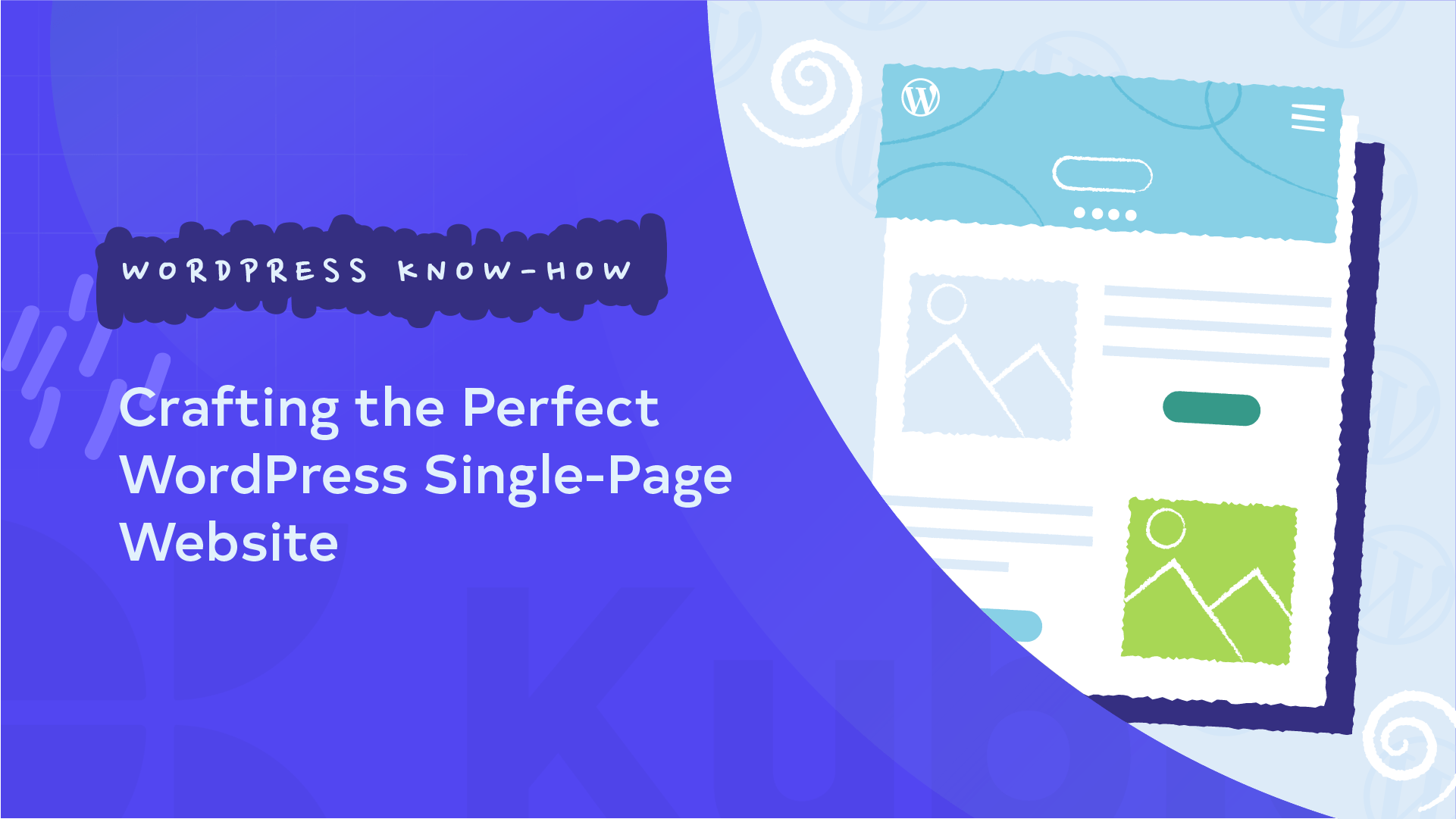Are you a small business owner or someone building a personal brand? Discover the power of single-page sites – an exceptional solution designed just for you.
Single-page websites offer a unique set of benefits, such as ease of maintenance, improved user experience, and streamlined communication of key messages. Potential challenges, like limited technical skills or budget constraints, might deter you from creating your website. These concerns are valid, but they shouldn’t stop you from achieving your online goals.
Read this article to discover a practical solution to overcome these hurdles. By the end, you’ll have the knowledge to confidently build your own one-page WordPress site using Kubio Builder and Kubio AI.
Why make a one-page website?
Single-page websites offer unique advantages, focusing on simplicity and clarity of user experience. They provide a streamlined, immersive storytelling experience, guiding visitors through content without overwhelming them.
These sites are particularly effective for businesses with straightforward, specific goals, like driving conversions or creating an engaging narrative.
One-page websites can be easier to maintain and more cost-effective compared to multi-page sites. Their linear navigation flow enhances user engagement, often resulting in higher conversion rates. Moreover, they naturally align with a mobile-first approach, catering to the growing mobile user base, which accounted for 60.7% of website traffic in 2024.This makes single-page designs ideal for modern audiences who often access content on the go.
Ideal scenarios for one-page designs
Here are a few ideal scenarios for a one-page website:
- Startup launches: One-page websites are perfect for startup launches, providing a quick setup and focused narrative to introduce new products or services. This approach allows startups to create a strong initial impression and communicate their unique value proposition effectively.
- Event promotions: A one-page site offers centralized information with a clear call-to-action for event registration, making it easy for potential attendees to find the necessary details and commit.
- Personal portfolios: One-page designs are ideal for personal portfolios, especially for freelancers or artists who want to showcase their work through visual storytelling. The single-page format allows for a curated and cohesive presentation of their projects and skills.
- Small business websites: Small businesses can benefit from one-page websites as well, using them to present services, introduce the team, and provide contact information in a simple, scrollable format. This clarity helps potential customers understand the business offering quickly.
- Landing pages for marketing campaigns: One-page sites work well as landing pages for marketing campaigns. Their high conversion potential comes from a single, persuasive call-to-action, making them effective tools for driving specific user actions.
Discover the one-page website blueprint with Kubio
Kubio is an exceptional tool for creating a single-page WordPress site, offering a user-friendly experience that combines simplicity and efficiency. With Kubio, building a one-page site becomes intuitive, thanks to its robust design capabilities and easy-to-use interface.
Kubio offers a variety of Starter sites, which provide a solid foundation for creating your one-page website. These starter sites allow you to preview potential designs, giving you a clear idea of what your site could look like before you even begin building.
One of Kubio’s best features is how it integrates AI into the design process. With Kubio AI, you can effortlessly customize your themes and layouts, simplifying everything from layout creation to content generation.
This is what one customer had to say about how easy it was to use Kubio AI:“It was astonishing how fast I created a one-page presentation website. I even left some of the generated text as it was.”
To access Kubio AI’s features:
- Begin by installing Kubio AI from their official website.
- Upon installation, select the option for AI-generated first draft. This feature gives you a head start, creating a basic site layout that you can then customize to suit your needs.
- Use the intuitive interface to customize the AI-generated layouts.
- Choose from a variety of pre-designed blocks to further enhance your design.
- Ensure your design adapts flawlessly across different devices.
Kubio AI’s features offer impressive customization possibilities, allowing you to adjust layouts, add pre-designed blocks, and modify color schemes and typography to match your brand identity. This flexibility ensures that your one-page site looks great and aligns perfectly with your brand.
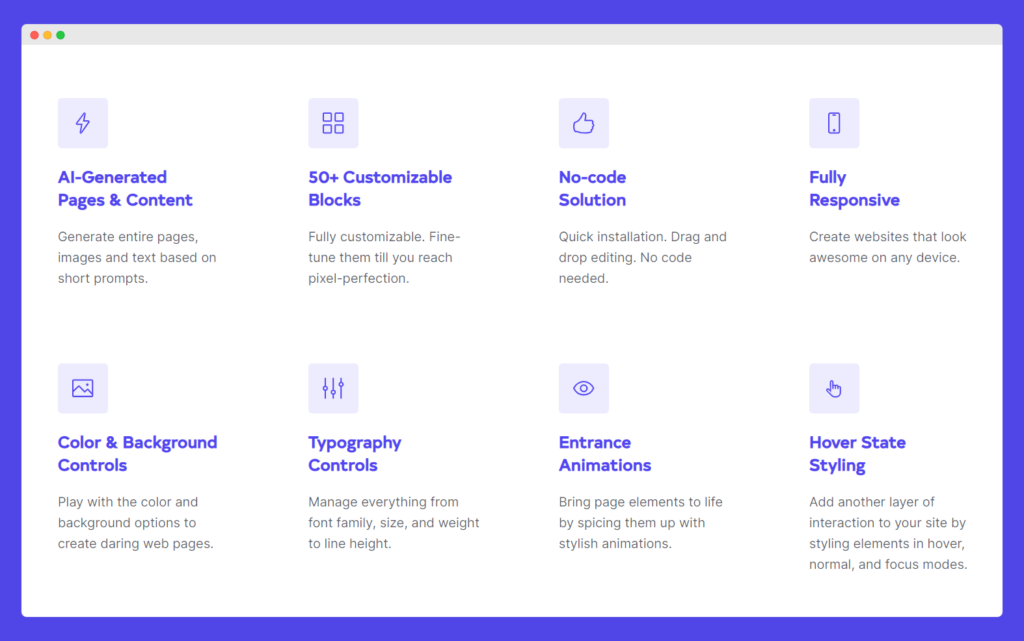
Selecting themes and layouts for impactful storytelling
Choosing a responsive theme that aligns with your brand’s identity is important for effective storytelling. The theme sets the tone for your website and helps convey the narrative you want to share.
Kubio’s design helps create a strong visual hierarchy, highlighting key sections like services, products, or calls to action. A proper visual hierarchy and strategic use of white space improve readability and focus user attention where needed.
Alternative one-page WordPress themes to consider
When considering alternative one-page WordPress themes, look for those offering simplicity, ease of navigation, and customization options. There are tons of minimal themes out there that align with these criteria. Matching the theme with your needs and content is essential for an effective one-page site.
Listed below are the 5 alternative one-page WordPress themes:
- Hestia – A modern, responsive theme with a clean design and easy customization, perfect for startups and small businesses.
- Sydney – Ideal for freelancers or companies, Sydney offers a sleek, professional look with plenty of customization options.
- Zerif Lite – A one-page theme known for its simplicity and effectiveness, especially for portfolios and personal sites.
- Neve – A fast, lightweight theme with flexible design options, suitable for blogs and small businesses.
- OnePage Pro – As the name suggests, this theme focuses on one-page layouts, offering a range of customization features – though it lacks Kubio’s flexibility.
What to include in your one-page website
When constructing a one-page website with WordPress, such as with Kubio Builder, it’s important to balance functionality with aesthetics to create a compelling and cohesive experience.
Here are some essential elements to incorporate:
- Clear navigation: A user-friendly menu is vital for a one-page site, enabling visitors to easily jump to different sections. Anchor links within the menu can enhance usability, ensuring users can swiftly find the information they want.
- Hero section: Capture attention with a visually striking hero section at the top of the page. It should include captivating imagery, concise copy, and a compelling call-to-action (CTA) to hook visitors and encourage further exploration. The hero section sets the tone for the rest of the site, so make it engaging and relevant.
- About: Introduce your brand or yourself with a concise “About” section. Share your story, mission, values, and unique selling points (USPs) to establish credibility and connect with your audience. The “About” section should be authentic and aligned with your brand voice.
- Services or products: Highlight your offerings in a dedicated section to showcase the value proposition of your products or services. This section should outline what you offer and how it benefits your target audience, using compelling visuals and concise descriptions.
- Testimonials or portfolio: Building trust and credibility is key, and you can achieve this by showcasing testimonials from satisfied clients or a portfolio of your work. This demonstrates the quality and reliability of your offerings, acting as social proof to reassure potential customers about the value you provide.
- Contact information: Making it easy for visitors to contact you is important. Include a contact form, email address, phone number, and social media links in a prominent section or footer. This makes it easy for potential clients or customers to reach out, facilitating communication and potential business opportunities.
- Call-to-action (CTA): Guiding visitors toward your desired action with strategically placed CTAs is fundamental. Whether it’s to make a purchase, subscribe to a newsletter, or book a service, CTAs should be clear, compelling, and aligned with your business goals. Effective CTAs help drive conversions and achieve your website’s objectives.
- Responsive design: Ensuring your one-page website is fully responsive and optimized for various devices and screen sizes is vital. Test your site across different browsers and devices to ensure a seamless user experience for all visitors. Responsive design improves accessibility and user satisfaction, catering to the increasingly mobile user base.
A step-by-step guide to creating your one-page website
Start your one-page website creation journey with this step-by-step guide:
1. Clarify your vision and goal for the site
Before getting into the technical aspects, it’s important to understand the purpose behind your one-page website. Start by considering the following points:
- Define the primary objective: Decide what you want the website to achieve. Are you aiming to sell a product, showcase a portfolio, or provide information about your business? The primary objective should guide the design and content decisions.
- Determine your target audience: Understand who your audience is and what their needs and preferences are. This knowledge will help you tailor the site’s content and design to meet their expectations and provide tangible value.
- Decide on the desired action for visitors: What action do you want visitors to take when they visit your site? Whether it’s making a purchase, signing up for a newsletter, or contacting you, knowing what’s next in your customer journey will help you craft effective CTAs throughout the site.
- Consider the brand message: Think about the story you want to tell and how it will resonate with your audience. Your brand message should be clear and consistent throughout the site, reinforcing the site’s objective and engaging visitors.
2. Install Kubio
Kubio is a user-friendly WordPress builder that makes creating a one-page website simple and easy. Here’s how to install Kubio:
Install the plugin
- From your WordPress dashboard, navigate to “Plugins” > “Add New”.
- In the search bar, type in “Kubio”.
- When Kubio appears, click “Install”, and then “Activate”.
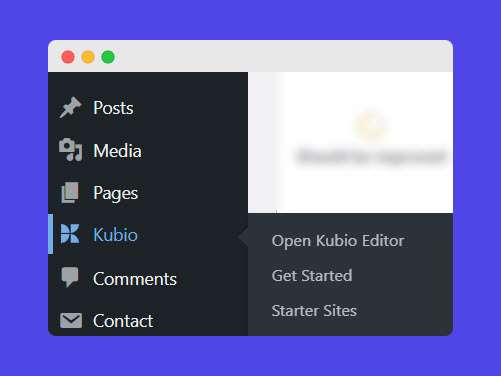
After installing and activating Kubio, you’ll see its logo on the left in the WordPress dashboard. From here, you can access various features:
- Open Kubio Editor: This option opens the front page of your website with the Kubio builder.
- Get started: This section provides useful resources to help you kick off your website using Kubio.
- Starter sites: Kubio offers a range of starter sites for different niches. You can preview or import them.
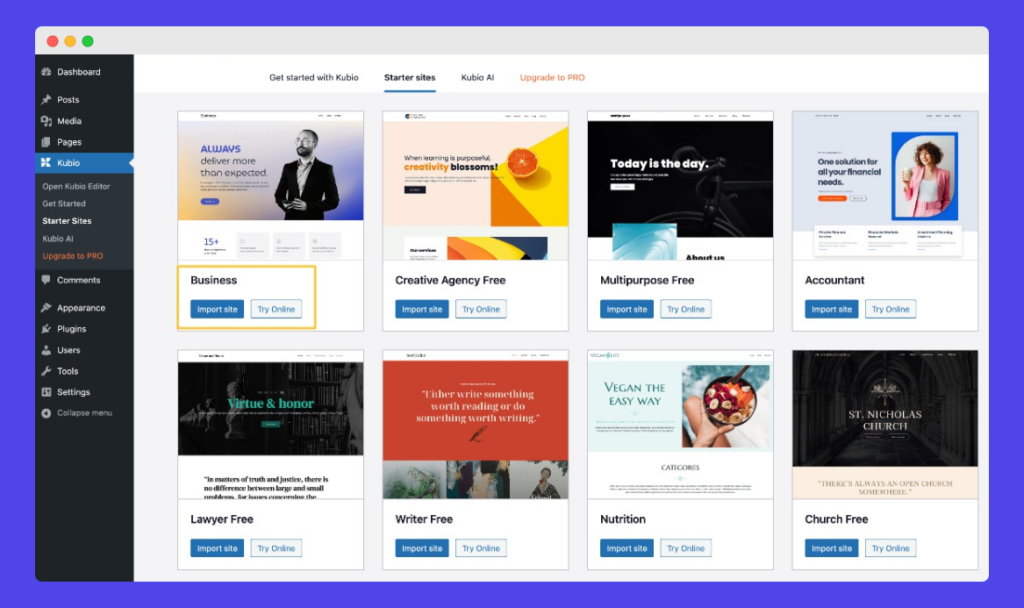
Review Kubio’s initial setup guide to familiarize yourself with its features. This will help you understand how Kubio works and how you can utilize it to build your one-page website effectively.
3. Select a one-page theme or starter site, or get started with an AI-powered first draft
It’s worth noting that, when you start a fresh site, the builder will automatically get you started with the AI-powered page generation tool. You can use this to build the draft you’ll use to create your site, or you can skip it and begin with a theme or starter site.
Choosing the right layout is essential for your site’s effectiveness. Ensure the theme aligns with your vision, goal, and brand identity. Discover Kubio’s collection of one-page themes and starter sites crafted for diverse business niches.
Utilize Kubio’s AI-powered tool to generate an initial draft based on your business category and content preferences. All you have to do is fill in a few simple pieces of information about your business’s goals and target audience, click generate, and the AI makes an editable first draft for you in a matter of seconds. From here, you can easily redesign the website pages to align it with your brand.
If you start with a starter site, you’ll need to convert to a one-page theme. To do so, you’ll need to modify how your top menu bar works. Rather than add secondary page links to the top of the page, you’ll want to add links to the content distributed throughout your one-page site, as well as stick the menu to the top of the page. This makes it so users can easily navigate the page and find what they’re looking for.
4. Create a header
The header of your website leaves the first impression, so make it memorable. Utilize Kubio’s customizable blocks to fashion a header incorporating your logo, navigation, and an engaging tagline. Incorporate a striking hero image or video that encapsulates your brand essence. Ensure the header is responsive and visually appealing across all devices.
5. Build your “About” section
The “About” section is where you share your story and connect with your audience. Showcase your business’s mission, vision, and core values. Utilize Kubio’s blocks to integrate team photos, bios, and a brief company history. Keep the content concise yet informative, enriching your brand narrative.
6. Promote your service or product
Provide detailed insights into the features and benefits of your products or services. Utilize high-quality visuals such as images or videos to highlight your offerings. Leverage Kubio’s customizable sections to emphasize your unique selling propositions.
7. Include social proof
Build trust through social proof, such as customer testimonials, case studies, success stories, and reviews. Use Kubio’s testimonial blocks to showcase logos of reputable clients or partners to build credibility and demonstrate the effectiveness of your offerings.
8. Drive users toward conversion with a CTA
An effective call-to-action prompts visitors to take the next step. Craft an engaging CTA using Kubio’s customizable CTA blocks. Ensure the CTA stands out and is prominently displayed on the page. Clearly articulate the action, whether it’s ‘Buy Now,’ ‘Learn More,’ or ‘Contact Us.’
9. Include contact information so users can easily reach out
Accessible contact details are crucial for potential leads. Utilize Kubio to incorporate a contact section featuring your phone number, email address, and physical location (if applicable). Include a simple contact form for inquiries and ensure your contact information is current and easily accessible.
10. Integrate social media
Engage with your audience on their preferred platforms. Link your social media profiles using Kubio’s social media blocks. Integrate social feeds or sharing buttons to enhance engagement and expand your reach. Select social platforms where your target audience is most active.
Signs you’ve outgrown a one-page site
As your business evolves, its needs may surpass the constraints of a one-page layout. Here’s how to recognize when it might be time to expand your website architecture:
- Increased content volume: If your content grows significantly, a one-page design can become overwhelming, leading to longer load times and a poorer user experience. Also, cluttered or overly lengthy single-page layout can confuse users or deter them from exploring your content.
- Complex navigation needs: If users struggle to locate specific information quickly, your single-page structure might be hindering their experience. Introducing a multi-page navigation system can enhance usability.
- SEO limitations: A one-page site offers only one set of meta tags and limited content, which can hinder SEO efforts for various keywords. A multi-page site allows for better SEO targeting and internal linking.
- Branding and storytelling: As your brand grows, it might require separate pages to effectively communicate its messaging. A multi-page setup can facilitate better narrative clarity and audience engagement.
- Performance metrics: Monitor your website analytics for high bounce rates or low engagement, indicating that visitors aren’t finding what they need. Also, a lack of interaction could suggest that the one-page format isn’t catering to your audience’s needs.
- Scaling business: As your business expands, a one-page site might no longer serve your organization’s needs.
Consider upgrading with Kubio for a smooth transition into a more comprehensive website structure. Kubio offers flexible solutions and easy upgrades, catering to businesses looking to scale their online presence without the hassle.
Launch your one-page WordPress site with Kubio
Creating a streamlined, easily navigable one-page website with the potential to enhance user experience and improve conversion rates can be incredibly satisfying. If you’ve been worried about the challenges of building a one-page website, especially without prior web design experience, Kubio is here to help.
Kubio simplifies the launch process with its intuitive builder and AI-powered customization, allowing anyone to create a stunning one-page site quickly and efficiently. Moreover, Kubio provides ongoing support and resources, ensuring you’re never alone if any issues arise.
It’s time now to take the plunge and launch your one-page WordPress site with Kubio. Start your journey today and create a website that truly represents your brand and engages your audience.