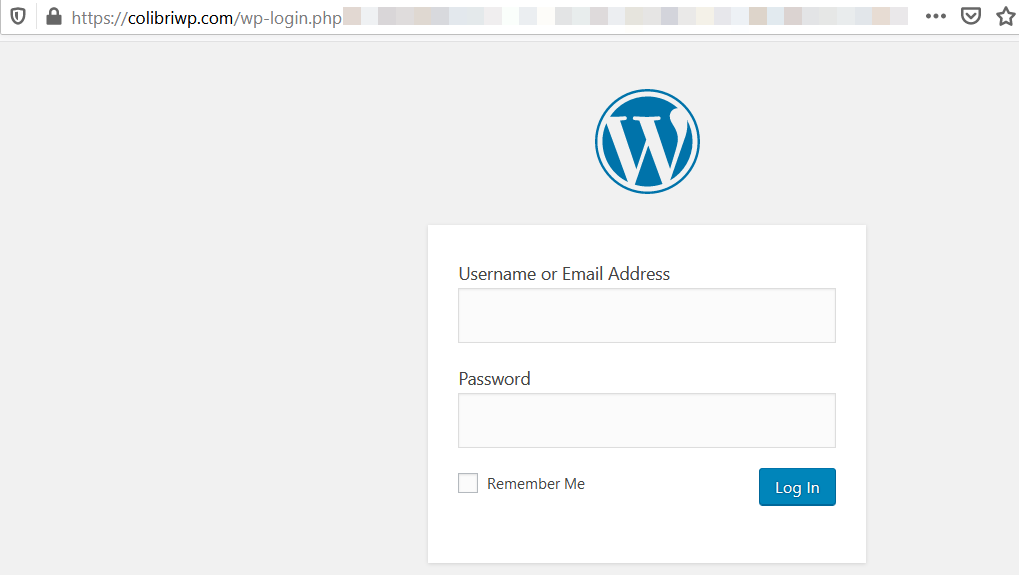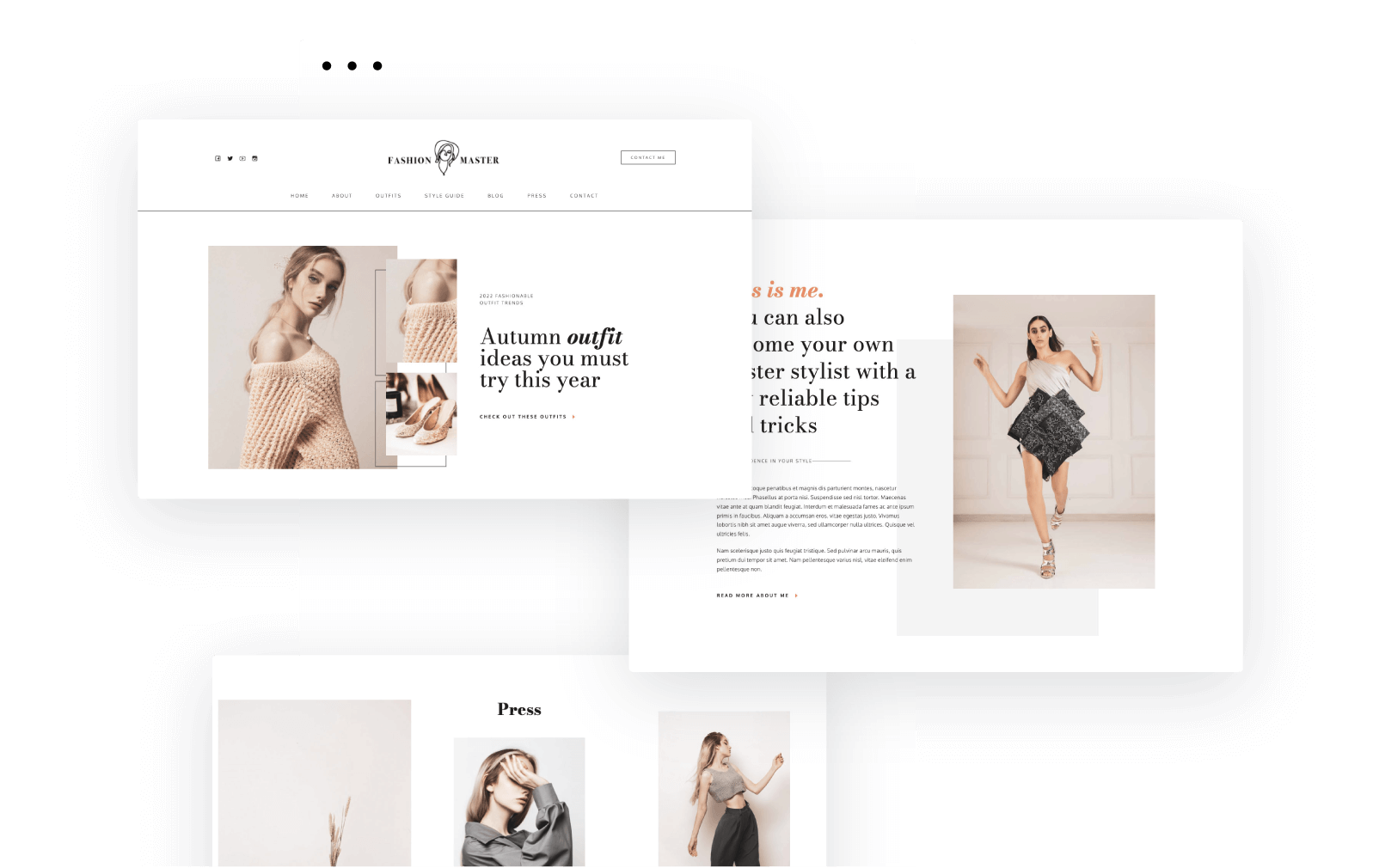We’ve mentioned before that you can host a site on wordpress.com, or outside of it. But what does this mean exactly?
Every website you’ve ever visited is kept on a server. Web hosts are companies that rent out their technologies in order for your website to exist. The moment someone is typing in the URL of your site in a browser, his device will connect to the server where the website is hosted on.
There are three main hosting services:
- Shared hosting – where you will share the space and resources of a server with other sites as well. This would mean that an overload of another website will affect your website as wellBuilding their first website.
Now, shared hosting can be a proper choice for:
- Small websites & blogs
- Websites that do not use lots of resources and do not need lots of space
- Businesses on a tight budget
- Websites that do not care much about website speed and SEO (because page speed is one of the most important organic ranking factors)
- Don’t need lots of tech support
- VPS – server space and resources will still be shared, but you’ll be assigned resources that are not shared with the other properties. You’ll gain some control over the server and see improvements in terms of security and performance as well.
- Managed hosting – kinda a “à la carte” service. You’ll get your own physical server all to yourself. With managed hosting services you get coding assistance, maintenance provided by the host. Monitoring and automated backup will be done for you.
So, you need to have this in mind when choosing a hosting provider: which are your business goals? Is it website performance, is it scalability? Advice, when checking pricing, cheap doesn’t mean good, most of the time. Don’t make the price your main decision factor. With cheap, things can go bad, as the folks at Kinsta point out (and yeah, they might be a bit biased, because they sell managed hosting, but their arguments seem legit).
So, when you analyze the plans, take a closer look at:
- Storage
- Support
- Performance
- Security
- Scalability
- Pricing
- Hidden fees
- Extra offerings: HTTPS, domain offering (eg: Namecheap), e-commerce options, etc.
For example, we’ve done such an analysis for Cloudways, whom we’ve chosen as a hosting partner. Cloudways offers reliable WordPress hosting services and you can easily test out Kubio free on Cloudways here.
Now, let’s move on to another topic: what’s the thing with HTTP and HTTPS?
HTTP is the basis of the modern web. It connects the browsers and servers, and functions on a request-response basis. Now, the extra “s” means the connection to the website is encrypted and the data shared with the website is secure.
Let’s say a user makes a payment on your website or logs into an account. The info the user will type in will be private. Safe from hacking. This is happening through the SSL technology, which stands for “Secure Sockets Layer.” For consumers, seeing “HTTPS” signals trust, because you can protect their data and privacy. This means that you’ll need to acquire an SSL certificate.
Make sure your chosen plan includes this as well, or you can acquire it separately.
The moment you acquire your hosting plan, and you’ve set up your login details, the only missing piece is going to be WordPress itself. Most of the hosting providers out there allow you to install WordPress from their dashboard/wizard. It’s all pretty intuitive.
How will you log in to your site? Easy peasy. Just type in the browser your website address and add to it “/wp-admin” or /wp-login.php