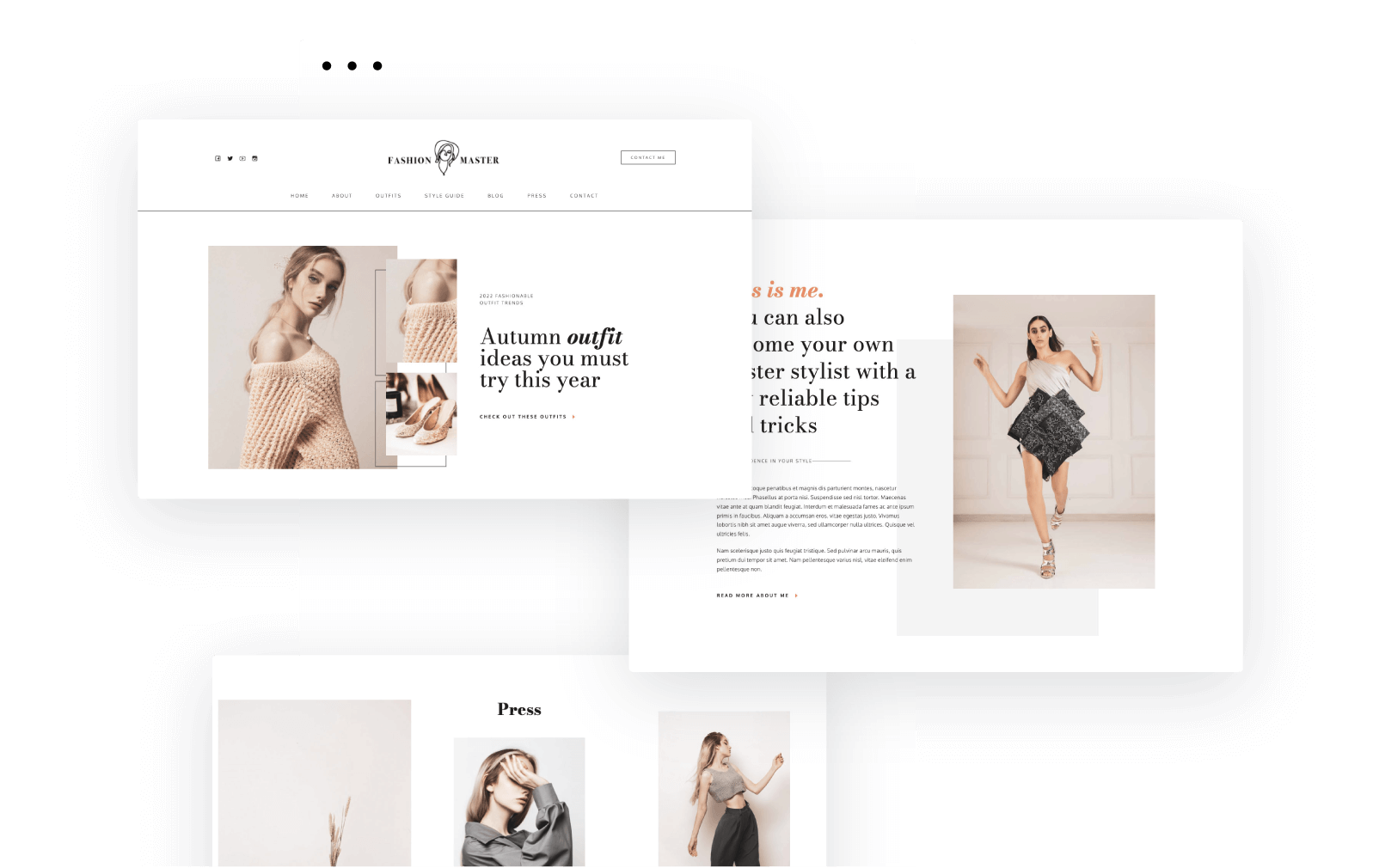In this example I’m going to use the Mesmerize theme. If you want to create a brand new page, the process is the same, no matter the editing tool. Just go to Pages->Add New. After naming your page, you can exit back to Pages.
When you hover over the page title you’ll see “Customize”, or something similar. In this case it’s “Edit with Mesmerize”.
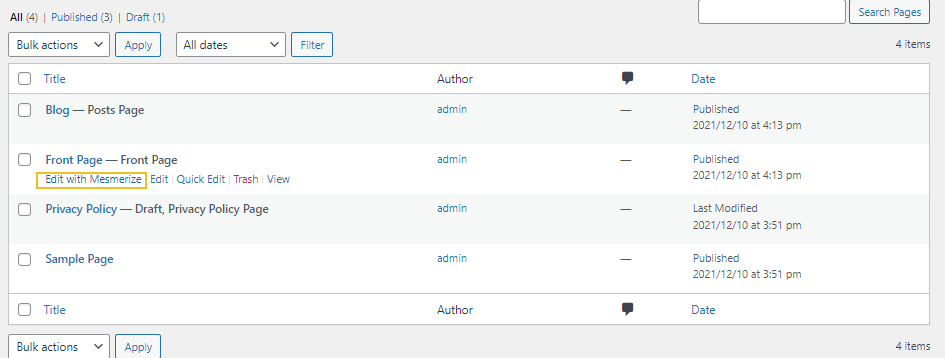
You can also access the Customizer from the Appearance menu. Either way, the interface will look very similar to this:
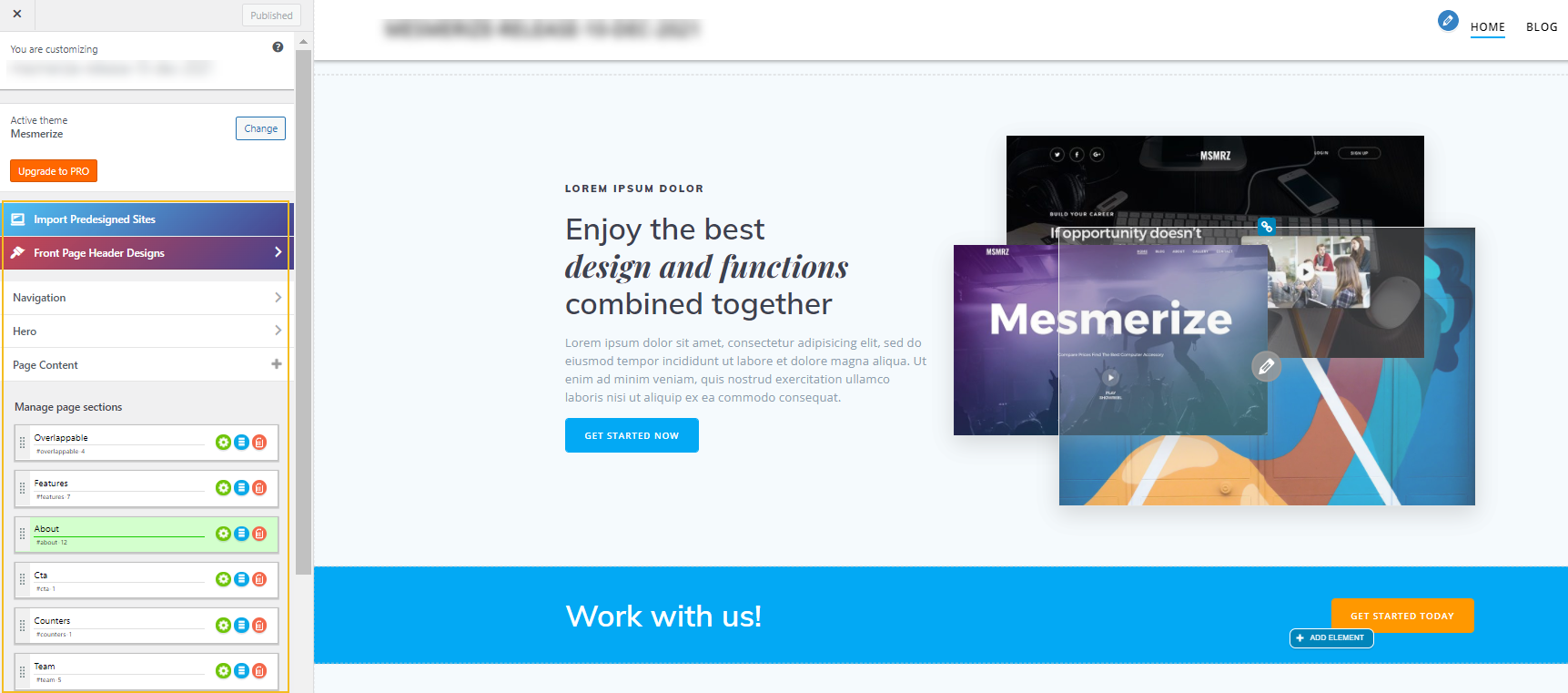
From the menu on the left you will be able to make changes to your page. Now, each theme has some limitations. Features and styling options differ from theme to theme, and from free plans to paid ones. Depending on these you can make text changes, buttons, backgrounds, colors, etc.
Depending on the theme, you can make changes to content sections from the Customizer, or from the elements themselves, directly in the canvas.
Now, builders can come in handy, by breaking some of the theme limitations, giving you lots of customizations options. A page builder will upgrade the Customizer so that you can have even more design freedom.