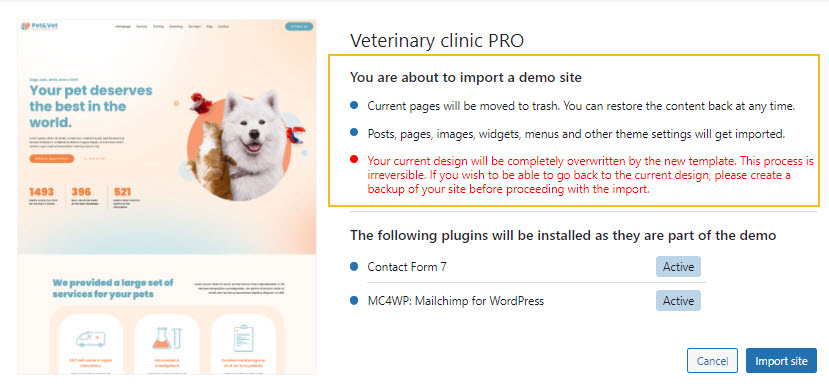Kubio is a website builder designed on top of the Default WordPress Editor, also called Gutenberg. This means that it’s block-based.
It allows you to create a WordPress site from head to toe in a single interface, meaning that it allows full-site editing (the latest WordPress experience).
Now, in order for Kubio to work, you’ll need to activate a theme that supports full-site editing. We built that theme, meet Elevate. This means that you can get the most out of Kubio when using it in a combo with Elevate. From your WordPress dashboard, head over to Appearance -> Themes-> Add New. Start searching for Elevate. When Elevate will show up, click on “Install”, then “Activate”.
Now, it’s time to install the Kubio page builder. From your WordPress dashboard, head over to Plugins-> Add New. Start searching for Kubio. When Kubio will show up, click on “Install”, then “Activate”.
The moment you install and activate Kubio, you’ll see its logo on the left in the WordPress dashboard. When you’ll click on the logo, you’ll notice some menu items:
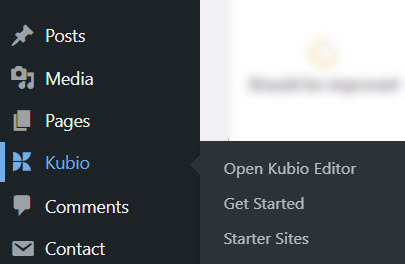
- Open Kubio Editor – this option will open up the front page of your website with the Kubio builder. You are now free to edit it.
- Get started – here you’ll find useful resources that will help you kick off your website using Kubio.
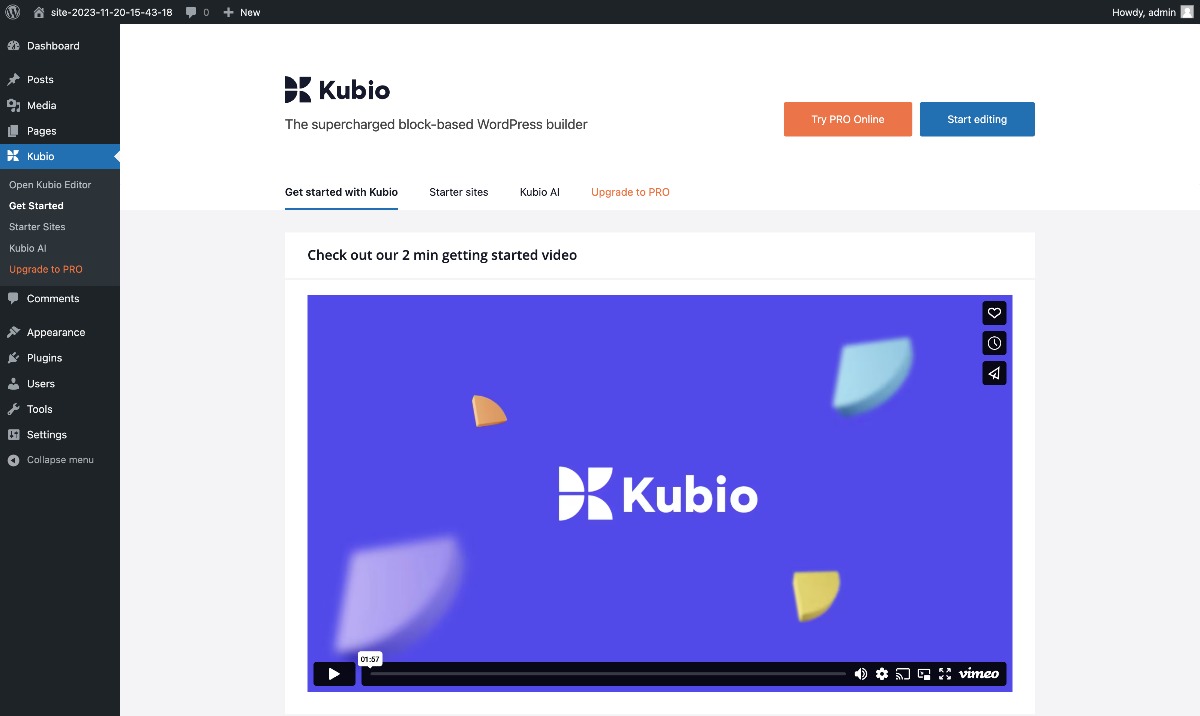
- Starter Sites. Here you’ll find a range of free and pro starter sites for a variety of niches. You can preview them or import them.
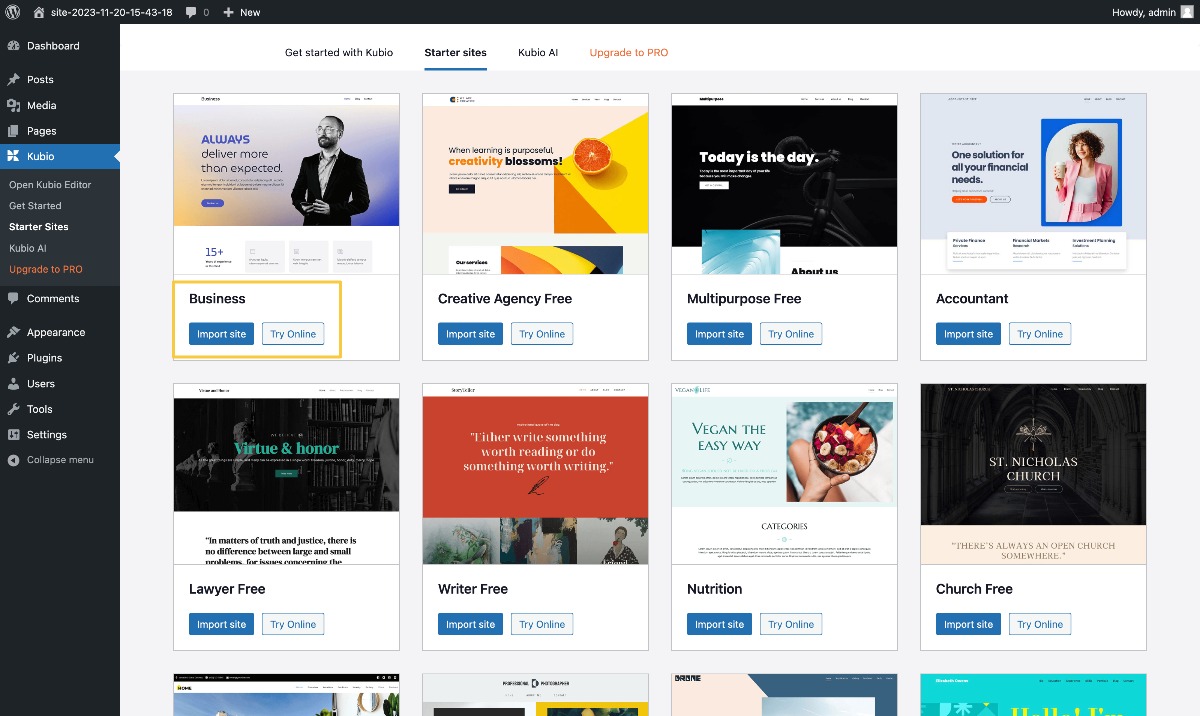
The moment you choose to import starter site, you’ll be warned that:
- Current pages will be moved to trash. You can restore the content back at any time.
- Posts, pages, images, widgets, menus and other theme settings will get imported.
- Your current design will be completely overwritten by the new template. This process is irreversible. If you wish to be able to go back to the current design, please create a backup of your site before proceeding with the import.
Also, some starter sites will notice you that they will pre-install some WordPress plugins that they use (eg: Contact Form 7 or Mailchimp for WordPress)