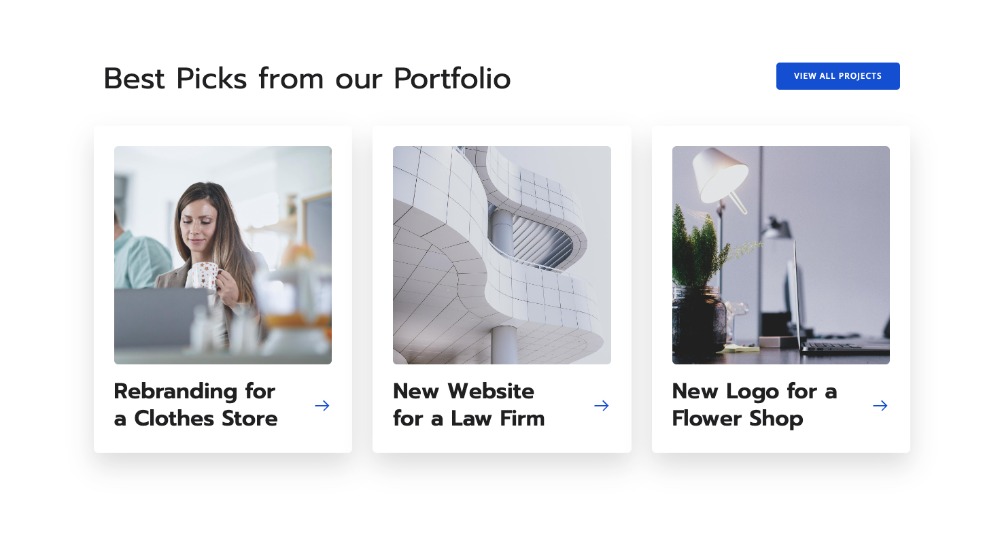With Kubio you have access to pre-designed website sections that can serve various purposes: from team sections to features. They are fully customizable. You can edit any Gutenberg block inside of them.
There are two ways to access these sections:
- From the block inserter, by using the “+” sign in the upper-left corner.
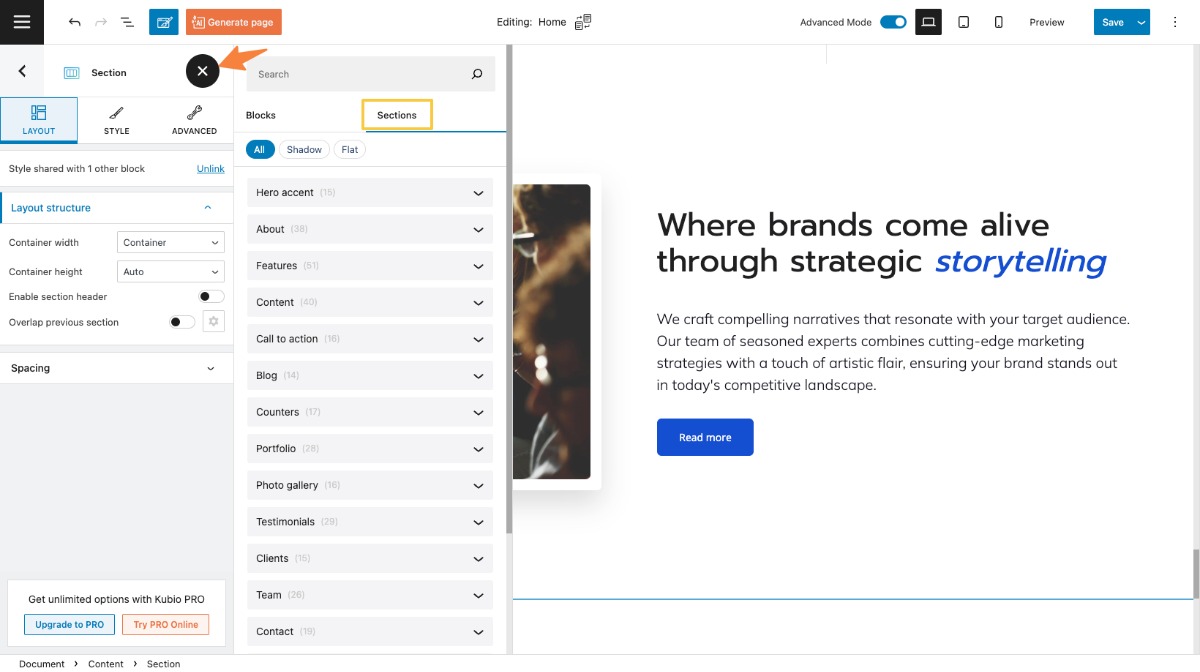
- From the “Add predefined section” button at the button of your page.
It will open the very same panel as before.
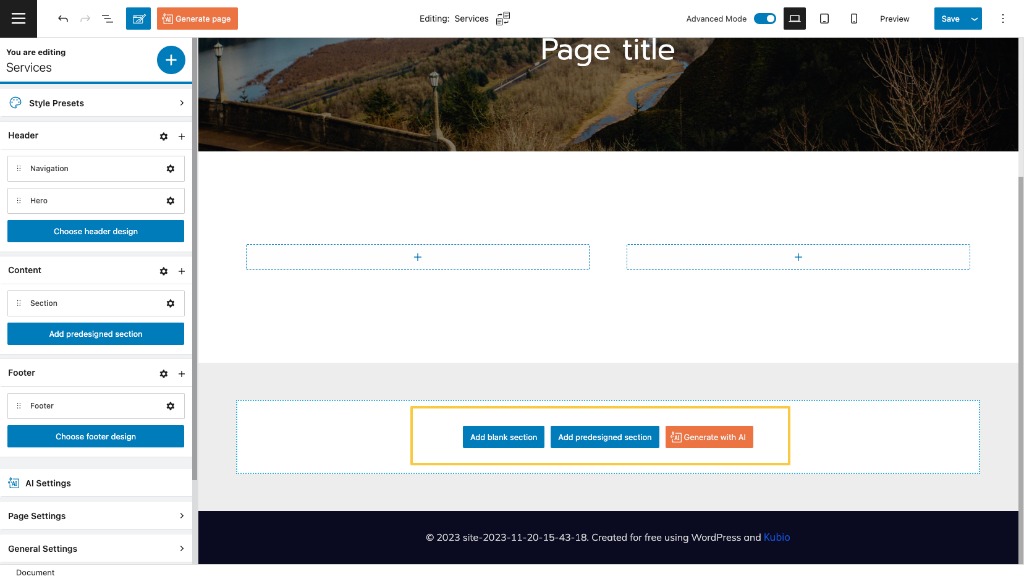
- From the “Templates gallery” button from the top left side of the screen.
It will open a Kubio Library window with 4 tabs: Starter Sites, Pages, Sections and Favorites. Click on the “Sections” tab to see the full list of predesigned sections. From there, you can refine your search by key-words (search input), categories or style.
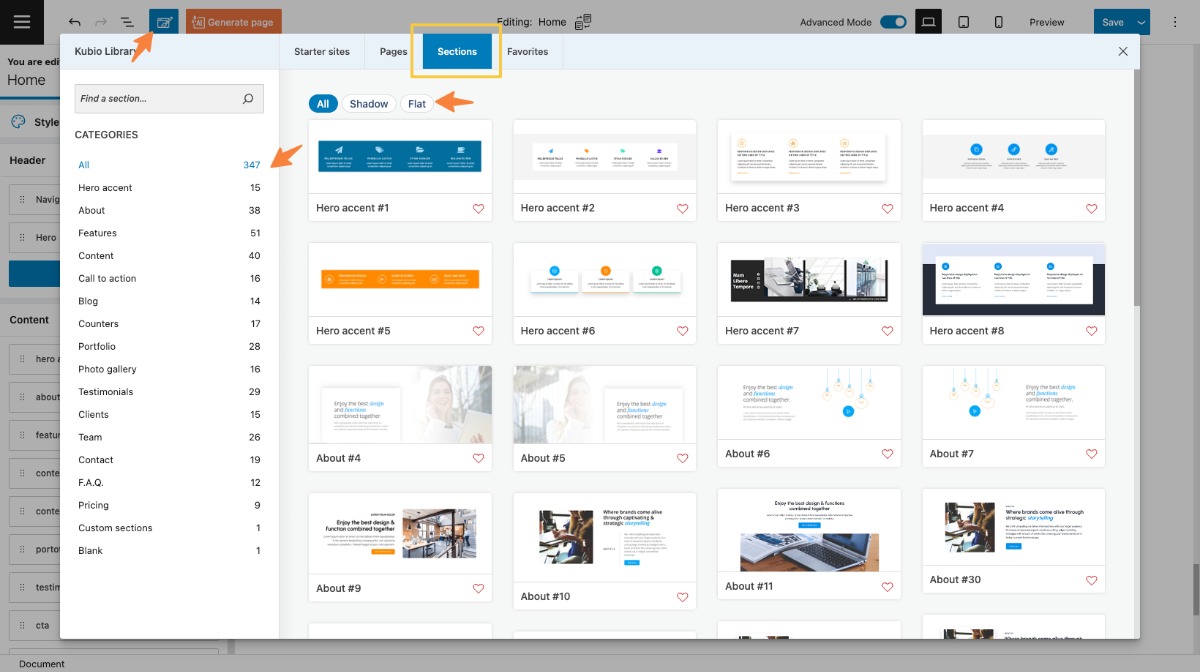
Here are the section categories:
- Hero
- About
- Features
- Content
- Call to action
- Blog
- Counters
- Portfolio
- Photo Gallery
- Testimonials
- Clients
- Team
- Contact
- FAQ
- Pricing
Just select your section and replace the text and add your visuals. You do not reinvent the wheel with Kubio. This way you can save time and focus on what’s more important: finding the right visuals, preparing the copy, etc. Here’s an example: