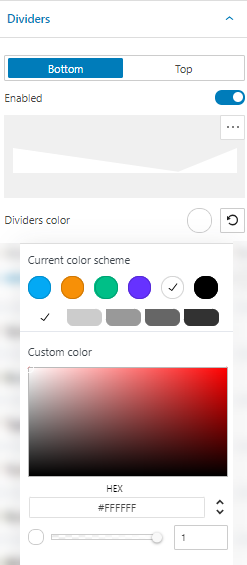Whether you’re at the style or advanced level inside the block editing panel, and want to edit dividers, here’s what you can do.
Dividers can help you separate sections and blocks in a stylish manner. You can apply them to the top or bottom of your content.
In Kubio you can choose from several ready-made divider designs. You have full control over the color and height of the dividers.
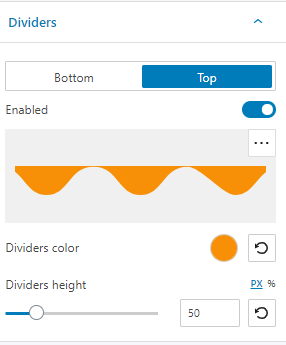
You can change the divider’s color if you select the colored circle. It will open up a window that allows you to pick a color or its gradinet from the current color scheme, pick a color from a slider, or just type in a desired color code in the “HEX” field. You can also switch to the RGB color mode if it suits you better from the dropdown arrow.You can also adjust the opacity of your color. The slider offers you values from 0 to 1, 1, meaning there’s no transparency. You can always reset the color to transparent when you select the reset button.