From the Kubio interface, click on the burger menu in the top left corner of the screen -> Dashboard.
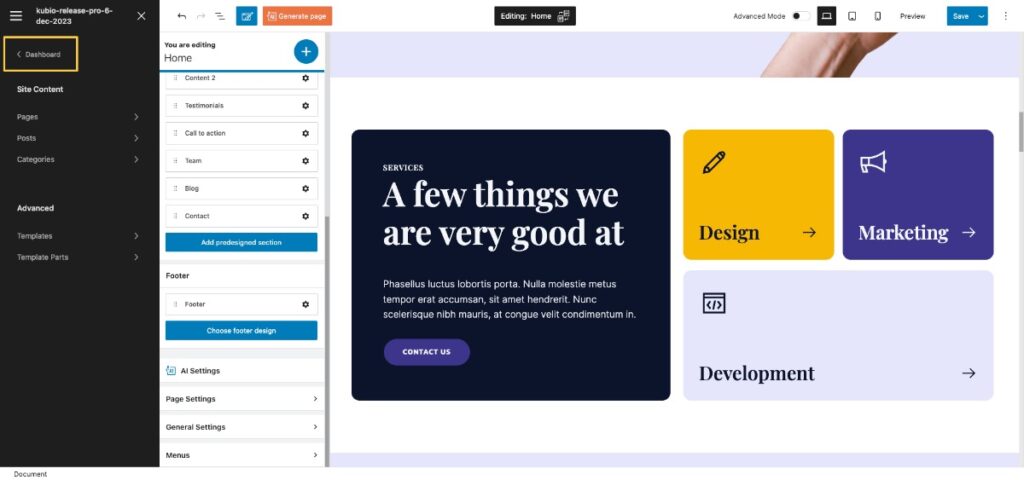
After you access the WordPress dashboard, hover over the Kubio plugin and select “Kubio AI”.
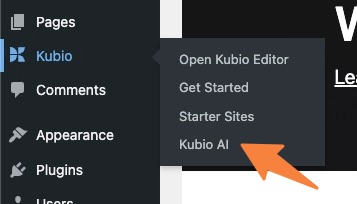
In this screen you have access to the following features:
- Connect or disconnect from Kubio AI;
- See your Kubio AI credits usage: See a detailed view of how you’ve spent your credits;
- Get more credits: this option will redirect you to your Kubio cloud account where you can choose the plan that fits your needs.
You can read more about the Kubio plans and offers in this article.

