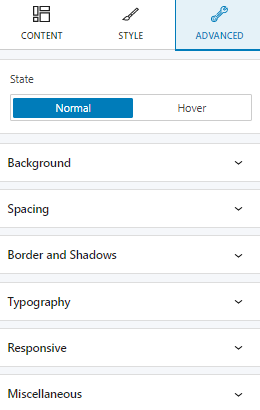Copyrighting your website is essential to protect your intellectual property rights. The copyright statement helps prevent others from stealing your website content.
Copyright text block: customizations within the block editing panel
The moment you select any block, a block editing panel will open up on the right-hand side. It always has three options: content, style, and advanced. The possibilities inside vary from block to block.
Inside “Content” you will need to write the copyright notice. There are two dynamic tags available, {year} and {site-name}, that automatically identify the current year and your website’s name.
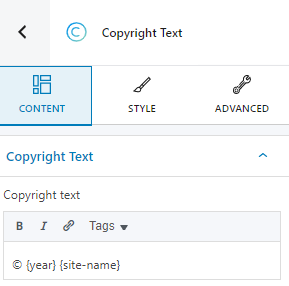
At the “Advanced” level, here are the most common customizations available across the Kubio blocks:
- Background;
- Spacing;
- Border and shadows;
- Typography;
- Transform;
- Transition;
- Responsive;
- Miscellaneous.
In the case of the copyright text block, such edits can be made across the normal and hover states.
Let’s now check the specific styling edits for the copyright text block.
Style
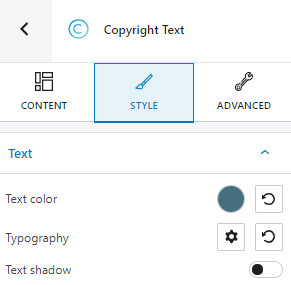
At this level you have the following styling options:
- Text color,
- Typography,
- Text shadow.
Advanced
At the “Advanced” level, here are the most common customizations available across the Kubio blocks: background, spacing, border and shadows, typography, transform, dividers, transition, responsive, and miscellaneous.
In the case of the copyright text block, you can make both button and icon changes, across the normal, and hover states, as seen below: