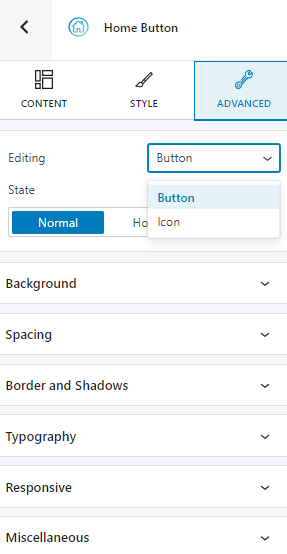The home button allows any website visitor to go back to the homepage from any other web page. It’s a useful and necessary shortcut that helps with the overall website navigation and user experience.
Home button block: customizations within the block editing panel
The moment you select any block, a block editing panel will open up on the right-hand side. It always has three options: content, style, and advanced. The possibilities inside vary from block to block.
Content
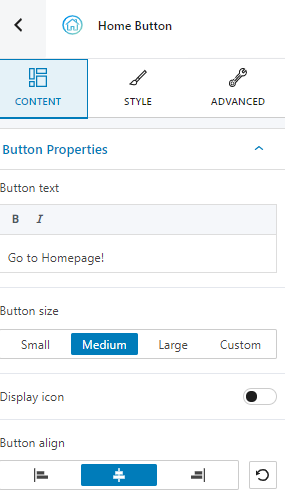
At this level you can:
- Type your button text,
- Establish the size of your button,
- Align the button.
Style
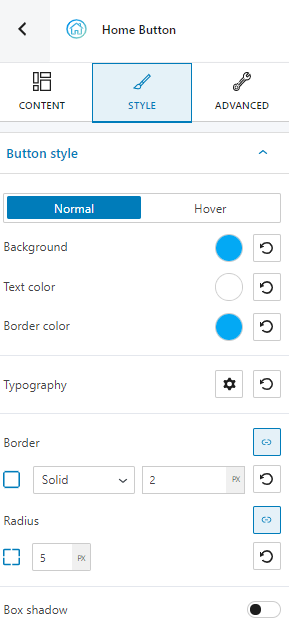
Inside style you can make changes to the normal and hover states for the button. You can customize the:
- Background,
- Text color,
- Border,
- Typography.
Advanced
At the “Advanced” level, here are the most common customizations available across the Kubio blocks: background, spacing, border and shadows, typography, transform, dividers, transition, responsive, and miscellaneous.
In the case of the home button block, you can make changes across both the button and the icon, across the normal and hover states, as seen below.