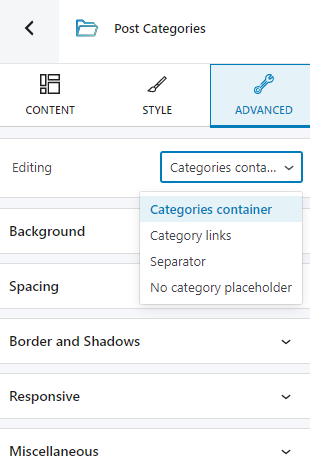Categories allow you to group related posts together across a specific topic. Meanwhile, tags allow for smaller groupings. Categories also help readers better navigate the blog. Categories are by default clickable links. when clicked, they will open up a page containing all the posts in that particular category. Take a look at the example below. The URL shows us that this is a category page. The category is WordPress. This means that here are all the Kubio blog articles in the WordPress category.
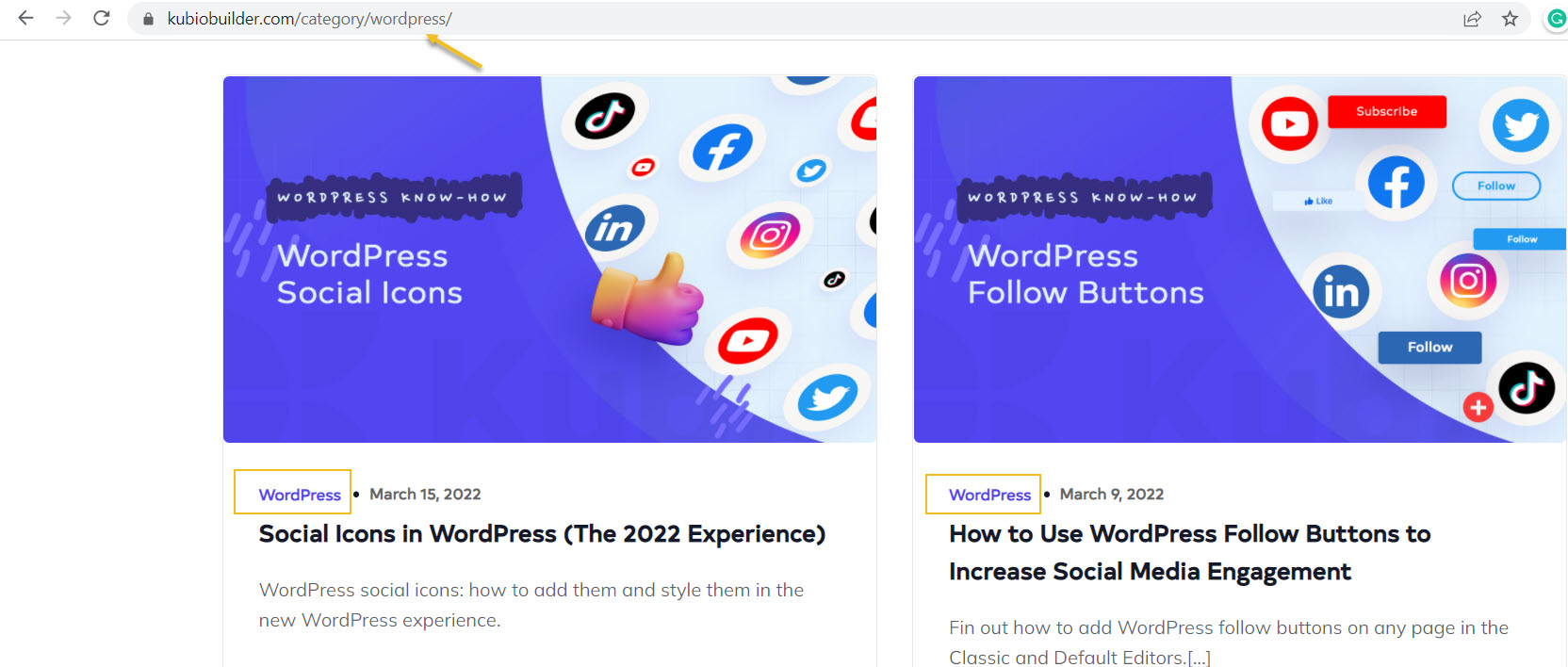
Categories can be assigned from the page settings.
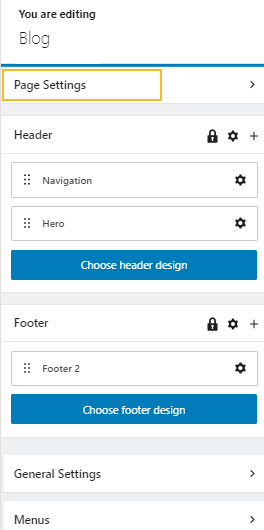
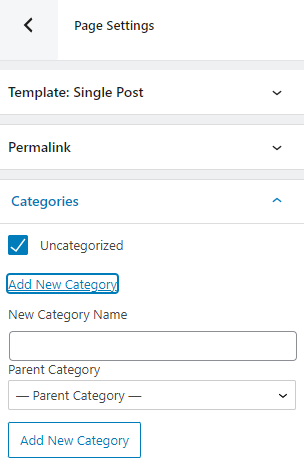
You can add the block by clicking any “+” sign in the website canvas. This will open up a block inserter. Search for “Post categories”, then click on the block in order to add it.
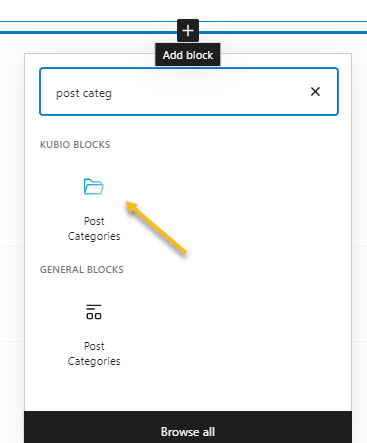
The moment the block gets added, you will notice a toolbar on top of it, with several basic editing options. In a previous chapter, we explained the common editing options for all blocks. In the case of the post tags block, here are the ones that apply: positioning, duplicate, insert before, insert after, copy style, paste style, paste style and link, and remove block. The copy and paste styling options are available with the PRO plans.
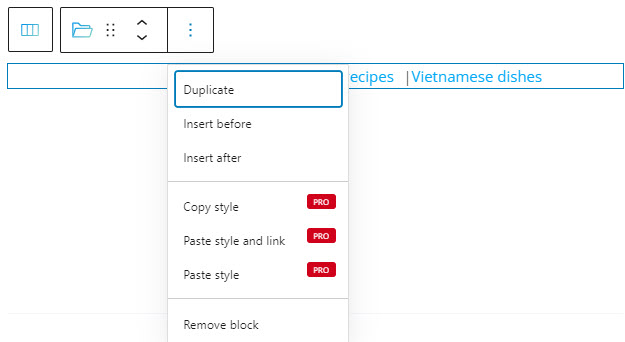
The moment you select any block, a block editing panel will open up on the right-hand side. It always has three options: content, style, and advanced. The possibilities inside vary from block to block.
Content
At the “Content” level, you can: select alignment and also
- Specify the space between the category links,
- Align the category links to left, center, or right,
- Type in a desired links separator. A vertical dash is the default,
- type in the placeholder you want to show up when the post has no category set up.
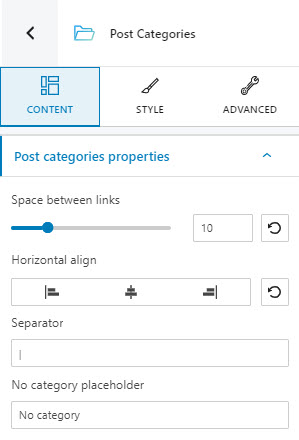
Style
At the “Style” level you can make changes to:
- Link and link hover color. You can find out more about how to manage colors in Kubio, here.
- Typography. More info on the topic, here.
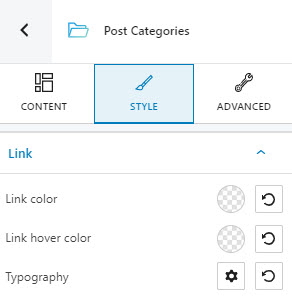
Advanced
At the “Advanced” level, here are the most common customizations available across the Kubio blocks: background, spacing, border and shadows, typography, transform, dividers, transition, responsive, and miscellaneous.
In the case of the post categories block, you can make changes both to the container and the links. The available customizations can be seen below: