When inside the WordPress Dashboard, go from the menu on the left to Kubio -> Starter Sites.
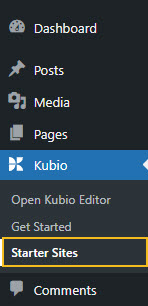
You will now see a list with all the 10 free and 29 PRO Kubio starter sites. The lists is growing constantly. Underneath each starter site you will see 2 buttons: “Import” and “Try online”. When you click on import you will be able to customize that particular starter site in the Kubio Editor. But if you’re not quite sure if a particular starter site suits you or not, you can go with the “Try online” option, no matter if the starter site is free or PRO.
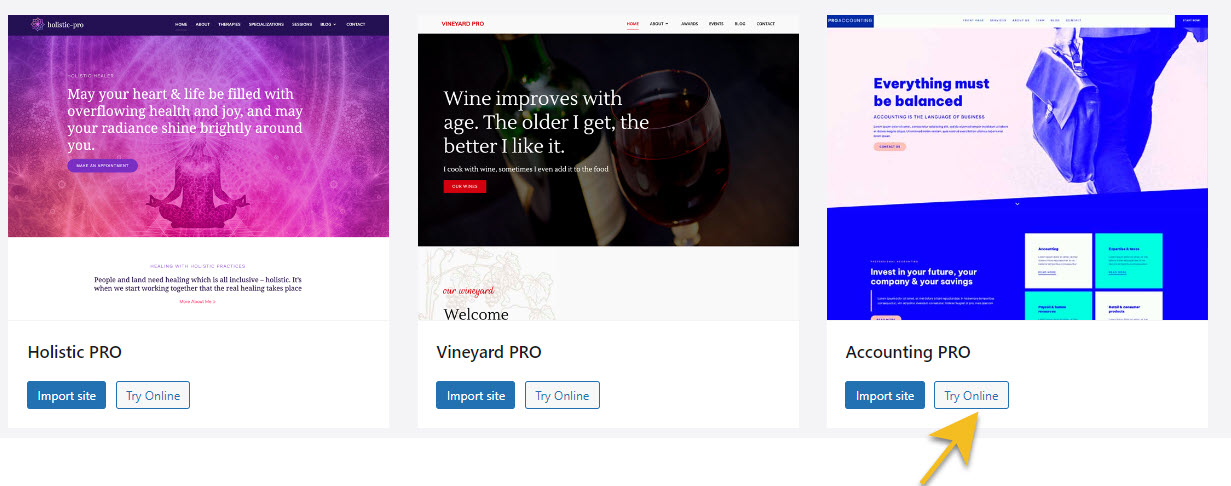
The “Try Online” option will open the Kubio Cloud, where you will have a similar experience like in the Kubio Editor.
You can also try online the starter sites from the Kubio website, here. Hover over any starter site to see the “Try online” button.

