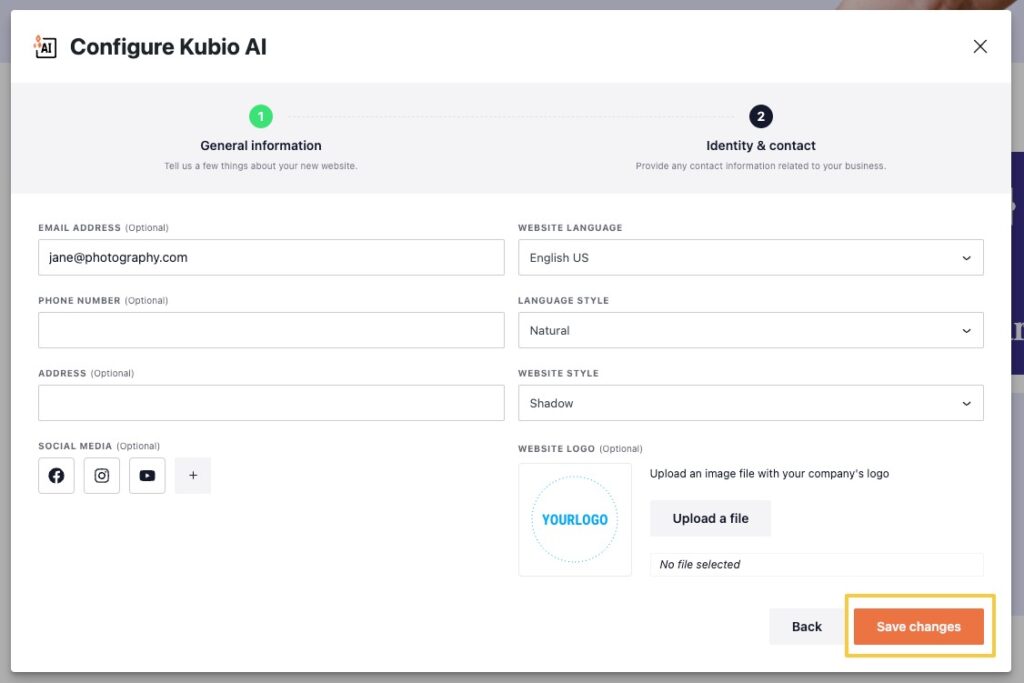From the editing panel on the left side of your screen, scroll down to “AI settings” (below the Footer section). This option will lead you into a window where you can adjust your general information, identity and contact information. This information will be used by the AI when generating/regenerating a new section or page.
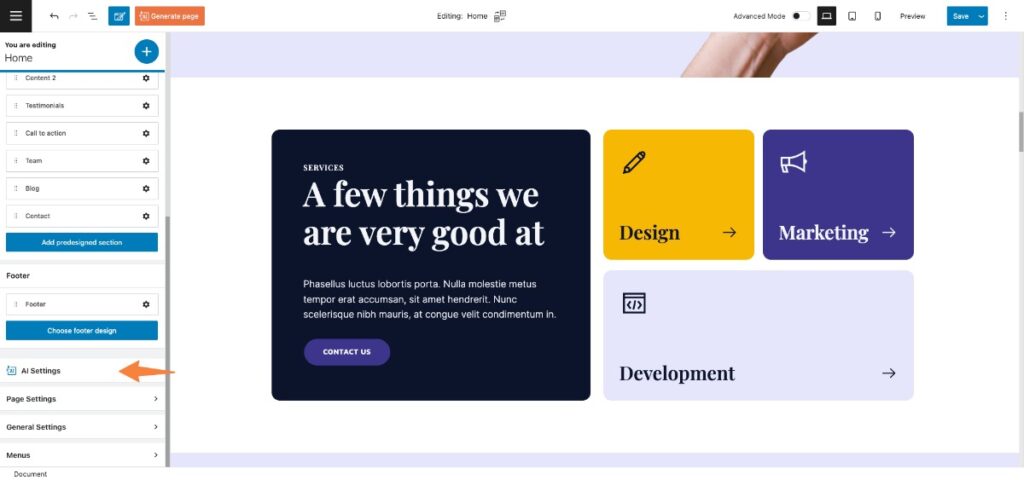
- General information
In this step, you’ll be asked to provide the following information: website name, website type and a short description of the website.
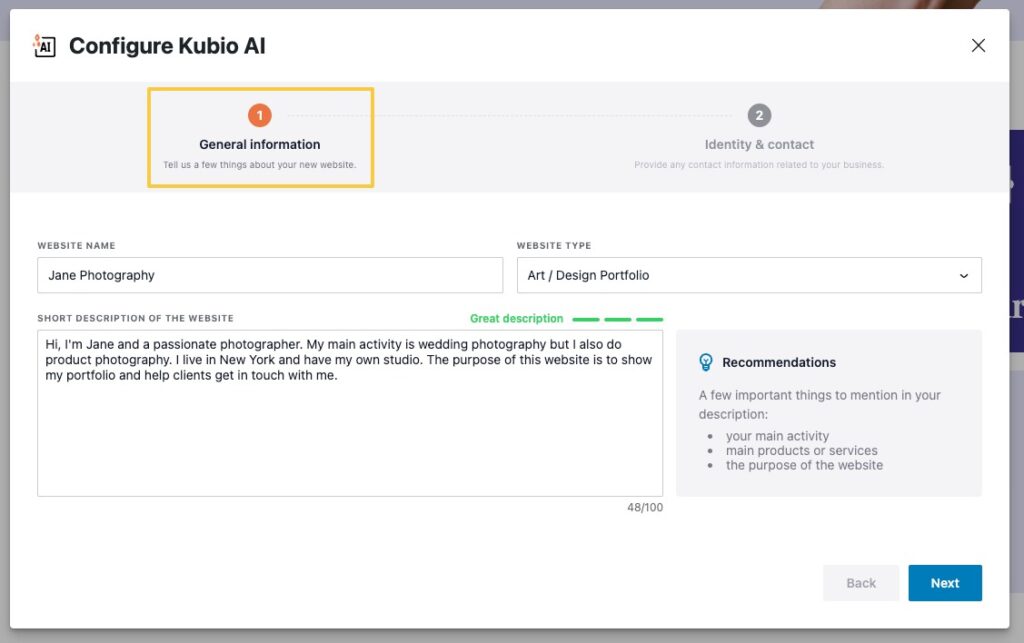
- Identity and contact
In this final step you can configure in depth the language, style or contact information from your website. After you’ve done your picks, just click the “Save settings” button and you’re ready to go. If you ever want to change this information, you can always come back and edit it.