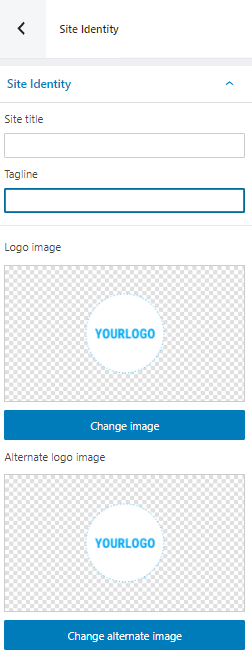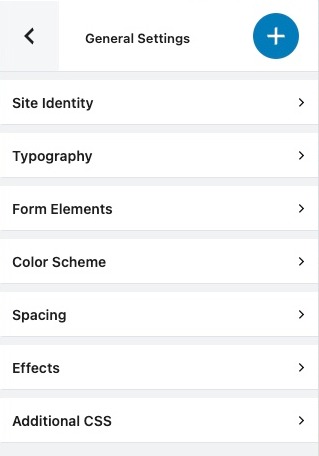
When you go to General Settings-> site identity you will be able to:
- Give your site a title. This can be your website’s name, or brand.
- Establish the site’s tagline. The tagline will need to give some details about the product/ company activity.
- Provide a logo.
- Provide an alternate logo (a variation of your logo(.
- Upload a site icon (favicon), which will show up in the browser next to the domain name.