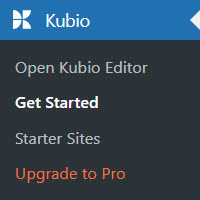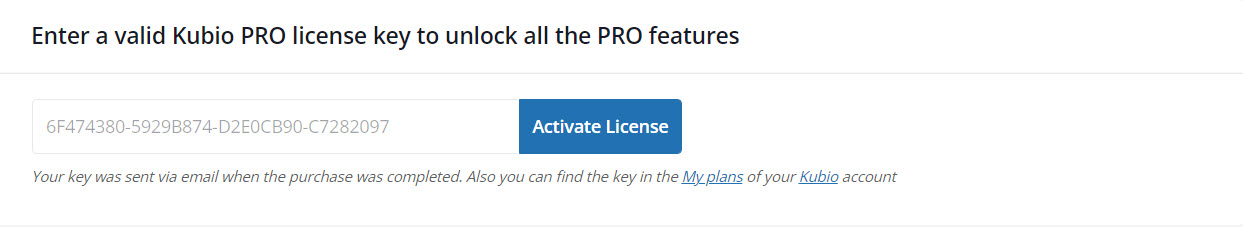If you want to buy one of the Kubio PRO plans, here are the steps:
- Head over to the Kubio website, here.
Here you can:
- Pick a Kubio plan that fits your needs,
- See the main differences between Kubio Free and Kubio PRO,
- Find the answers to frequently asked questions about purchasing Kubio.
- Check your email. Once you have purchased a Kubio plan, you’ll receive an email containing the license key. Make sure to check the spam folder as well. Next, copy the license key. The license key can be found in your Kubio account as well, inside “My plans“.
- Go to WordPress dashboard -> Kubio -> Upgrade to PRO and paste the license key.